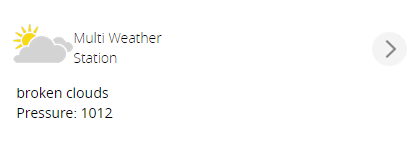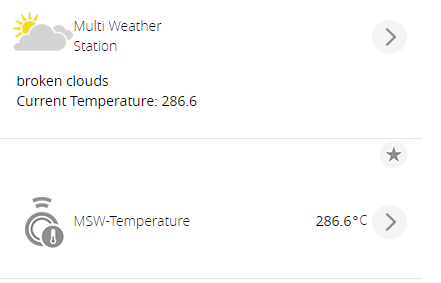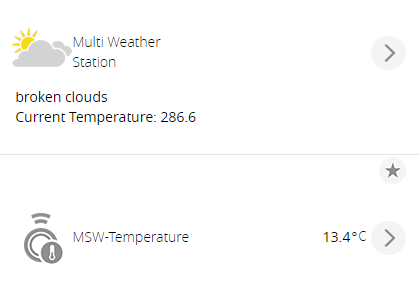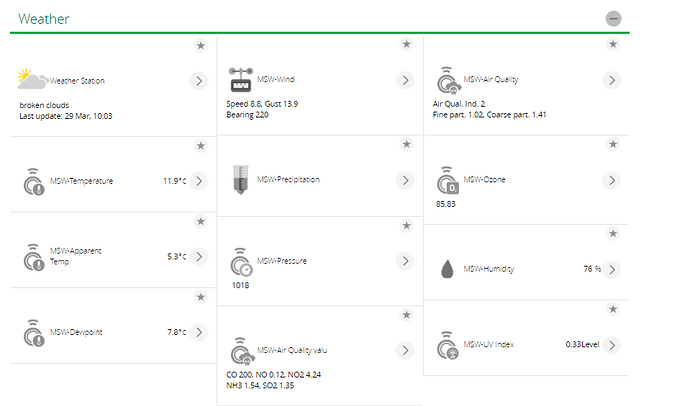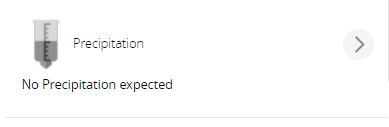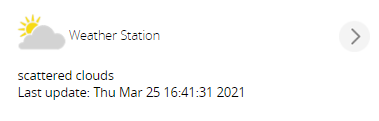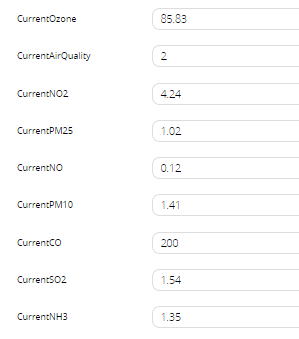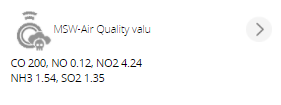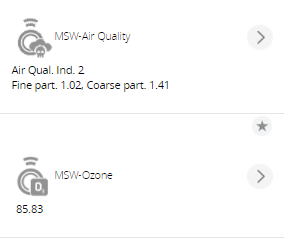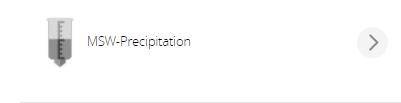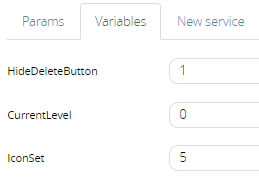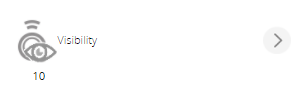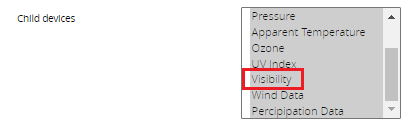Many thanks for doing this much-needed project Rene!
I downloaded V1 from GitHub and uploaded to my VeraPlus, then added the needed information for my weather underground account (BTW, they use the term API-Key for the key needed in your app, and they use the term “Key” a code unique to each weather station in my wunderground account, so you might want to change prompt to API-Key).
The app is sort of working but it only gets data for humidity. I have attached a relevant section of my log file (in debug mode) in case you can tell what the problem is from this. Device 27 is the Multistation weather app.
Regards,
~Bruce H.
06 03/30/21 13:01:00.045 Device_Variable::m_szValue_set device: 27 service: urn:upnp-rboer-com:serviceId:Weather1 variable: LastPollTS was: 1617133560 now: 1617134460 #hooks: 0 upnp: 0 skip: 0 v:(nil)/NONE duplicate:0 <0x75108520>
50 03/30/21 13:01:00.046 luup_log:27: Multi Weather Station_debug: calling Wunder Ground API with url = https://api.weather.com/v2/pws/observations/current?numericPrecision=decimal&stationId=KCAREDWO66&format=json&units=s&apiKey=cdd25b56751343f6925b567513f3f6fc <0x75108520>
50 03/30/21 13:01:01.064 luup_log:27: Multi Weather Station_debug: {“observations”:[{“stationID”:“KCAREDWO66”,“obsTimeUtc”:“2021-03-30T20:00:40Z”,“obsTimeLocal”:“2021-03-30 13:00:40”,“neighborhood”:“Redwood Shores NE”,“softwareType”:“myAcuRite”,“country”:“US”,“solarRadiation”:null,“lon”:-122.240623,“realtimeFrequency”:null,“epoch”:1617134440,“lat”:37.543541,“uv”:null,“winddir”:null,“humidity”:24.0,“qcStatus”:1,“metric_si”:{“temp”:22.4,“heatIndex”:21.3,“dewpt”:0.8,“windChill”:22.4,“windSpeed”:0.0,“windGust”:1.8,“pressure”:1018.63,“precipRate”:null,“precipTotal”:null,“elev”:0.0}}]}
<0x75108520>
50 03/30/21 13:01:01.067 luup_log:27: Multi Weather Station_debug: Currently key not found units.dewpt <0x75108520>
50 03/30/21 13:01:01.068 luup_log:27: Multi Weather Station_debug: Currently key not found units.windGust <0x75108520>
50 03/30/21 13:01:01.068 luup_log:27: Multi Weather Station_debug: Currently key not found uv <0x75108520>
50 03/30/21 13:01:01.069 luup_log:27: Multi Weather Station_debug: Currently key not found units.heatIndex <0x75108520>
50 03/30/21 13:01:01.069 luup_log:27: Multi Weather Station_debug: Currently key not found units.windSpeed <0x75108520>
50 03/30/21 13:01:01.071 luup_log:27: Multi Weather Station_debug: Currently key not found units.temp <0x75108520>
50 03/30/21 13:01:01.072 luup_log:27: Multi Weather Station_debug: Currently key not found winddir <0x75108520>
50 03/30/21 13:01:01.072 luup_log:27: Multi Weather Station_debug: Currently key not found units.precipRate <0x75108520>
50 03/30/21 13:01:01.073 luup_log:27: Multi Weather Station_debug: Currently key not found units.pressure <0x75108520>
06 03/30/21 13:01:01.074 Device_Variable::m_szValue_set device: 27 service: urn:upnp-rboer-com:serviceId:Weather1 variable: LastForecastTS was: 1617129973 now: 1617134461 #hooks: 0 upnp: 0 skip: 0 v:(nil)/NONE duplicate:0 <0x75108520>
50 03/30/21 13:01:01.075 luup_log:27: Multi Weather Station_debug: calling Wunder Ground API with url = https://api.weather.com/v3/wx/forecast/daily/3day?geocode=37.4852,-122.236&format=json&language=en-US&units=s&apiKey=cdd25b56751343f6925b567513f3f6fc <0x75108520>
50 03/30/21 13:01:01.619 luup_log:27: Multi Weather Station_debug:
Access Denied
Access Denied
You don’t have permission to access “http://api.weather.com/v3/wx/forecast/daily/3day?” on this server.
Reference #18.496df17.1617134461.1c52326d
<0x75108520>
01 03/30/21 13:01:01.619 luup_log:27: Multi Weather Station_error: Wunder Ground API json decode error = value expected at line 1, column 1 <0x75108520>
06 03/30/21 13:01:01.620 Device_Variable::m_szValue_set device: 27 service: urn:upnp-org:serviceId:altui1 variable: DisplayLine1 was: No data now: Update for provider 2 failed. Invalid data #hooks: 0 upnp: 0 skip: 0 v:(nil)/NONE duplicate:0 <0x75108520>
02 03/30/21 13:03:26.163 UserData::CommitToDatabase data size 72447 72447 <0x76b08520>
01 03/30/21 13:03:26.192 UserData::WriteUserData saved–before move File Size: 16348 save size 16348 <0x76b08520>
02 03/30/21 13:03:26.192 UserData::TempLogFileSystemFailure start 0 <0x76b08520>