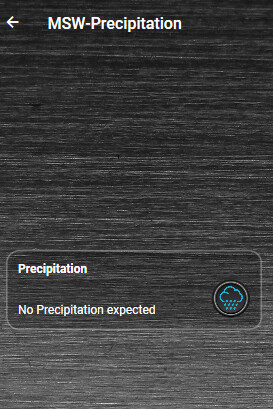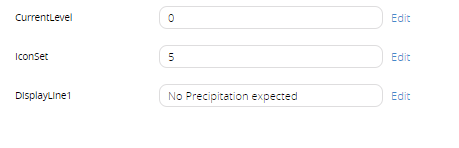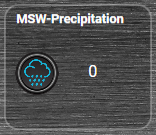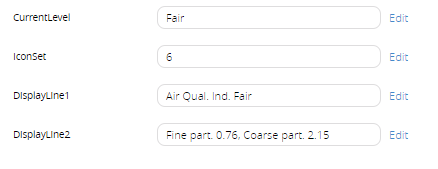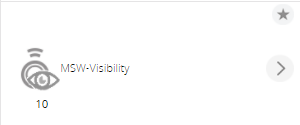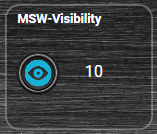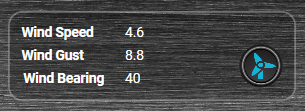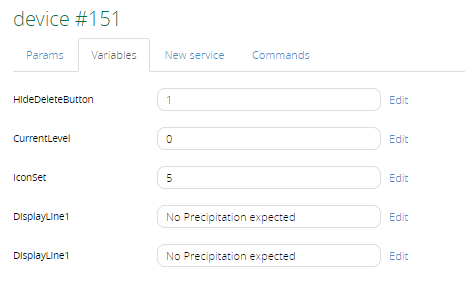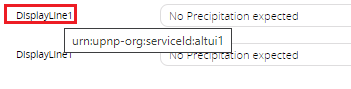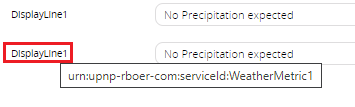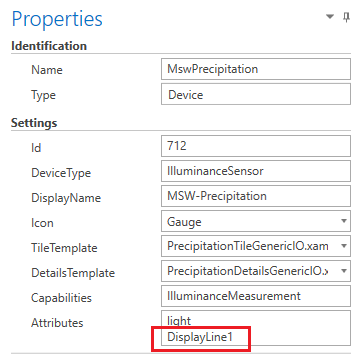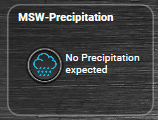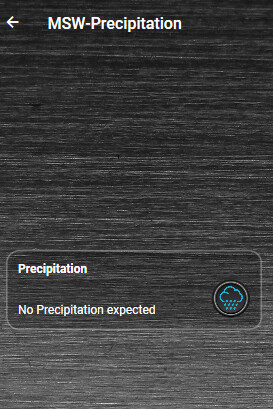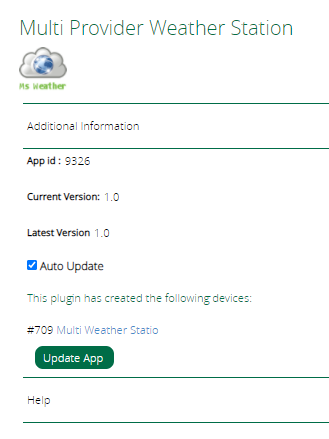OK I’ve updated the plugin files on my production Vera Plus that is linked to the Home Remote dashboard app.
I just uploaded the files, I did not first remove the child devices this time nor did I have to do that, for the new changes to the variables to happen.
This is what I am seeing in the SDATA for each device now. Most devices are still outputting “light” I was worried I would lose that altogether and it would break everything in Home Remote designer but it has not.
Multi Weather Station (Parent) →
{ "name": "Multi Weather Statio", "altid": "", "id": 709, "category": 25, "subcategory": -1, "room": 9, "parent": 0, "ProviderName": "OpenWeather", "CurrentPrecipType": "None", "CurrentSunrise": "1617341766", "CurrentPressure": "1032", "CurrentPrecipIntensity": "0", "CurrentuvIndex": "1.67", "Icon": "28", "CurrentConditions": "broken clouds", "CurrentWindBearing": "10", "CurrentVisibility": "10", "CurrentCloudCover": "75", "CurrentOzone": "91.55", "CurrentAirQuality": "Fair", "CurrentNO2": "2.53", "CurrentPM25": "0.93", "CurrentNO": "0.19", "CurrentPM10": "1.9", "CurrentCO": "214", "CurrentSO2": "1.33", "CurrentNH3": "2", "TodayPrecipIntensity": "0", "TodayHumidity": "59", "TodayMinTemp": "-0.2", "TodayConditions": "clear sky", "TodayWindBearing": "14", "TodayCloudCover": "8", "TodayLowTemp": "2.4", "TodayPrecipProbability": "0", "TodayIcon": "32", "TodayPrecipType": "None", "TodayPressure": "1033", "TodayDewPoint": "1.7", "TodayWindSpeed": "5.6", "TodayHighTemp": "9.1", "TodaySunset": "1617388976", "TodaySunrise": "1617341766", "TomorrowSunset": "1617475488", "TomorrowSunrise": "1617428019", "TomorrowMinTemp": "1.2", "TomorrowConditions": "scattered clouds", "TomorrowWindBearing": "12", "TomorrowCloudCover": "34", "TomorrowLowTemp": "5.3", "TomorrowPrecipProbability": "0", "TomorrowIcon": "30", "TomorrowPressure": "1035", "TomorrowDewPoint": "0.9", "TomorrowWindSpeed": "3.7", "TomorrowHighTemp": "9.7", "TomorrowuvIndex": "3.57", "CurrentWindGust": "8.8", "TomorrowPrecipType": "None", "CurrentSunset": "1617388976", "TodayuvIndex": "3.24", "TomorrowMaxTemp": "11.5", "TomorrowPrecipIntensity": "0", "TomorrowHumidity": "53", "commFailure": "0", "configured": "0", "CurrentApparentTemperature": "6.6", "CurrentHumidity": "66", "CurrentDewPoint": "3.3", "CurrentWindSpeed": "5.1", "CurrentTemperature": "9.3", "LastUpdate": "1617376625", "TodayMaxTemp": "9.3" }
MSW-Apparent Temp →
{ "name": "MSW-Apparent Temp", "altid": "MSWA709", "id": 710, "category": 17, "subcategory": 0, "room": 9, "parent": 709, "configured": "0", "temperature": "6.6", "DisplayLine1": "6.6" }
MSW-Dewpoint →
{ "name": "MSW-Dewpoint", "altid": "MSWD709", "id": 714, "category": 17, "subcategory": 0, "room": 9, "parent": 709, "configured": "0", "temperature": "3.3", "DisplayLine1": "3.3" }
MSW-Temperature →
{ "name": "MSW-Temperature", "altid": "MSWT709", "id": 720, "category": 17, "subcategory": 0, "room": 9, "parent": 709, "configured": "0", "temperature": "9.3", "DisplayLine1": "9.3" }
MSW-Pressure →
{ "name": "MSW-Pressure", "altid": "MSWP709", "id": 711, "category": 12, "subcategory": 0, "room": 9, "parent": 709, "light": "1032", "configured": "0", "CurrentLevel": "1032", "DisplayLine1": "1032" }
MSW-Precipitation →
{ "name": "MSW-Precipitation", "altid": "MSWR709", "id": 712, "category": 12, "subcategory": 0, "room": 9, "parent": 709, "light": "0", "configured": "0", "CurrentLevel": "0", "DisplayLine1": "No Precipitation expected" }
MSW-Wind →
{ "name": "MSW-Wind", "altid": "MSWW709", "id": 715, "category": 12, "subcategory": 0, "room": 9, "parent": 709, "light": "6.2", "configured": "0", "CurrentLevel": "5.1", "DisplayLine1": "Speed 5.1, Gust 8.8 ", "DisplayLine2": "Bearing 10 " }
MSW-Air Quality Values →
{ "name": "MSW-Air Quality valu", "altid": "MSWX709", "id": 717, "category": 12, "subcategory": 0, "room": 9, "parent": 709, "light": "214", "configured": "0", "CurrentLevel": "214", "DisplayLine1": "CO 214, NO 0.19, NO2 2.53", "DisplayLine2": "NH3 1.33, SO2 2.00" }
MSW-Air Quality →
{ "name": "MSW-Air Quality", "altid": "MSWQ709", "id": 718, "category": 12, "subcategory": 0, "room": 9, "parent": 709, "light": "Fair", "configured": "0", "CurrentLevel": "Fair", "DisplayLine1": "Air Qual. Ind. Fair", "DisplayLine2": "Fine part. 0.93, Coarse part. 1.90" }
MSW-Ozone →
{ "name": "MSW-Ozone", "altid": "MSWO709", "id": 719, "category": 12, "subcategory": 0, "room": 9, "parent": 709, "light": "91.55", "configured": "0", "CurrentLevel": "91.55", "DisplayLine1": "91.55" }
MSW-Visibility →
{ "name": "MSW-Visibility", "altid": "MSWV709", "id": 727, "category": 12, "subcategory": 0, "room": 9, "parent": 709, "light": "10", "configured": "0", "CurrentLevel": "10", "DisplayLine1": "10" }
MSW-UV Index →
{ "name": "MSW-UV Index", "altid": "MSWU709", "id": 713, "category": 18, "subcategory": 0, "room": 9, "parent": 709, "light": "1.67", "configured": "0", "DisplayLine1": "1.67" }
MSW-Humidity →
{ "name": "MSW-Humidity", "altid": "MSWH709", "id": 716, "category": 16, "subcategory": 0, "room": 9, "parent": 709, "configured": "0", "humidity": "66", "DisplayLine1": "66" }
The only device I have edited in Home Remote is the Precipitation one. I just added the attribute “DisplayLine1” and changed my label binding to “@Device.DisplayLine1”
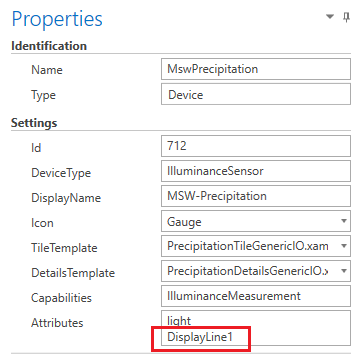
Tile
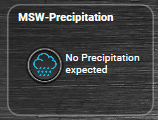
And this is the details page of this device: