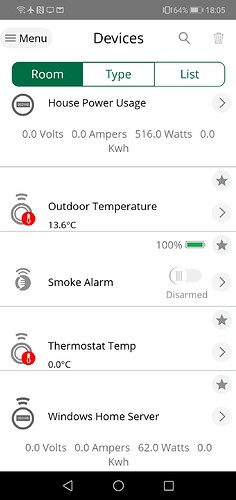Battery Powered - (FIXED)
Adding this line to the devices code in the JSON file to make a battery icon appear in the Vera mobile app.
"battery_powered": true,
Example:
},{
"behavior": "dw_sensor",
"device_id": 342,
"battery_powered": true,
"name": "Patio Door",
"room": "Kitchen",
"room_id": "5f4e2f68120bab1069c13c41"
However all the battery levels in the Vera app are showing as 100% not the actual current battery level values. UPDATE - They show the correct battery levels now.
Dimmer Devices - (Bug?)
Appear to be working Ok, I can turn them on and off and dim them with the slider.
EDIT: Slight issue if you turn on a Dimmer device using its On button in the Ezlo hub, it correctly then shows as 100%.
However if you then look at the same light In Vera it shows as 99%. - UPDATE - This no longer happens.
If I randomly move the dimmer slider in the Ezlo to a percentage say 66% then that does work OK and also shows 66% in Vera.
Switch Devices - (FIXED)
Only appear to turn off. They do not turn on.
When I turn on a switch device on the Vera Mobile app connected to the Ezlo Plus, whilst looking at the UI7 of the Vera Plus I can see that it says “Success! Transmit OK” however the real switch on the Vera Plus doesn’t actually turn on.
As I said turning off works OK.
I am just testing with some Everspring Appliance plugs.
Temperature Sensor - (Working)
I just added an onboard Temperature Sensor off a Neo CoolCam motion sensor.
The device has been added in to the Ezlo Plus / Vera mobile app however the value hasn’t appeared its showing as 0.0 C.
EDIT: I took the battery out and back in now the temp is showing on the Ezlo Plus OK.
Light Sensor LUX - (FIXED)
I’ve added two light sensors and neither are showing a reading both say 0.0 Lux
Door / Windows Sensor - (Working - except no armed / disarmed status feedback)
Sensative Strip - Tripped / Not Tripped works OK.
However the Armed / Disarmed button doesn’t. No change is seen for this device on the Vera Plus.
Motion Sensor - (Working - except no armed / disarmed status feedback)
Motion sensors I’ve added two a Neo CoolCam and a Fibaro, both trip and un-trip OK.
However the Armed / Disarmed button doesn’t. No change is seen for these device on the Vera Plus.
Power Meter - (Working)
I’ve added two Power Meter devices which appear to be working. I am using a CurrentCost EnviR energy monitor and the old Vera CurrentCost plugin.
The devices created by the VeraBridge for Ezlo are showing Watt values OK. Would be nice to hide the other unused values from this device but I guess that is an Ezlo device thing rather than the VeraBridge itself.
Smoke Sensor - (Untested)
I was also able to add a Smoke Detector device using “smoke_sensor” I’ve not tested it however to see if it trips. Did you miss this device in your documentation?
Humidity Sensor - (Working)
Appears to be working OK.
UV Sensor - (Working)
Appears to be working OK.
FEATURE REQUESTS:
Wish list for supported devices:
-
Generic IO Device - urn:schemas-micasaverde-com:device:GenericSensor:1
-
Boiler Receiver Switch - urn:schemas-upnp-org:device:Heater:1
device_file - D_Heater1.xml
device_json - D_HeaterTempWithOnOffNoBatEvent1.json
-
Thermostat - urn:schemas-upnp-org:device:Heater:1
device_file - D_Heater1.xml
device_json - D_HeaterTempNoOnOff1.json
-
Roller Shutter - urn:schemas-micasaverde-com:device:WindowCovering:1
(ADDED but has some issues see here.)
UPDATE: Open / Close / Stop buttons now working.
- Siren - urn:schemas-micasaverde-com:device:Siren:1
device_file - D_Siren1.xml
device_json - D_Siren1.json
(ADDED but device doesn’t turn on of off in the app, see here.)
UPDATE: Siren device still not turning on.
-
Dimmable RGB - urn:schemas-upnp-org:device:DimmableRGBLight:2
device_file - D_DimmableRGBLight2.xml
device_json - D_DimmableRGBLight2.json
-
Dimmable RGB - urn:schemas-upnp-org:device:DimmableRGBLight:1
device_file - D_DimmableRGBLight1.xml
device_json - D_DimmableRGBLight1.json
(ADDED dimmer_rgb but cannot change any colours, see here.)
UPDATE: Now fixed can change colours with the colour picker.
Thanks.