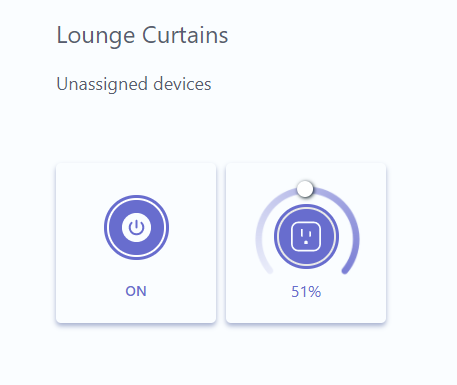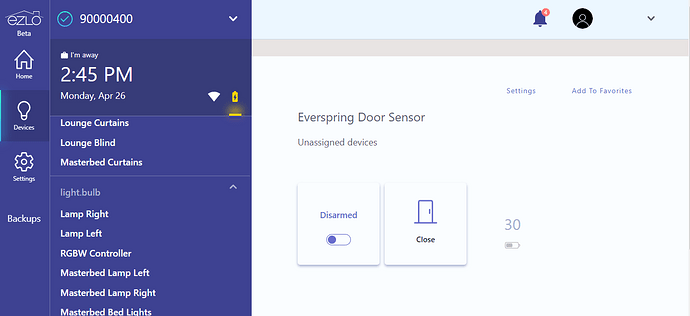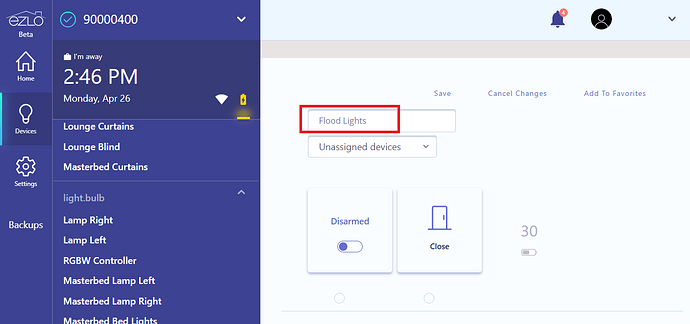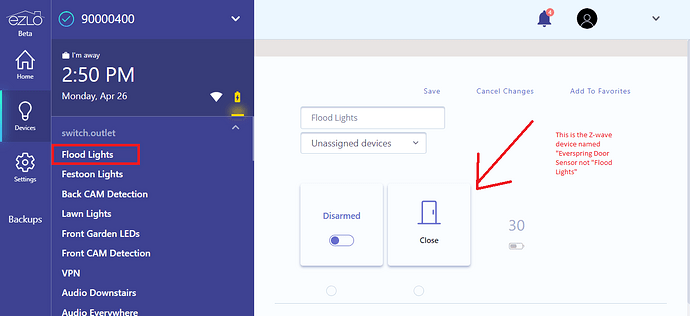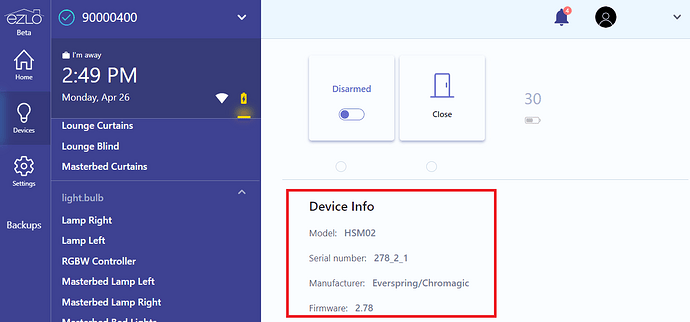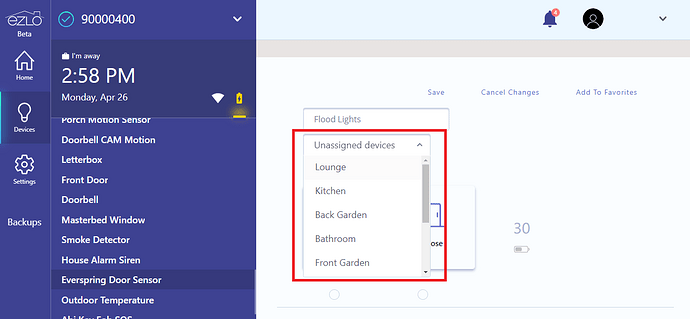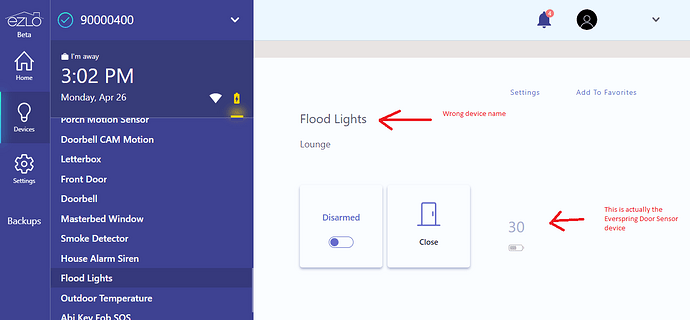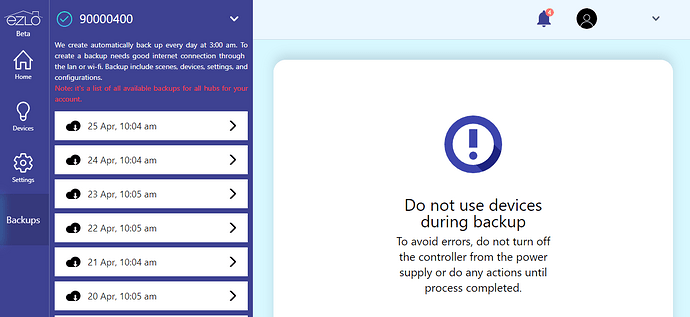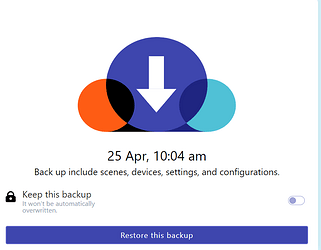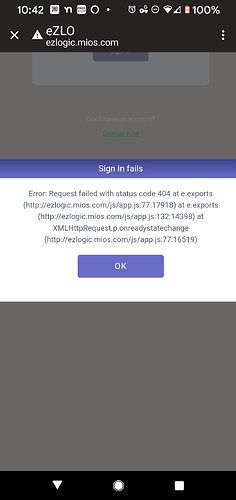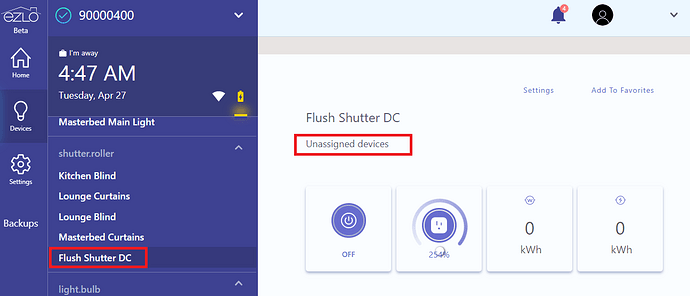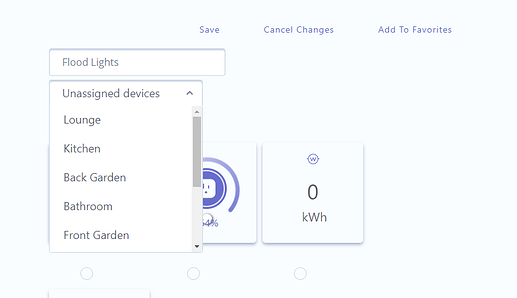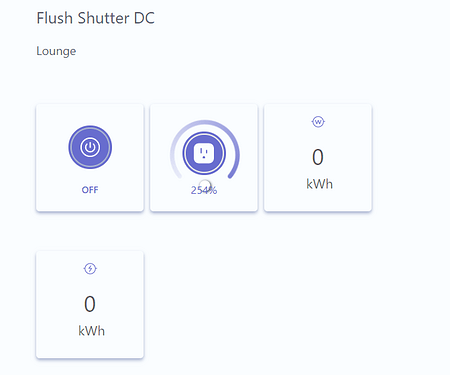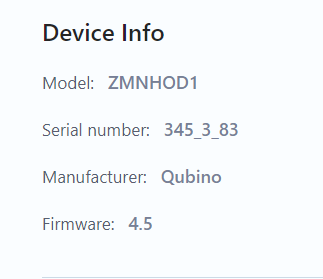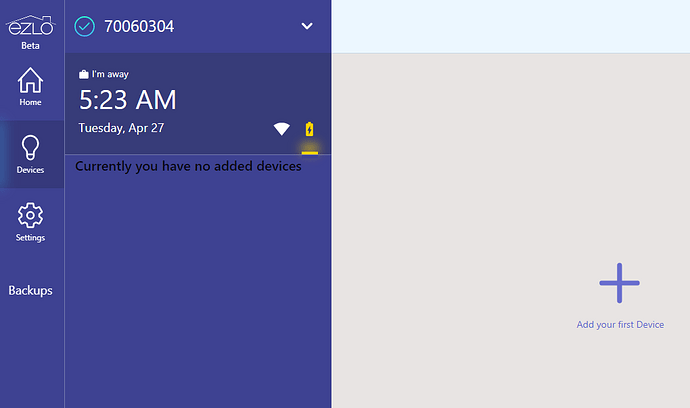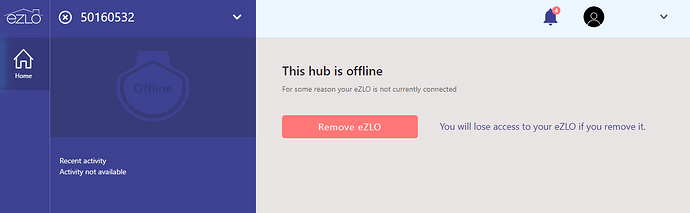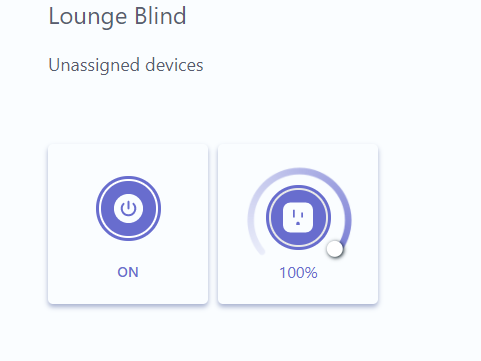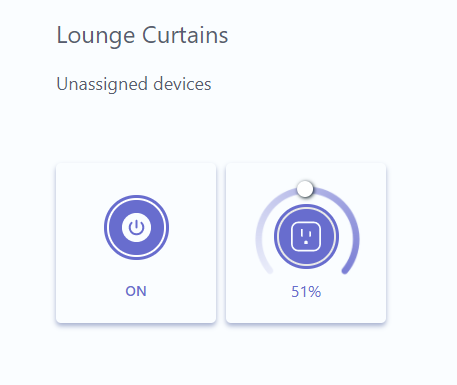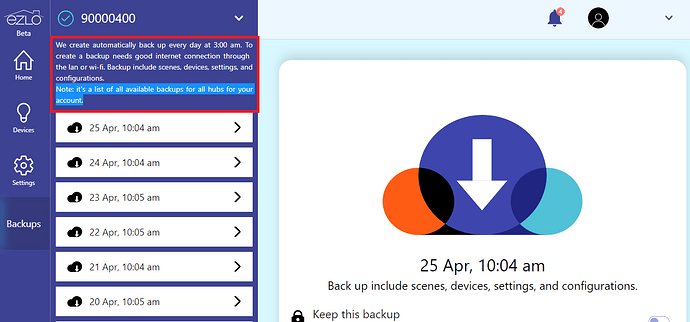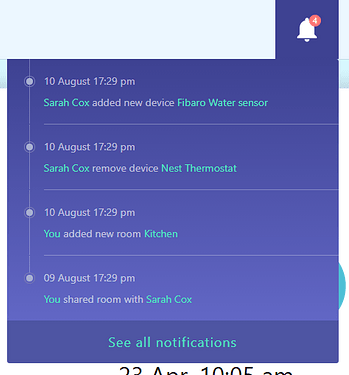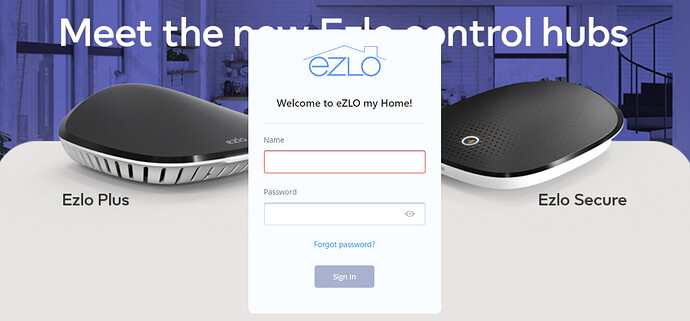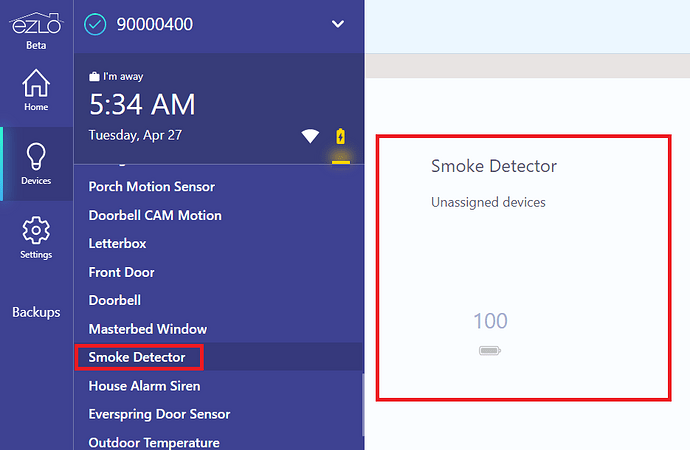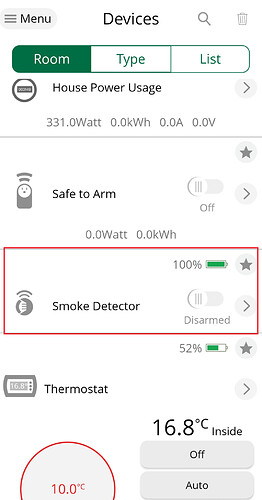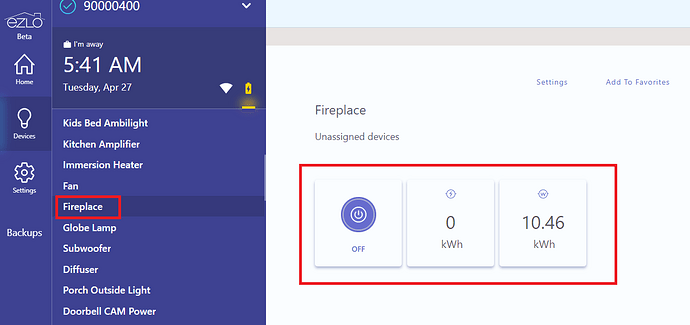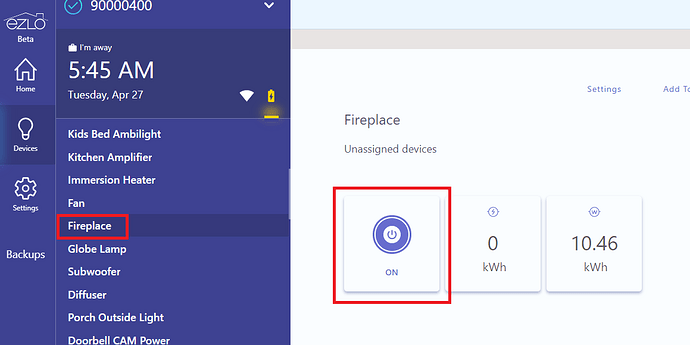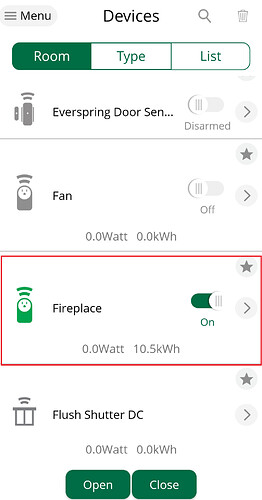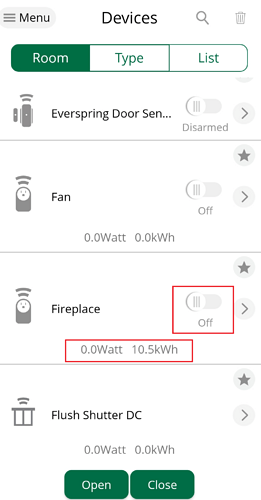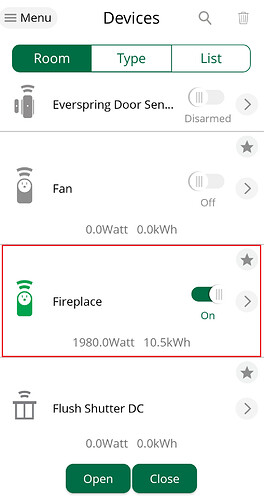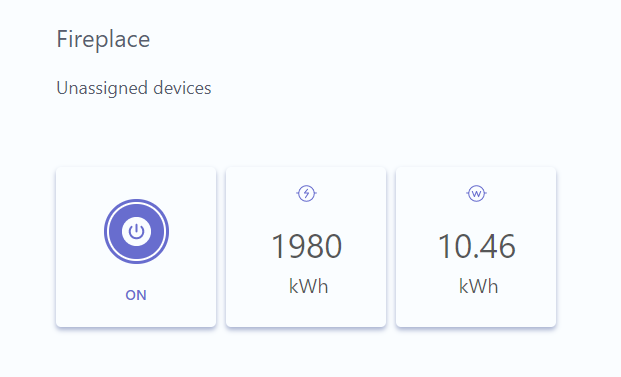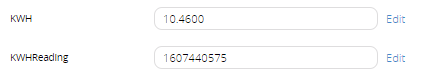I’ve just paired a Qubino DC Flush Shutter module to my Ezlo Plus (I have two for sale btw).
Every device you select from the blue menu on the left, then on the right hand side it says “Unassigned Devices”.
There is an ON / OFF button tile then a separate dimmer tile that goes up to 254% should be 100%
–FIXED I had to unpair and repair the device to the hub, now the dimmer goes up to 100%
and then I have two Kwh tiles for some reason.
The dimmer I cannot select or move or do anything with it though.
I clicked the “Off” button and it changed to “On” but now I cannot click it again and change it back to “Off”.
So looks like these tiles are not currently operational.
If I click “Settings” again the wrong device name is then populated as already stated:
So I renamed the device back to “Flush Shutter DC” and put it in the “Lounge” room and clicked the Save.
However if I refresh the browser, I am using Chrome on my Windows 10 laptop btw, then “Lounge” vanishes and it goes back to saying “Unassigned Devices”.
Clicking “Settings” again and scrolling down the page, I can see this devices info.
I like that it shows me the devices firmware version.
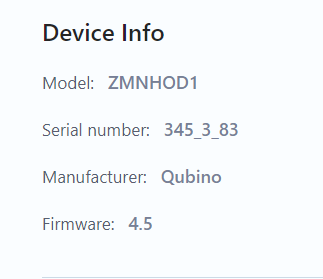
I cannot see any other settings however, so maybe they are not implemented yet.
No Z-Wave device parameters and no other device settings and variables are visible anywhere.
Another problem, I have two Vera controllers and two Ezlo controllers, this web GUI is defaulting to my Vera Plus which obviously won’t work. Each time I connect to the web GUI I have to change the controller to point to my Ezlo Plus instead.
EDIT: CORRECTION THIS IS NOT MY VERA PLUS BUT MY EZLO ATOM
Can we have an option to choose what is the default controller it loads up first.
This one is actually my Vera Plus:
Can it sense if its a Vera controller or an Ezlo controller ? This page should say sorry the Ezlo web GUI does not connect and work with Vera firmware hubs etc.
Thanks.
EDIT:
This is a different Qubino DC Flush Shutter device named “Lounge Blind” and on this one, the dimmer slider is correct with 100% not 254% and I can select and operate the dimmer curve (maybe better as a straight slider) but the blind does not physically move though.
Not sure why the other Qubino DC Flush Shutter device I just paired earlier today has a 254% scale. So I seem to have issues with Qubino DC Shutter modules, nothing new there then !
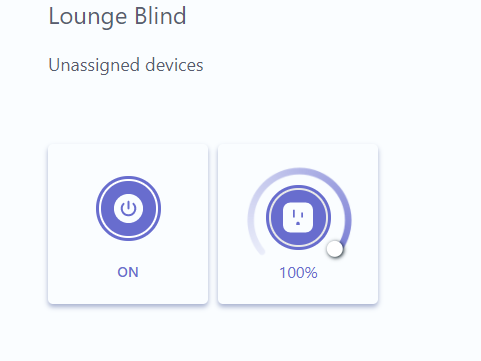
This is another device a Fibaro Roller Shutter 2 and this one does actually work and move the curtains position.