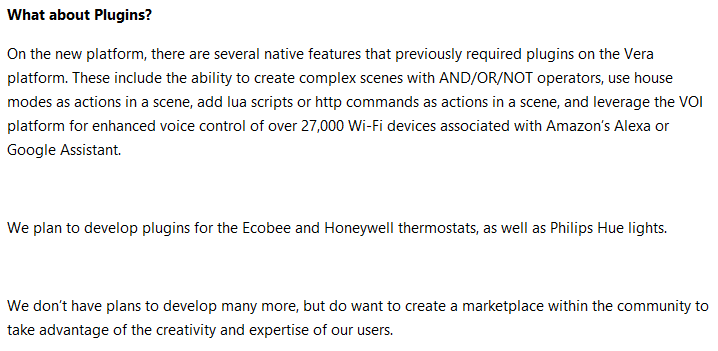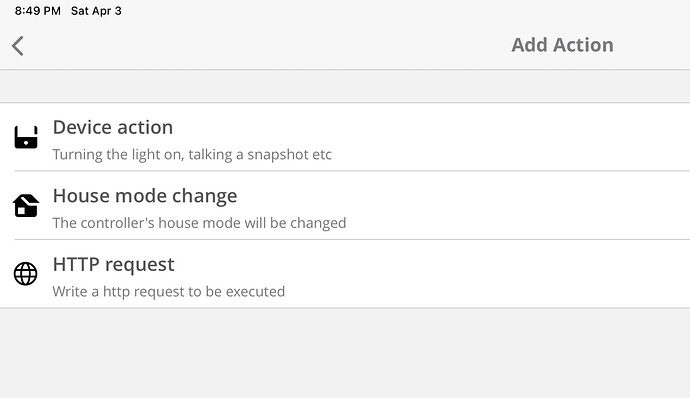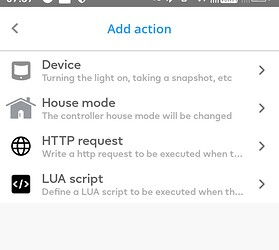4 months ago I bought vera secure and have been enjoying the functionality/flexiblity, power of building and adding my own Luup code to accomplish custom scenes such as turning my Netgear NAS units off/on when I arm my GE concord alarm system ,along wth some other cool things. The community has been hugely supportive.
Needless to say, I’ve been enjoying the Vera Secure. It’s been pretty solid now that I’ve finally got my z-wave network stabilized and associations/scenes created. It goes without saying that folks that decide to invest in a whole home filled with Z-wave devices, understand the invested time and effort it takes to get to the “optimal” setup.
So, I decided to get the new Ezlo Secure thinking I was going to get the same sort of functionality (or better) , along with a more “updated” hardware.….
I just received the Ezlo Secure/unboxed and pugged it in….Are you kidding me??
• Mobile UI only?? Really?
• I need to rebuild my z-wave network (65 devices) manually exclude/re-include into Ezlo, recreate all the scenes.
• No migration path; NO way to migrate from Vera Secure to Ezlo Secure. Tell me this isn’t so.
• No apps and no ability to do custom Luup code?
• And any Other stuff I haven’t identified in the first 15 minutes
Honestly, this feels like a big step backward so far. I mean, you can talk all you want about building a more scalable framework, better hardware but if you take huge strides backwards with the UX, it’s really going to alienate a huge segment of your current user base.
Unless someone can talk me off the edge and tell me I’m missing something, I’ll probably be moving away from these products; pushing amazon for a refund for my Vera secure and returning my Ezlo secure; looking to Homeseer or Home assistant for my home automation needs.