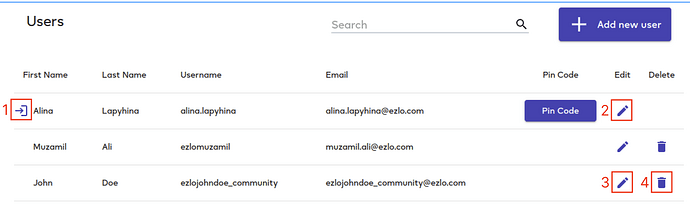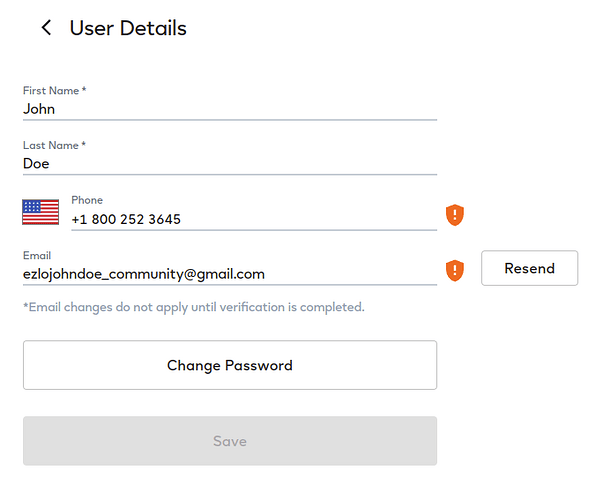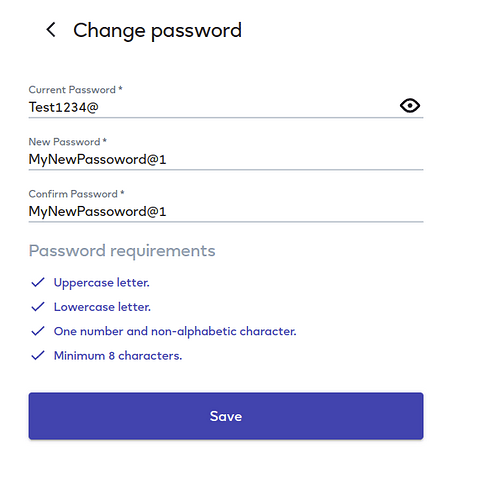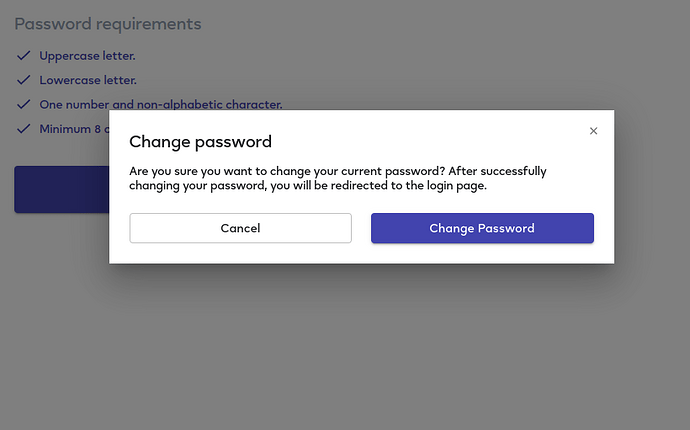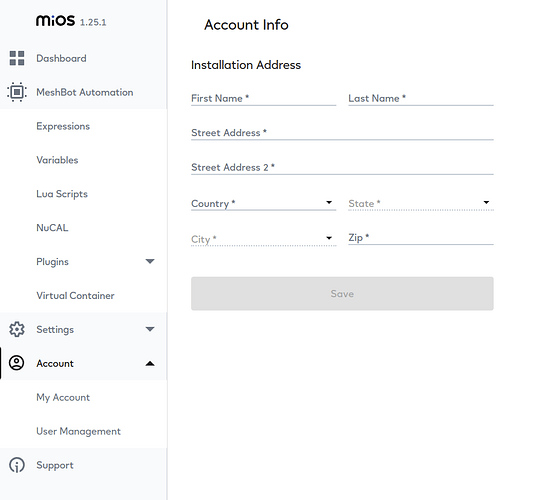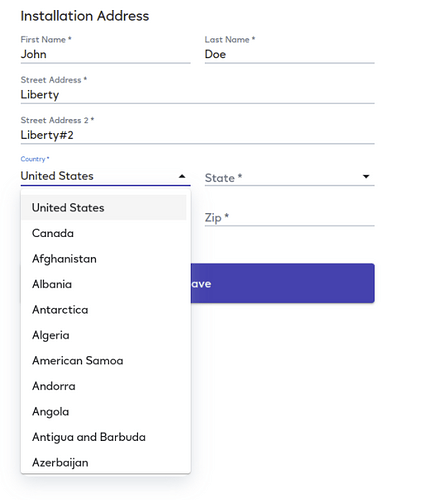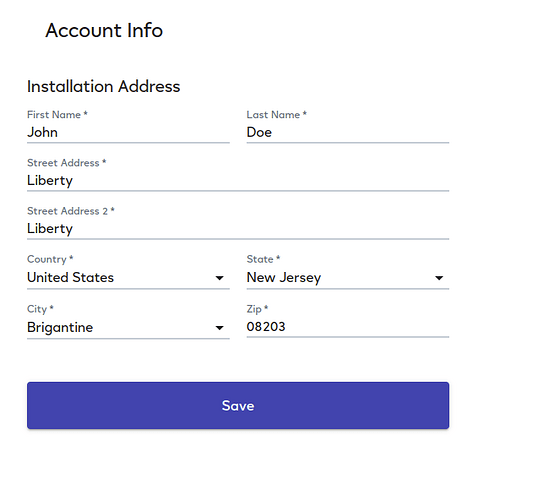Updates for EZLogic - 1.25.1 (Ezlo Hubs only)
Link: https://ezlogic.mios.com
Previous: 1.24.1
We added new menu option Account. Here you could find “My Account” and “User Management” page. Let’s start from the last one.
User Management page
We released previous version of this page under 1.20.1.
Now, we moved this page from Settings → Users to Account → User Management.
Changes on Users page.
Logged in user marked by icon #1
It was possible to edit #3 and delete #4 other users (if you logged as “Account Administrator”).
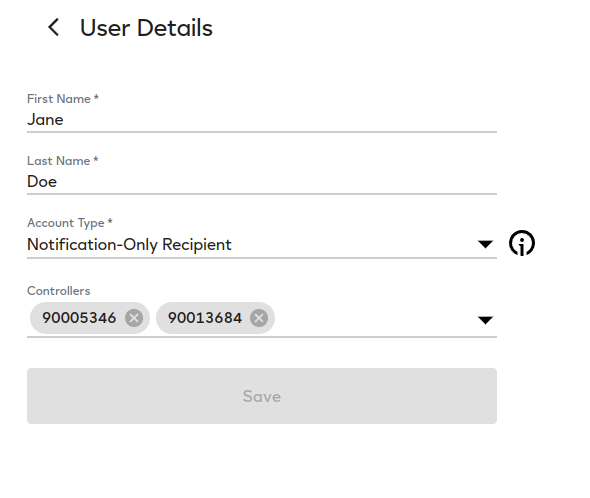
Now, we added ability to edit current user.
In addition to First Name and Last name it is possible to change the Phone, Email and Password
In case, if you did not confirm email you will see the orange icon and resend button.
Note: you can set the phone, but phone verification does not supported for now.
Note: If your email verified, you will see blue icon.
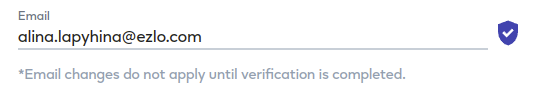
To change the password you should provide current password and new password.
And press “Change password” button.
My Account page
Here you could manage your installation address.
It is possible to select country from the list
Based on country, you should select state, city and provide zip.
Fixes and improvements:
- Fixed login to Dashboard page.
- Removed UI restriction for Lua Script size.
- Fixed “Run once” button for Notification MeshBot.
- Fixed “Once” and “Custom time” nodes.
Thanks!