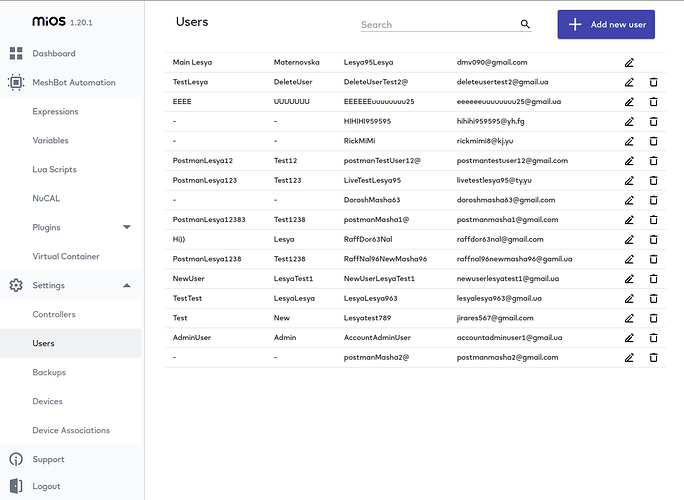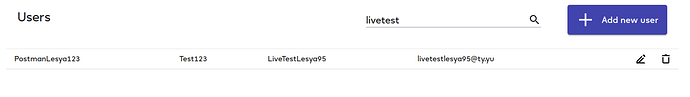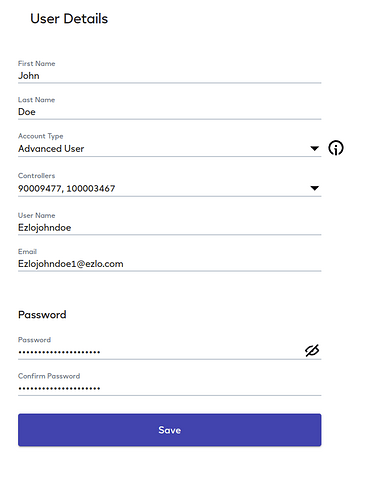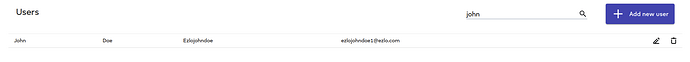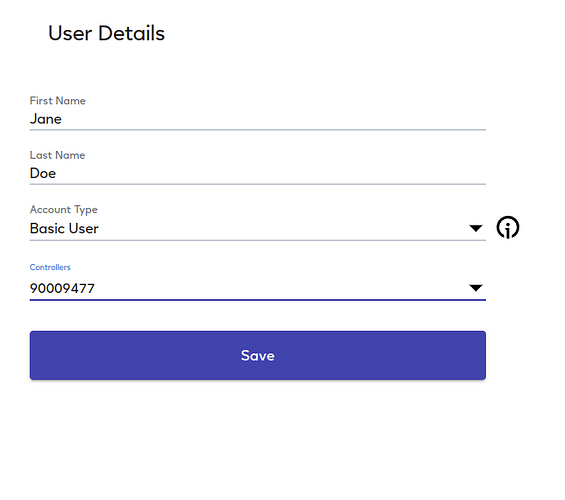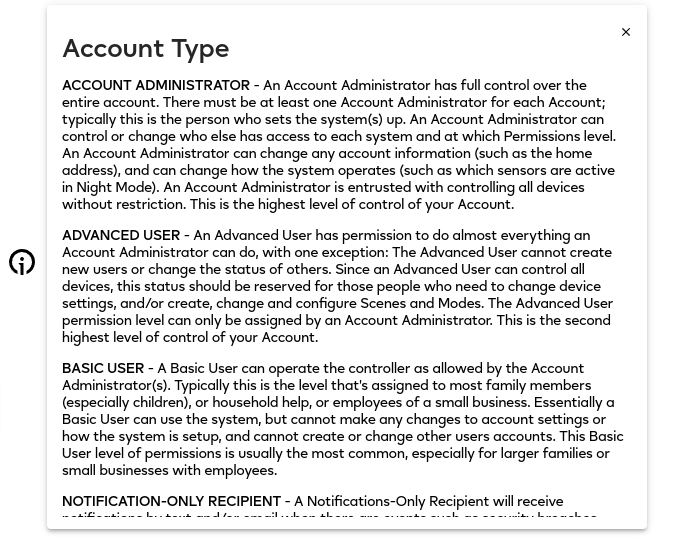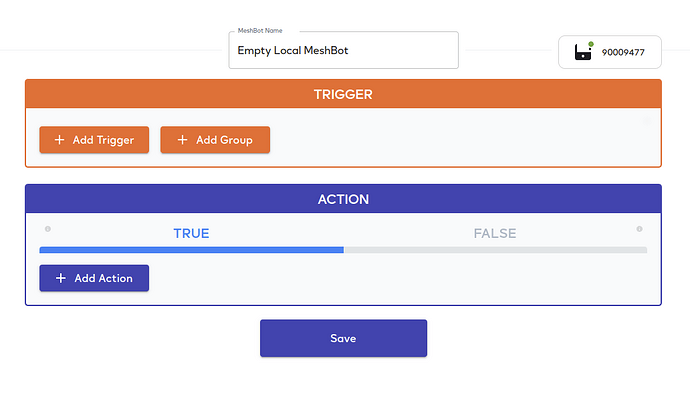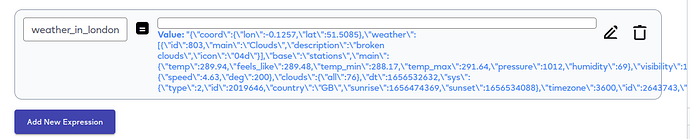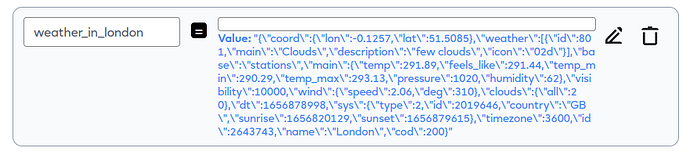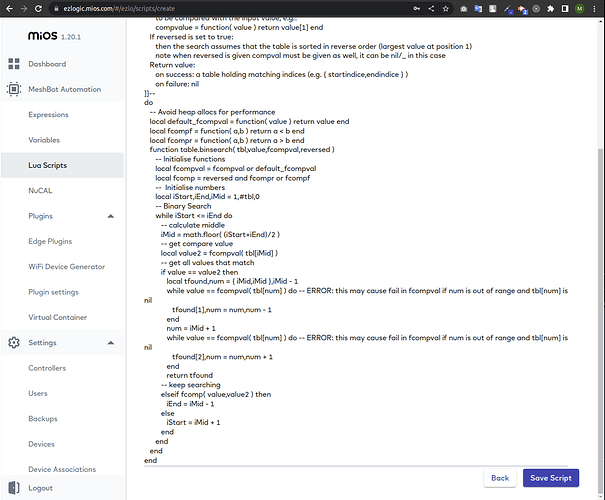Updates for EZLogic - 1.20.1 (Ezlo Hubs only)
Link: https://ezlogic.mios.com
Previous 1.19.1
Settings. Users page
It’s possible to manage users on your account.
-
List all your users:
Go to Settings → Users page.
-
Search users:
Use Search input field
-
Create new user:
Click on Add new user button in top right corner.
Fill the form fields, select Account Type and Controllers you want to provide access to.
Press Save button.
New user will appear in Users table.
-
Edit existing user:
Click on Edit button.
It is possible to edit First Name, Last Name, Account type and Controllers fields.
Account types:
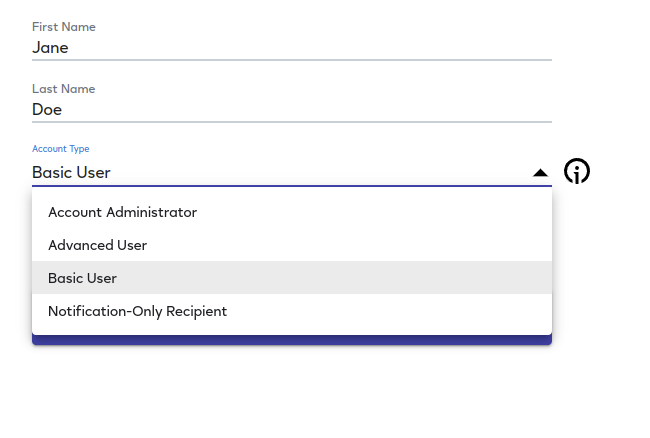
Click info button to get more info about each type:
Click Save button to confirm editing.
Edited user will appear in Users page. -
Delete existing user:
Click Delete button.
Сonfirm deleting the user in the dialog box.
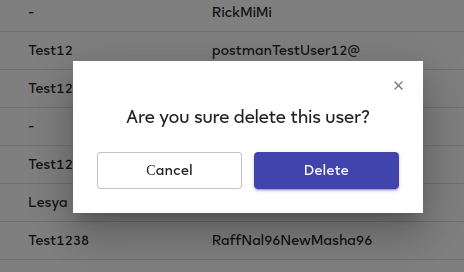
Fixes and Improvements:
-
Fixed “Delete” plugin on My Private Plugins page:
Related topic: Can't delete a plugin -
Allowed to create “empty” Local MeshBots. A MeshBot with no Triggers and no Actions, only “name” required.
-
Fixed initial validation state for Lua Script Controllable Type in Edit mode.
-
Applied fixes for Left side Menu for the accounts with offline controllers in the group.
-
Filtered offline controllers from controllers dropdown on the Create MeshBot page.
-
Fixed layout on Expressions and Variables page.
Before:
After:
-
Fixed scrolling for long files on Lua Scripts → My Private Scripts page.
Thanks!