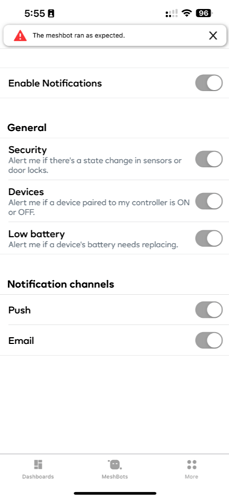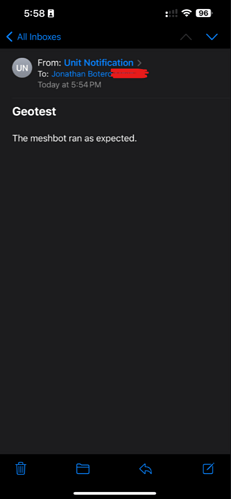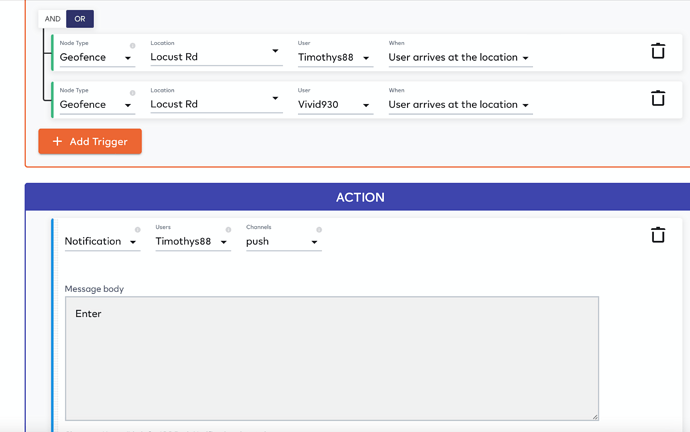I set up a meshbot to to notify me and I tested the meshbot manually to make sure I go the notification but when I exit and enter the geofence I do not get notified so I assume that it’s not working. I have location services set to Always and everything in the geofence looks correct.
Hello @Tim88
The notifications are working fine here. Could you check your notifications preferences? More-> Settings-> Notifications
As I said in the previous post I get the notification when I run the meshbot manually but if I leave the geofence and reenter I do not get the notification like geofencing is not working.
Thank you for the clarification.
How much range did you set for the location?
Default 100m
Could you try with 200m, please?
Could you try enabling email notifications as well, just to rule out any issues with push notifications on your phone?
maybe some other time
its also not toggling the virtual switch either
And if it were an issue with my phone and notifications why do I get them when manually execute the meshbot
I also installed the MiOS app on the other users device and the dashboard is ‘hung’ ‘Loading…’. It didn’t add the google nest thermostats to their dashboard.
Update: For whatever reason it didn’t show any controllers on the account so I went into the user configuration and selected the controller, same issue
Update2: I did finally get this to work. Apparently theres a bug with user editing via the web interface.
Not to mention the process that you need to go through to get them to install in the first place which I’m not sure why it’s that way when I did not have to go through that when I put a starling hub on to get my nest devices on HomeKit. All I had to do was log in with email address and all my devices connected.
I think it may be time for me to research other platforms. It’s been four years since the Ezlo controller was released and it still can not replace my Vera. I did not purchase this controller to have to test it and fiddle with it and spend countless hours getting thìngs to work that should just work out of the box.
I did get the notification this morning actually I got two
I’ve got it working now as well:
Apple MiOS app version 1.6
EZLogic v2.4.4
Ezlo FIRMWARE: 2.0.51.2471.8 (though as it’s using cloud only, this should not matter)
Advanced Scenes: 1.71
I’ve configured the geofence in the MiOS app (More - Geofencing). Then I configured a cloud meshbot with the geofence as a trigger and a notification as an action. Things did not work for a while, until I realised I misconfigured the location settings on my iPhone for the MiOS app, where it wasn’t allowed to continuously monitor the location. So I changed that:
- Settings → MiOS → Location → select ‘Always’ and ‘Precise location’.
From that moment on, I get consistent notifications when entering / leaving the configured geofence.
My guess is if you wanted it to work with house modes like the vera does and not set the mode to away when only one user is home is you’d have do a bunch of work with variables and mesh bots.
Each user would need to have a variable controlled by the geofencing enter/exit and then both variables would need to be examined every time either user enters/exits the geofence.
Hm, I’ve not tested this yet, but it might be as simple as grouping a number of ‘user leaves the location’ in a big ‘AND’ group as a trigger.
This would only evaluate to TRUE if all the conditions are met, hence if everyone is away from the location, thus triggering the ‘away’ mode.
Same for home mode, if at least one user is at the location (so a grouping of ‘OR’ with ‘user arrives at the location’) can trigger the ‘Home’ house mode.
Only thing missing is the fact that geofences on work on a cloud meshbot, and house modes are only available on local meshbots.
I don’t think AND would work using the geofence user exits this location unless both users leave
at the same time. If the users left at different times the AND would never be true.
I think the OR would work for entry.
The way the ui shows the trigger (leaves) does not fully represents the way of working of the meshbot. From earlier discussions, I remember the it as follows: anytime any ‘variable’ changes state in the ‘Trigger’ block, the whole trigger block gets re-evaluated. If the result is true, the actions are executed.
The geofence trigger description show an action (leaves) but is most probably implemented as a state.
If it gets re-evaluated every time a user leaves then an AND should work.
So variables are only available to local Meshbots. Do cloud meshbots support nesting?
Geofencing is not working reliably for me.
Radius is at 250m
Based on this I didn’t think AND will work
And I’m not 100% certain on this but it seems that enabling geofencing on the Ezlo controller is causing geofencing on my Vera controller to not be reliable.
I will try disabling Ezlo geofencing (not reliable anyway) and see if there’s a correlation.
These should be totally separate systems so I don’t know why one would affect the other.