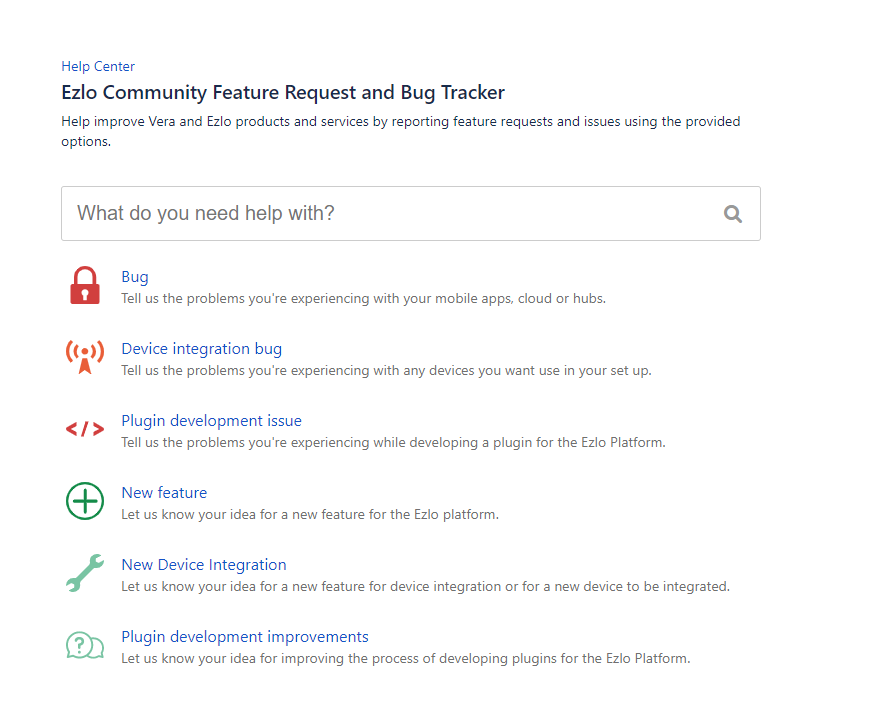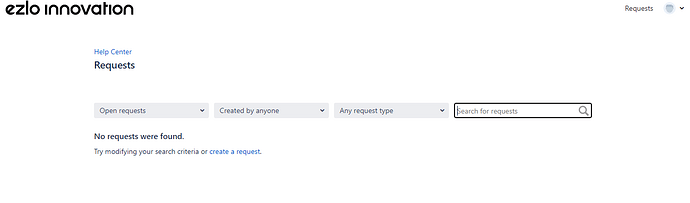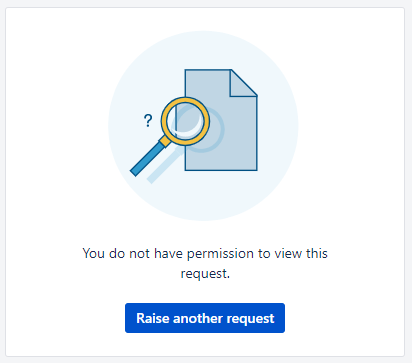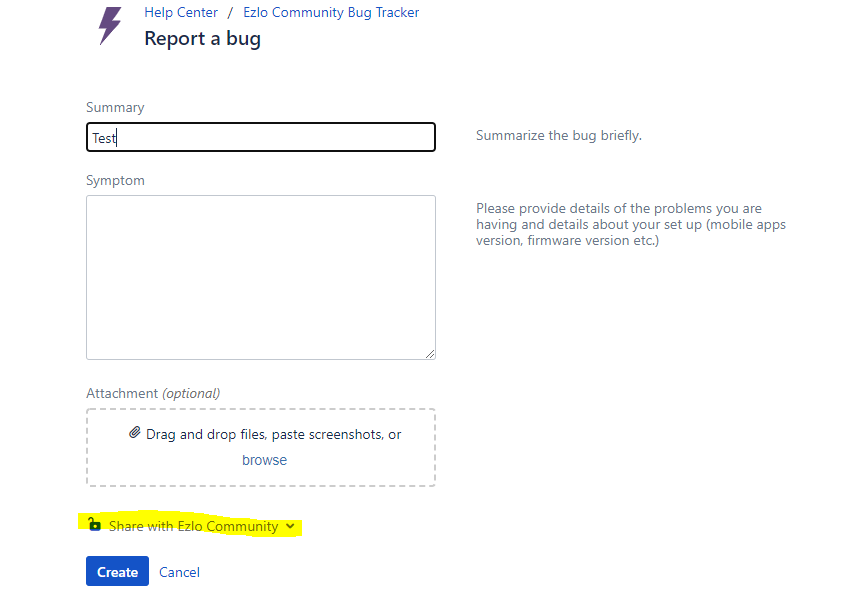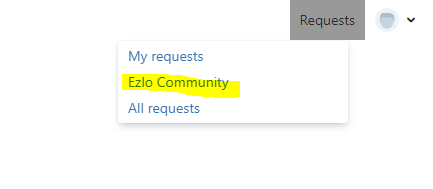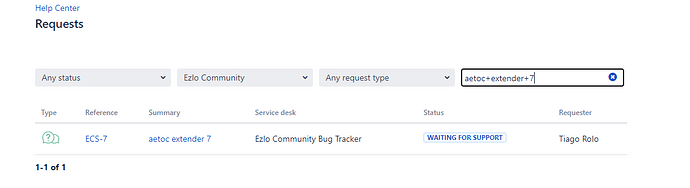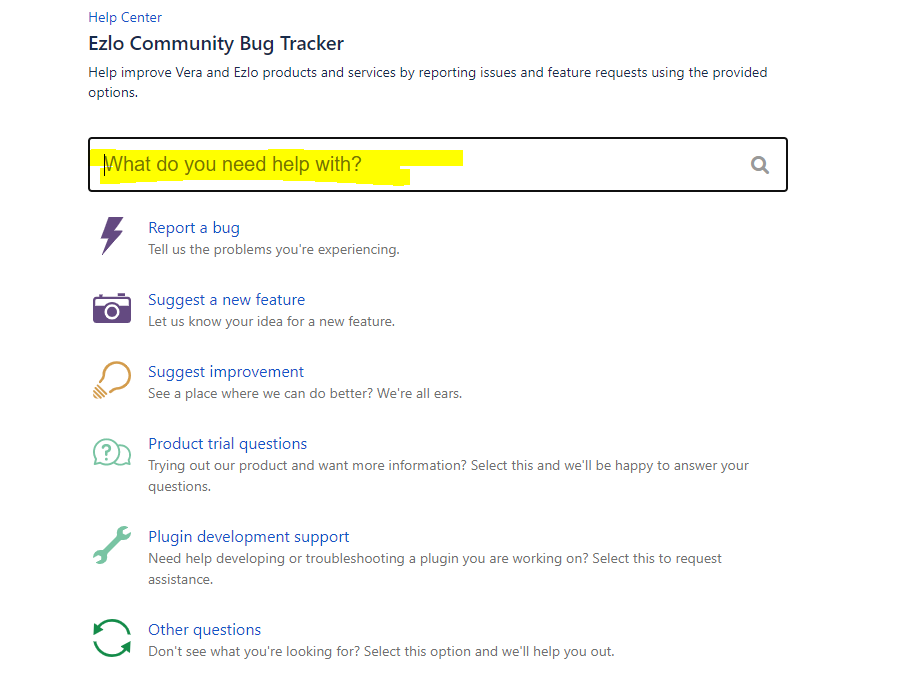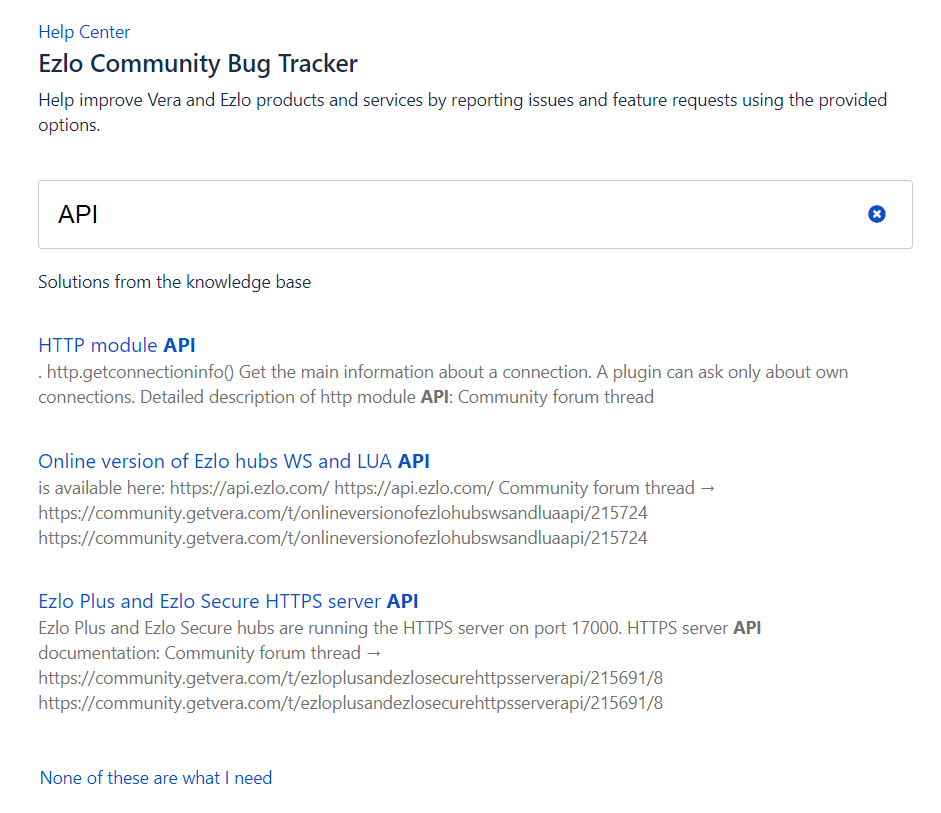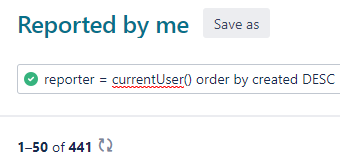Hello everyone,
By popular demand, our product team has decided to create a public bug tracker for the Vera Community.
You can help improve Vera and Ezlo products and services by reporting issues and feature requests in the Ezlo Community Bug Tracker. The Bug Tracker contains a list of pending technical tasks across a variety of topics, information relevant to those tasks, and information about progress on those tasks, including which ones might get worked on in the short term.
Ezlo Community Bug Tracker isn’t a customer support forum. For support information, and ticket submitting see the Vera Support help center.
There are no guarantees that any particular bug can be fixed in any particular release. To see what happens to your bug after you report it you can always check its status under My Requests section of the bug tracker. If you have more information about the bug or request you’ve just submitted you can click on it under My requests, then add a comment or attach a file (screenshots, logs, etc)
Filling a bug or a feature request
-
Create an account or login on the Ezlo Community Bug Tracker.
-
Search for all your reported issues, release notes, or documentation items, as your issue might already have been reported and or feature documented.
-
If you find one of your existing issues and it’s important to you, comment on it and add more info.
-
If no one has reported your bug, file the bug. First, add a very descriptive summary, then describe in detail all the symptoms or suggestions. Make sure you also add screenshots or logs that better describe your report.
NOTE: Include as much information in the bug as you can, following the instructions for the bug queue that you’re targeting. A bug that simply says something isn’t working doesn’t help much, and will probably be closed without any action. The amount of detail that you provide, such as log files, reproduction steps, and even screenshots helps us address your issue.
You can use the Community Bug Tracker Forum Category only for publicly discussing your bugs or suggestions and offer us valuable feedback about improving the tracker itself but make sure you submit your requests in the bug tracker, not the community forum.
This is just the start and there’s still work to do on the tracker platform. Our product team will answer all your questions or suggestions.