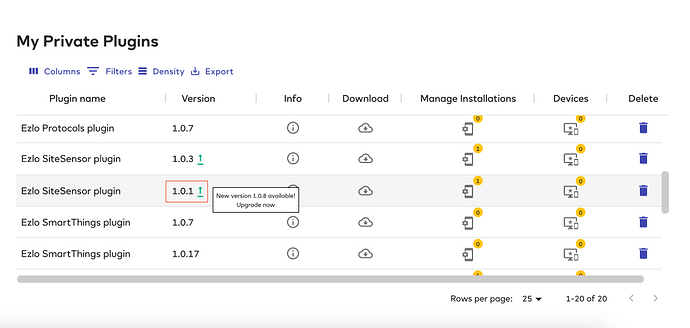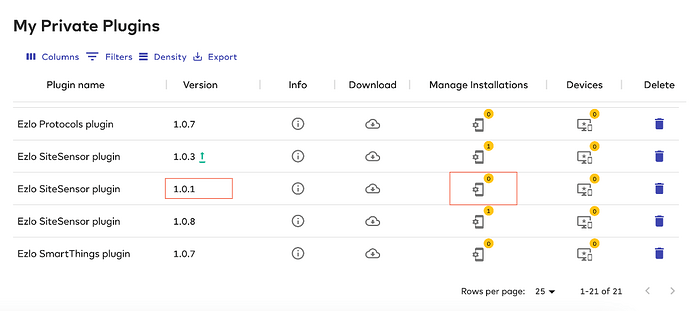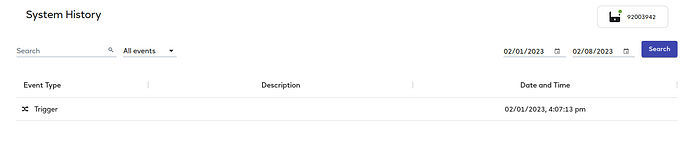Updates for EZLogic - 1.50.1 (Ezlo Hubs only)
Link: https://ezlogic.mios.com/
Previous: Updates for EZLogic - 1.49.1 (Ezlo Hubs only)
Plugins page. Upgrade Plugins
We are glad to announce Plugins upgrade.
In case if installed plugin has newer version in the Marketplace you will see icon near to plugin version.
On click we will open installations dialog. Here you could find current plugin version and “Update” button.
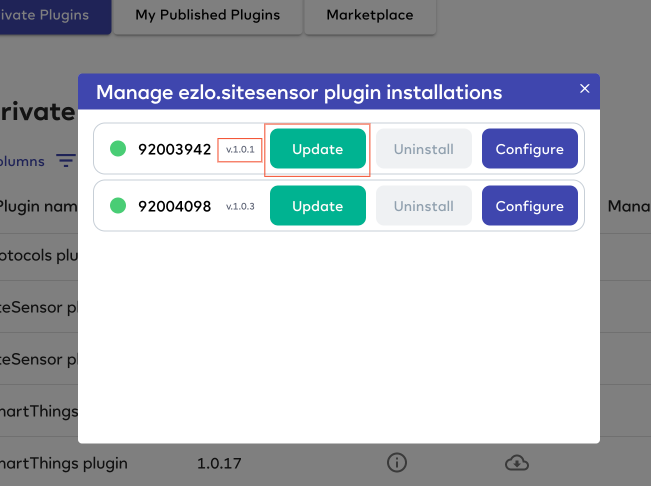
By click on “Update” button you should confirm it:
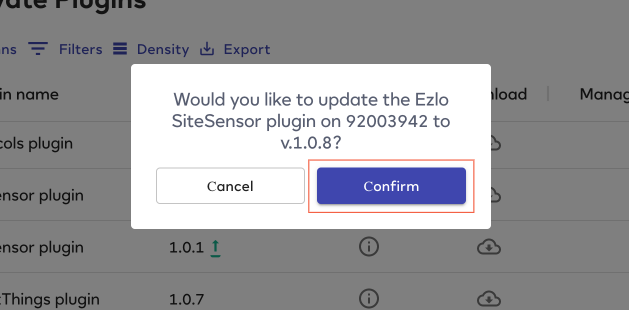
As a result you will see new version installed.
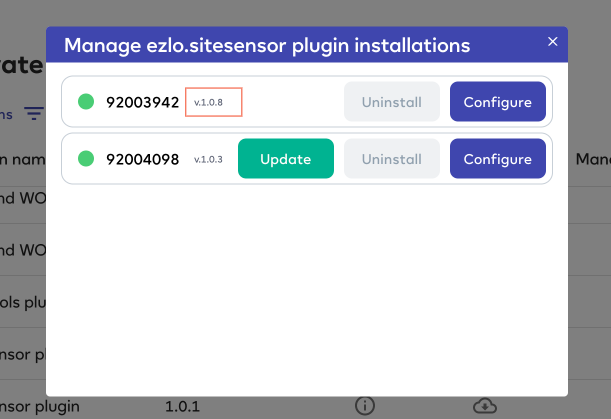
We applied changes to Delete plugins.
In case if a plugin is not installed to controllers
and you are going to delete it you should click “Delete” button and confirm it.
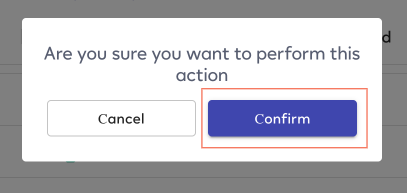
In case if a plugin installed on some controllers and you are going to delete it, we will notify you and show number of active installations.
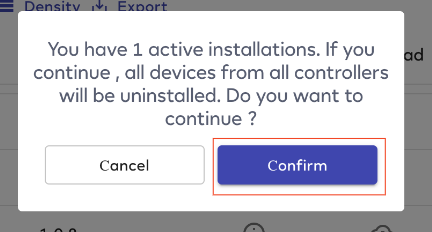
Other versions will remain.
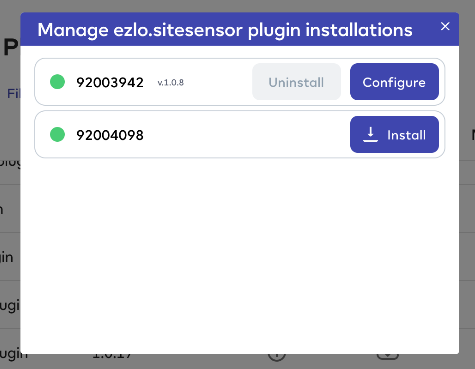
Fixes and Improvements:
- Fixed styles for offline Devices on Device Settings page.
- Fixed loading state for Device Settings page.
- Fixed loading state for Variables and Expressions pages.
- Added lux capability in Triggers in Local MeshBot.
- Set default date range as a week on Alert/Event History page.
Thanks!