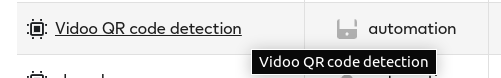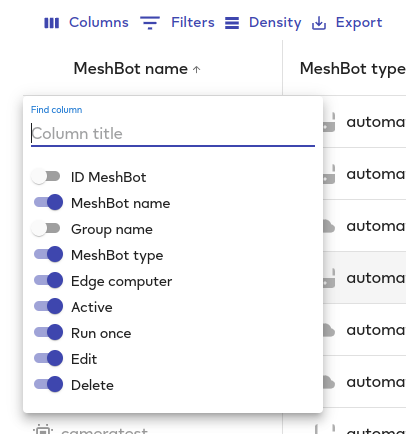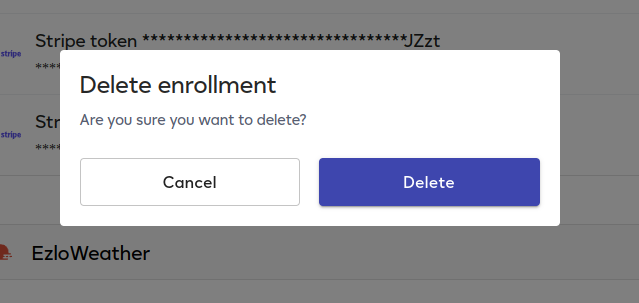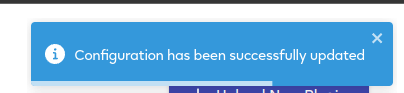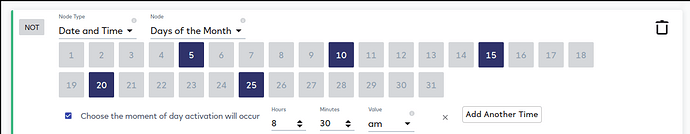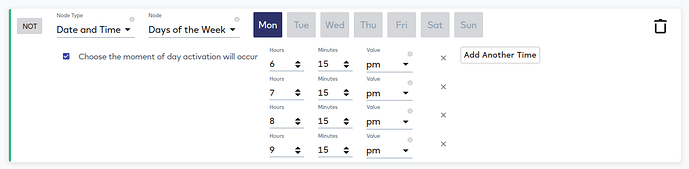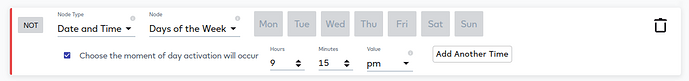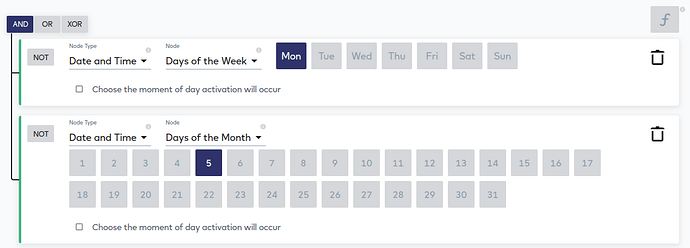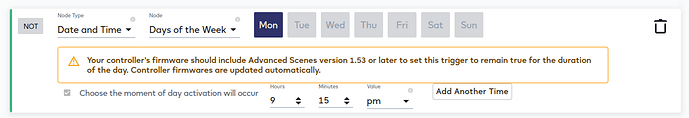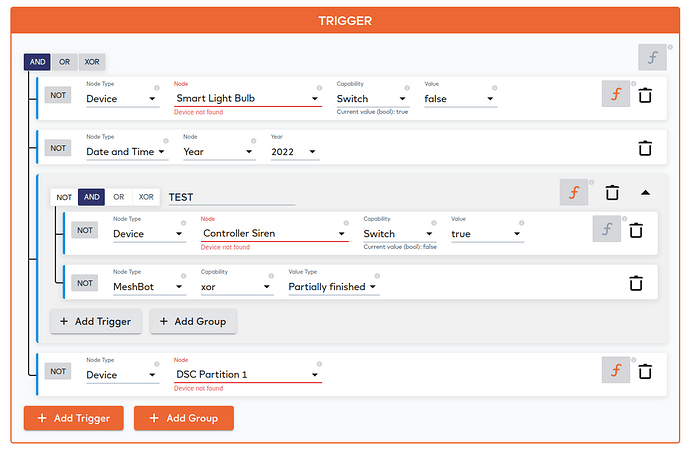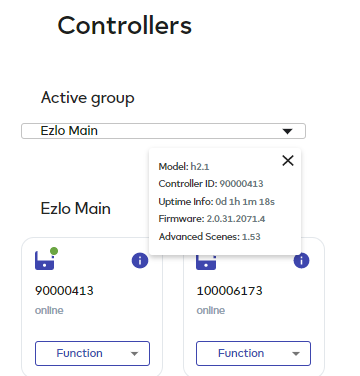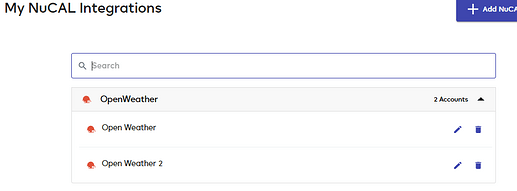Updates for EZLogic - 1.29.1 (Ezlo Hubs only)
Link: https://ezlogic.mios.com
Previous: 1.28.1
Local MeshBot. Date and Time
Now Days of the Week and Days of Month support time option.
Since advanced scenes 1.52 it is possible to provide multiple values:
Validation included (the day is not selected):
Since advanced_scenes 1.53 it is possible to make time field optional.
For lower than 1.53 versions you will get warning message:
MeshBot Listing page
-
You can open Edit page by clicking on MeshBot’s name.
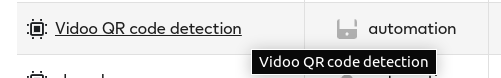
-
Simplified the distinction between MeshBots on offline and online controllers.
Example:
-
Added a title for long names. In addition to column resizing you can move mouse to MeshBot name cell and see the full MeshBot name.
-
Hid “Group name” column by default. It is not possible to group your MeshBots for now. You can manage table columns by click on “Columns” button.
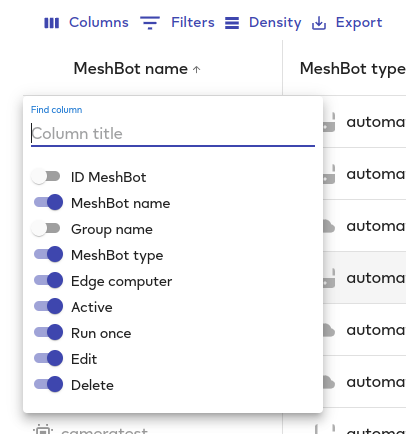
Fixes and Improvements:
-
Fixed “Delete” entrollment/account on NuCAL page.
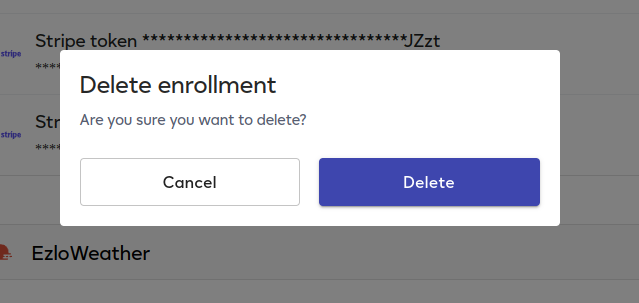
-
Fixed Edit page for MeshBots which use already removed devices. You will see “Device not found” error message under Devices dropdown.
-
Fixed typo on Plugins page:
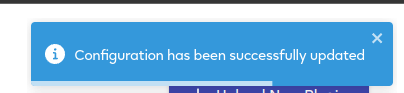
-
Fixes for Date and Time node in Local MeshBot.
Thanks!
6 Likes
ram
2
How do I get Advanced Scenes1.53?
cw-kid
3
@ram
I believe the firmware on the controller has to be updated for the Advanced Scenes version to also be updated.
Firmware 2.0.31.2071.4 contains Advanced Scenes version 1.53 I believe as my controllers are now showing that version of Advanced Scenes.
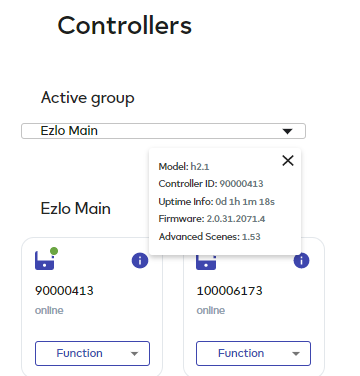
cw-kid
4
This still does not seem to be working for me.
A very long time ago I somehow created two “Open Weather” Nucal things and I have never been able to remove or delete them since.
When I try and delete them in the Nucal section of the Web UI, when I press the delete button, nothing happens they are not removed.
I am also unable to delete them in the Android Vera mobile app.
ram
5
thanks for the reply cw-kid. Given your experience, wasn’t sure I wanted to try to flash the firmware update but appreciate the feedback.
cw-kid
6
Don’t think you have much choice, currently on the Ezlo hubs all firmware updates are automatically pushed out to the hubs.
Its unfortunately not like the old Vera hubs where its the users choice to update to the latest firmware or not.
On the Ezlo hubs the user has no choice it just happens.