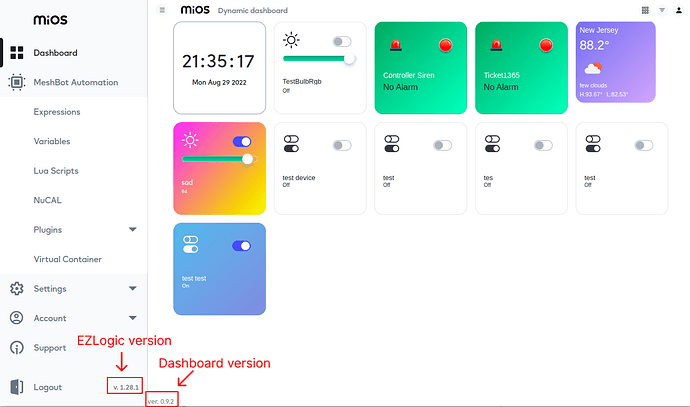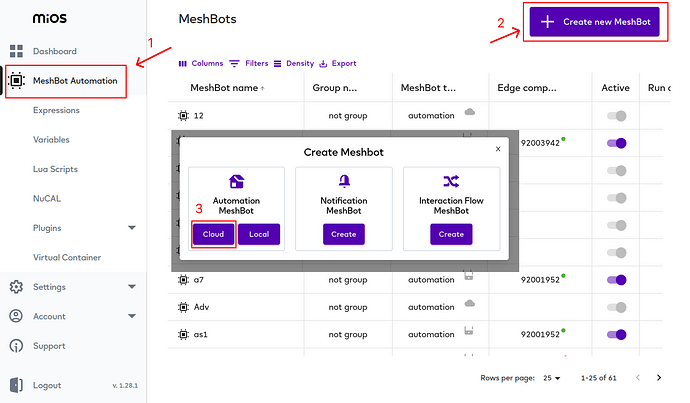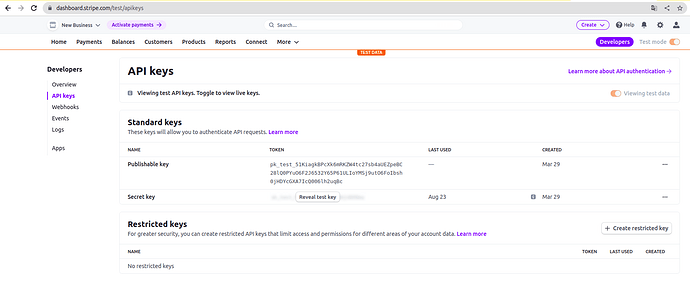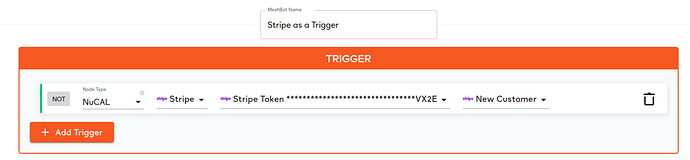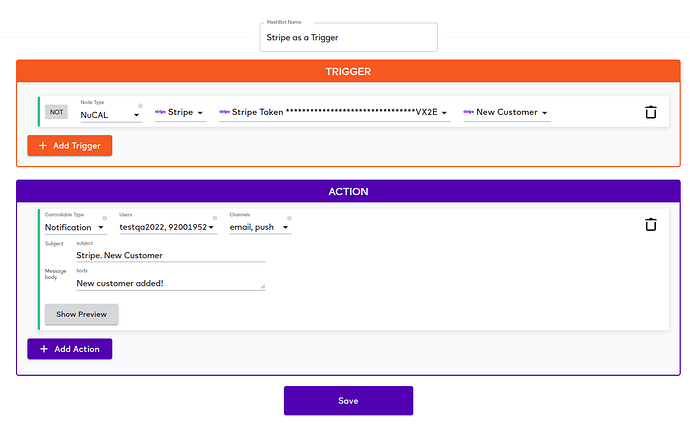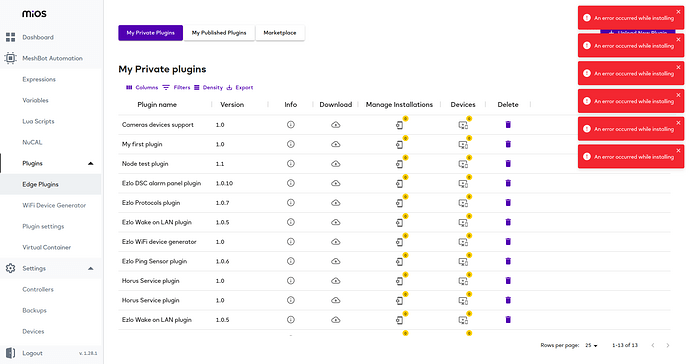Updates for EZLogic - 1.28.1 (Ezlo Hubs only)
Link: https://ezlogic.mios.com
Previous: 1.27.1
EZLogic version placement:
EZlogic version moved to bottom of the page.
Cloud MeshBot. NuCAL as a Trigger.
It is possible to use NuCAL services as a Trigger in Cloud MeshBot. In this release, we provided ability to use Stripe events as Triggers.
Go to MeshBot Automation. (1), Click “Create new MeshBot” (2), Choose “Cloud” Automation MeshBot (3).
To use Stripe as a Trigger:
- Select NuCAL node
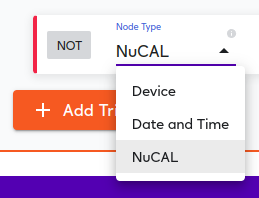
- Select Stripe as a Service
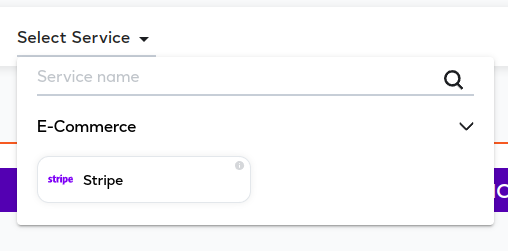
- Select an account.
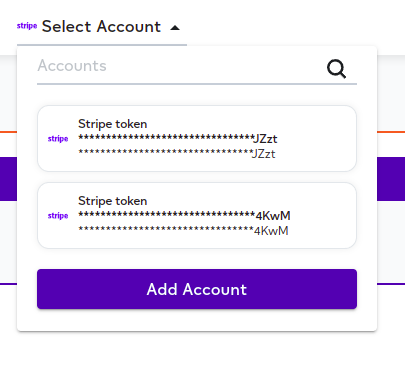
3.1 If you don’t have account yet, click on Add Account button
3.2 Provide Stripe Secret key as a Token
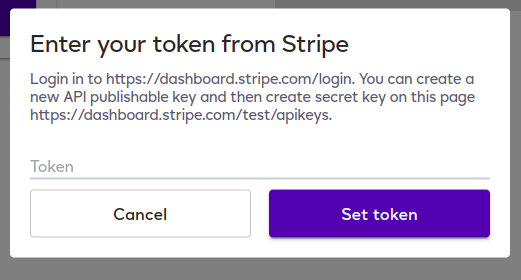
NOTE: You can get it on Stripe API keys page.
3.3 Select newly created account.
4. Select a method. Let’s use New Customer.
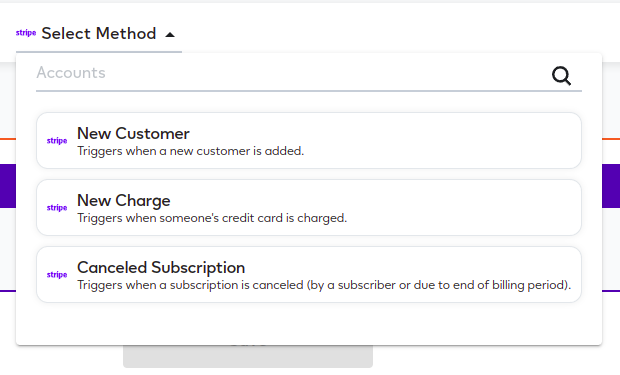
The trigger should look like:
-
Let’s setup an Action using Notification node. The MeshBot will look like like:
-
Save the MeshBot.
Now, you will receive Push and Email notifications on every New Customer event.
Plugins Page. Error Messages
It was hard to read error messages i within a short period of time. Now, we will show the errors until a user closes them or goes to other page.
Fixes and Improvements:
- Fixed top arrow in input field.
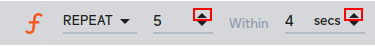
- Fixed typos on Virtual Container page.
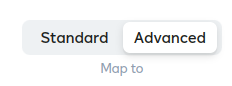
Thanks!