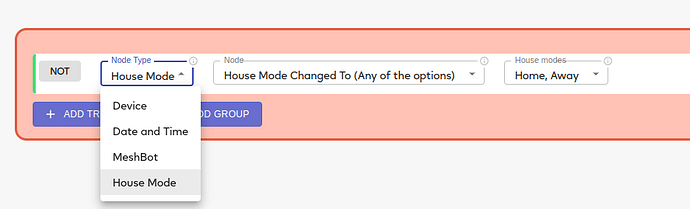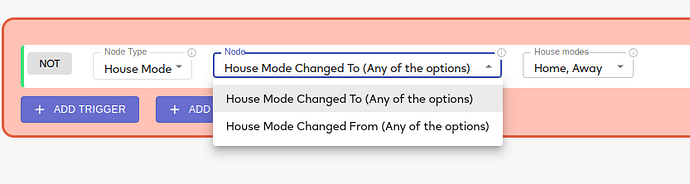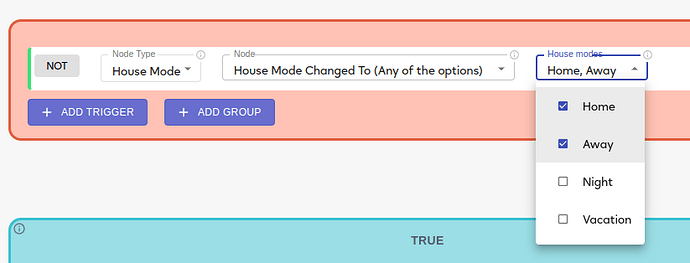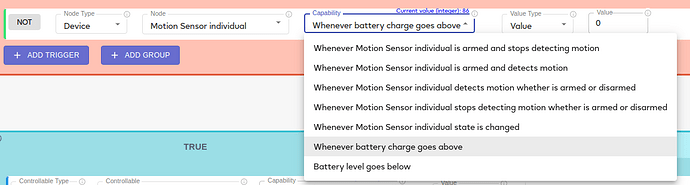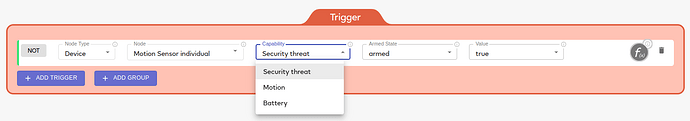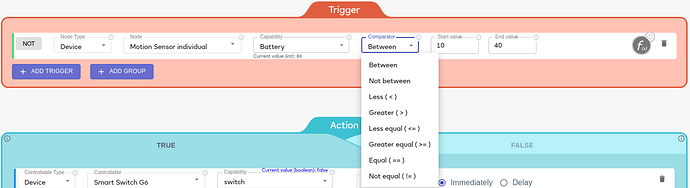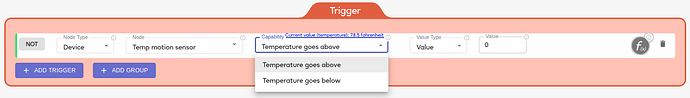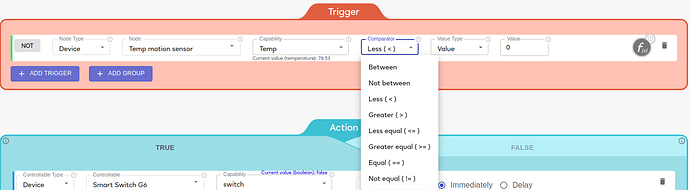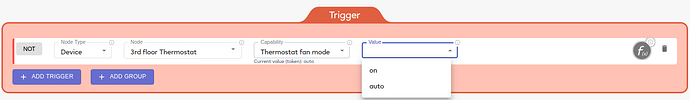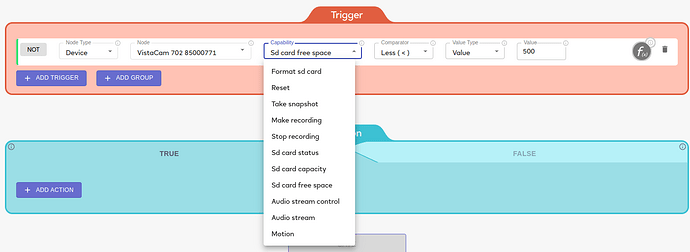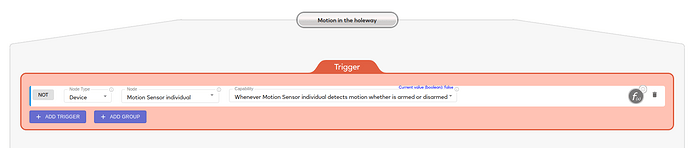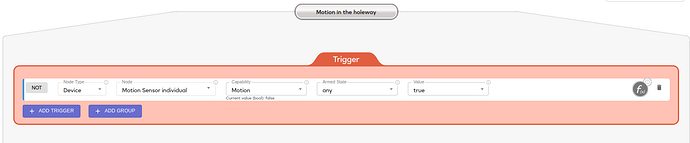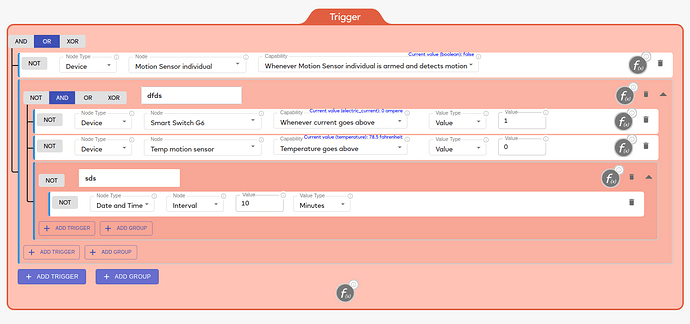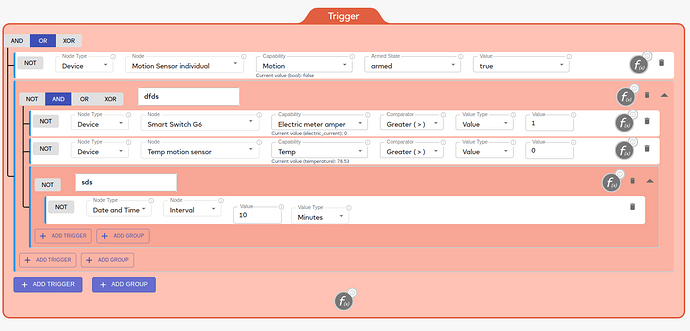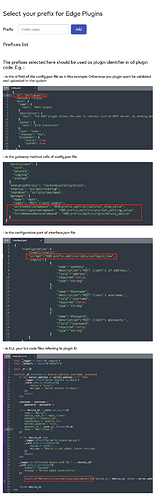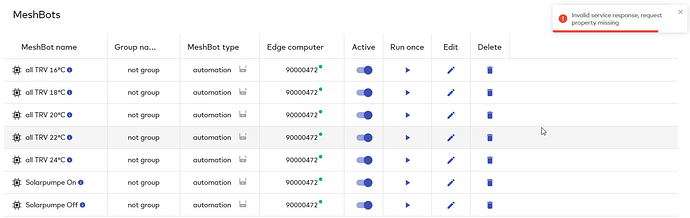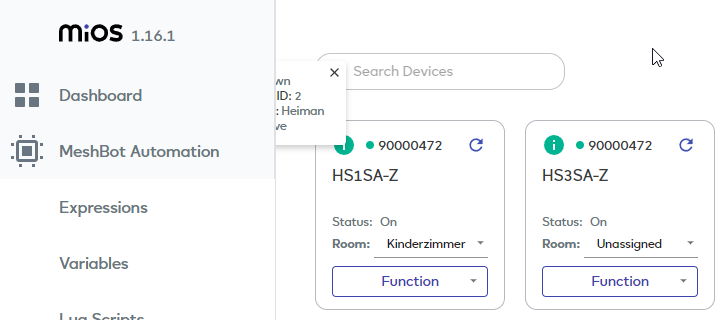Updates for EZLogic - 1.16.1 (Ezlo Hubs only)
Link: https://ezlogic.mios.com
Previous 1.15.1
1. Local MeshBot. House Mode in Triggers.
We implemented House Mode as a Trigger in Local MeshBot.
You can use House Mode state transition “to” or “from” specific states.
It is possible to use multiple house mode values.
2. Local MeshBot. Devices in Triggers.
We implemented new way to build comparison for the Devices node. You will discover more capabilities, more comparison operators, more flexible way to setup the trigger.
Let me remind what we had before. Let’s use Motion Sensor as an example.
We had predefined blocks for armed state and motion detection and 2 blocks to compare battery level: “goes above”, “goes below”.
Now, we split each capability separately.
Note: If capability contains additional state, like armed, we display additional field for it.
For capabilities with int type, we provided more comparison operators. Now, battery instead of
“goes above”, “goes below”
will have
“Between”, “Not Between”, “Less”, “Greater”, “Less equal”, “Greater equal”, “Equal”, “Not equal”:
Example with temperature type, before we had 2 predefined blocks
Now, it’s possible to compare scalable types as on the picture:
Example for token type:
New capabilities exposed to UI. For example, you can use sd card free space as a trigger:
and others:
There are 2 examples of MeshBots with the same structure. How they looked before and after current release:
#1.
Before:
After:
#2.
Before:
After:
Note: New comparison is backward compatible with already existing MeshBots.
3. Device Settings. Rooms.
If you want to assign devices into rooms, go to Device Settings page, click on Rooms dropdown and select a room. If you want to unassign device, click on “Unassigned” option.
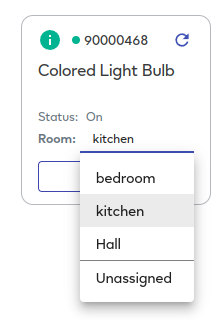
Also, we applied UI changes for device status, instead of colored labels
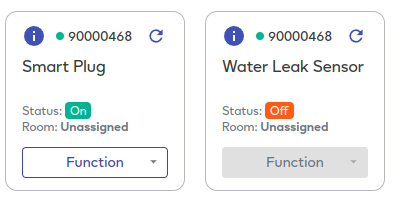
we use “Info” button background: green - “On”, orange - “Off”.
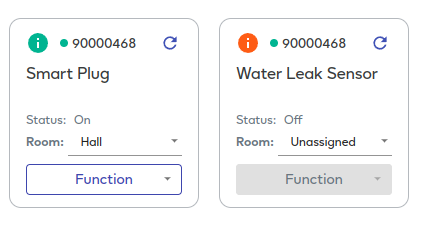
4. Plugin Settings. Prefix usage instructions.
We provided detailed info about plugin prefix usage. Let us know, if you have any questions.
Fixes and Improvements
- Fixed NOT operator for MeshBots in Triggers while editing.
- UI fixes for headers on My Private scripts, Dashboard, Controllers pages.
Thanks!