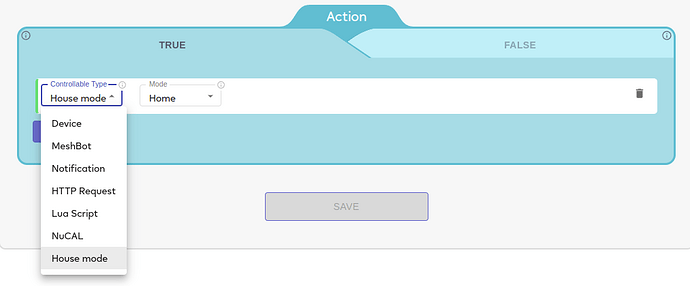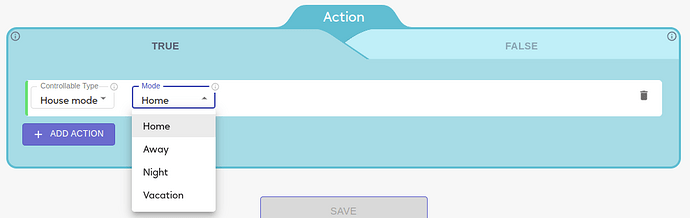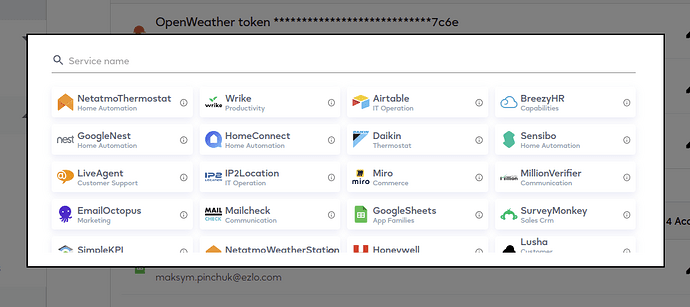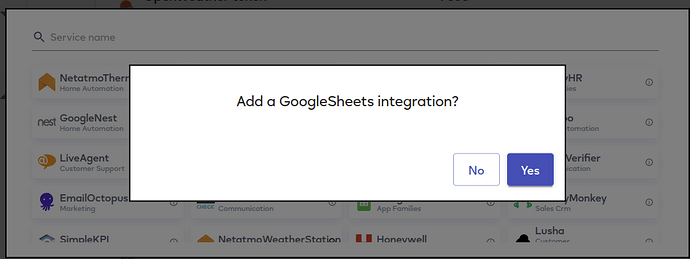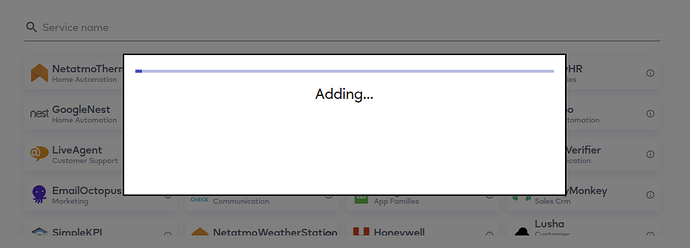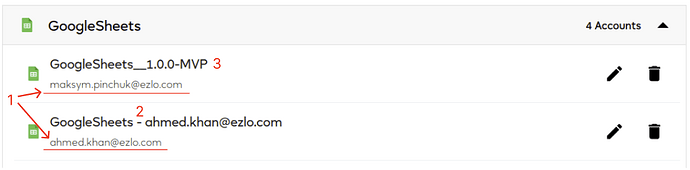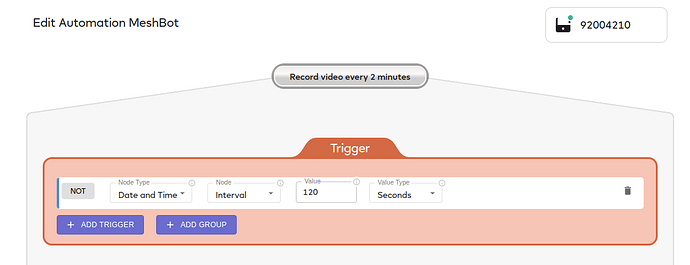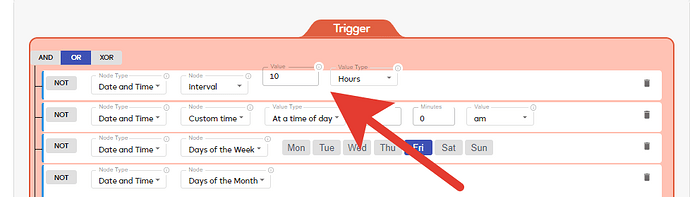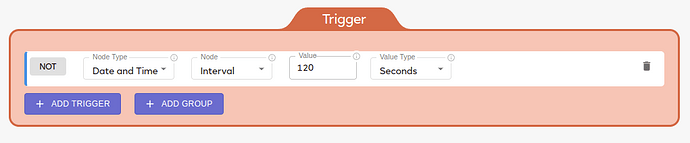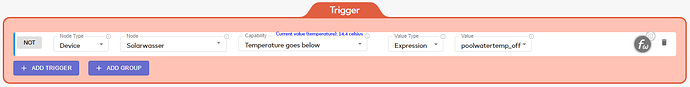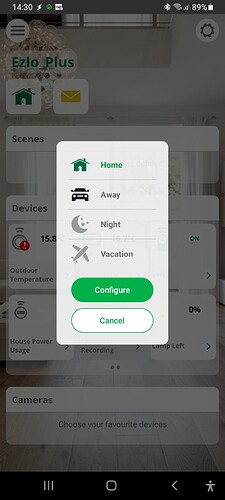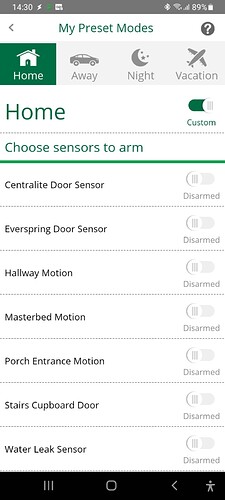Updates for EZLogic - 1.15.1 (Ezlo Hubs only)
Link: https://ezlogic.mios.com
Previous 1.14.1
1. Local MeshBot. House mode in Actions
We provided ability to set House mode in Actions as we already did in MiOS mobile app.
**2. NuCAL page. Add NuCAL Integration **
It is possible to add new integration using NuCAL page.
Go to NuCAL page. Click on “+ Add NuCAL Integration” button.
Click on the service.
Confirm your choice
For GoogleSheets and other services with OAuth authentication type we will open new tab. Please, follow the authentication process, meanwhile on EZLogic you will see this dialog.
After you finished authentication, new integration will appear in the list.
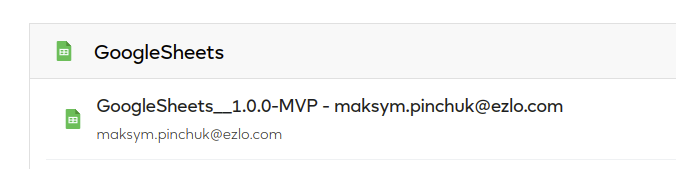
For tokens authentication types (Bearer and Basic) you have to provide token and click on “Set token” button.
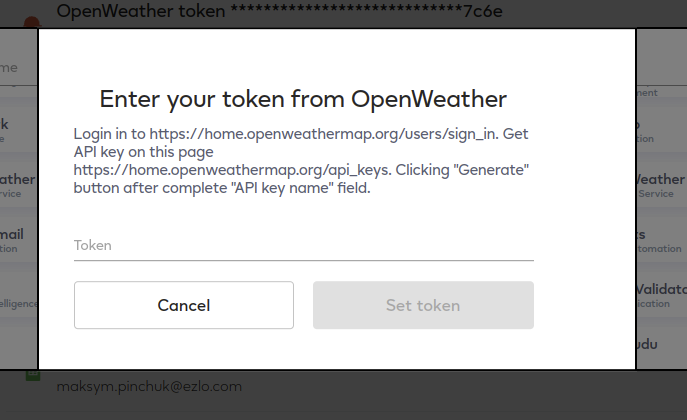
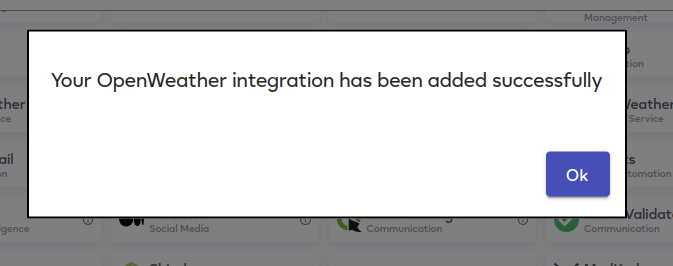
3. NuCAL page. Account info
We provided account information for the enrollment #1. By default, new enrollment name contains service name and email or token #2, but you can edit the name #3.
We obfuscated the token and display (and transfer via network) only last 4 symbols.
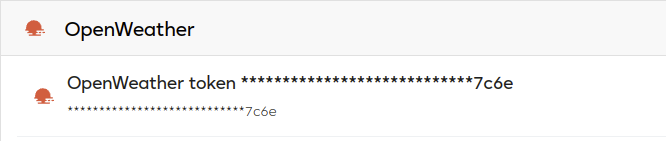
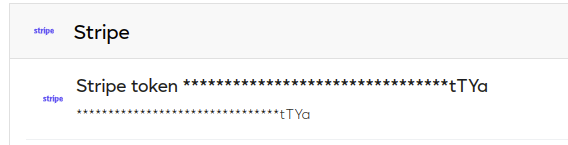
Fixes and Improvements:
- Displayed controller select in Edit mode
- Fixed NuCAL page crashes for accounts without enrollments.
- Fixed layout for Date and Time → Interval option in Local MeshBot
Before:
After:
- Fixed and provide names for latch blocks in MeshBot → Unlatch in Actions without page reloading.
Thanks!