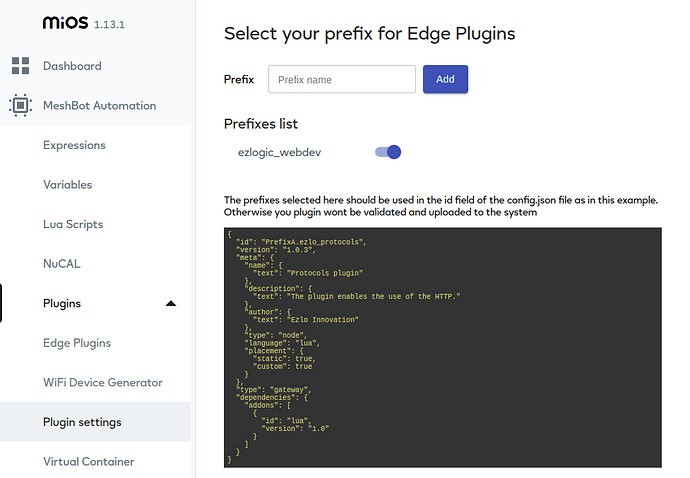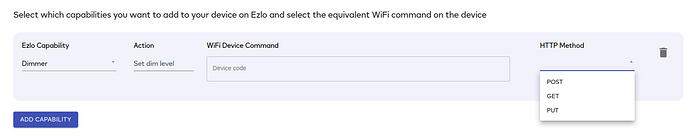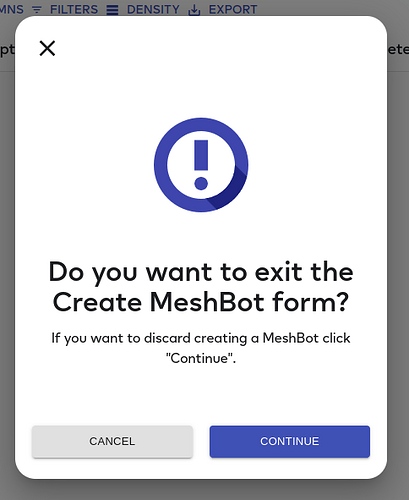Updates for EZLogic - 1.13.1 (Ezlo Hubs only)
Link: https://ezlogic.mios.com
Previous 1.12.1
Updates:
Plugin Settings page
If you want to upload a plugin to EZLogic, you have to reserve a plugin prefix. You can think about a prefix as your own namespace.
To reserve the plugin prefix:
- Go to Plugins → Plugin settings.
- Input unique prefix name.
- Click “Add” button.
You can disable reserved prefixes by pressing toggle button.
NOTE: disable action cannot be undone! You will not be able to enable or reserve the same prefix again.
Then, you should use one of your reserved prefixes in the plugins. Add it in id field from config.json file as in the example.
MeshBot Listing page
Display MeshBot types in MeshBot listing page.
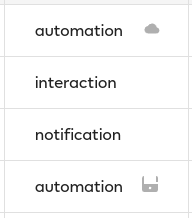
WiFi Device Generator Plugin
We added PUT HTTP Method for WiFi device template.
Fixes and Improvements
- Updated dialog view.
Before:
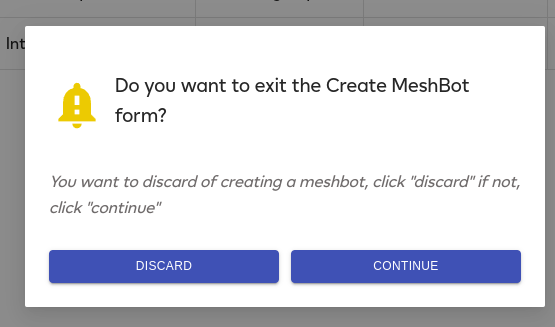
After:
- Fixes on Create Virtual Container page
Thanks!