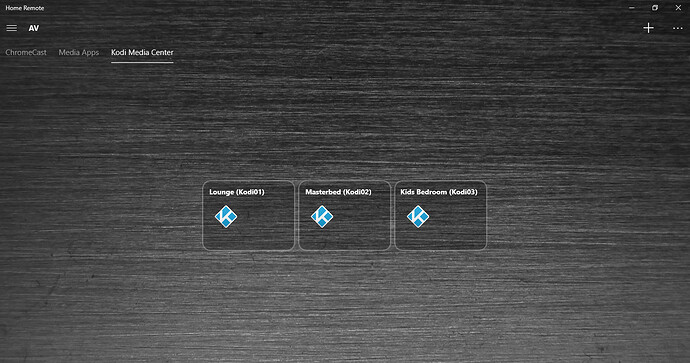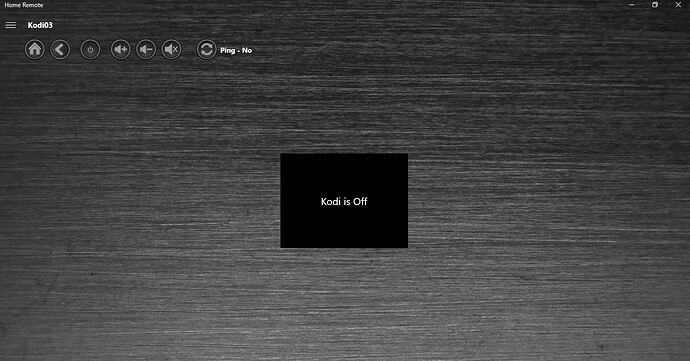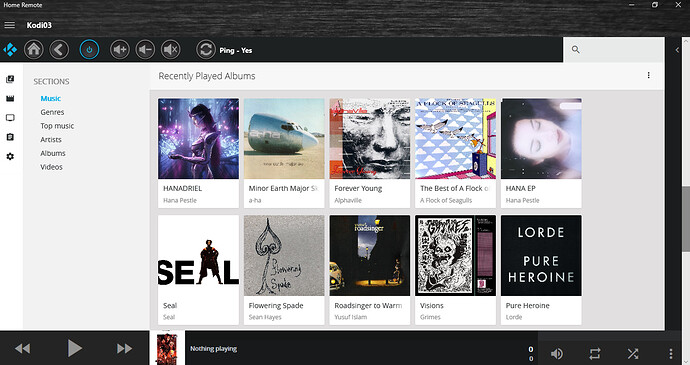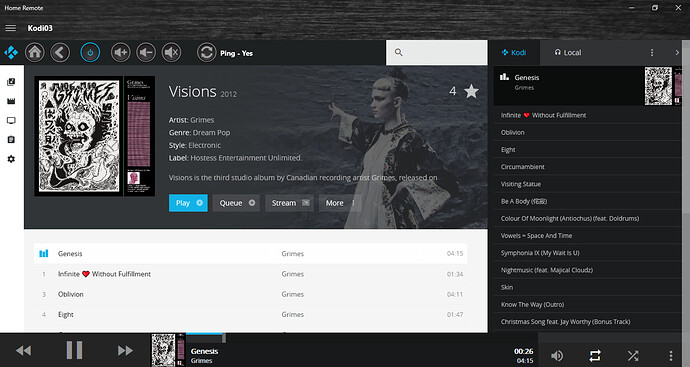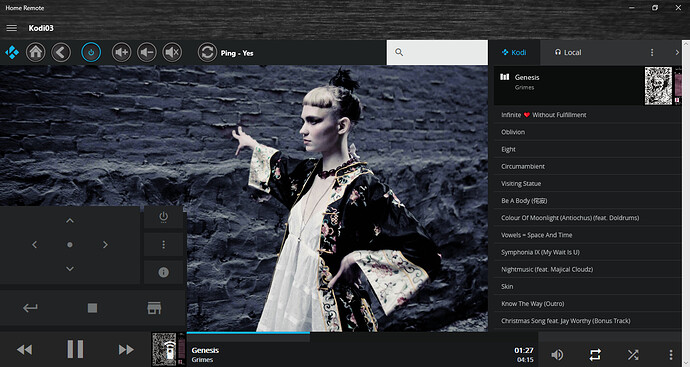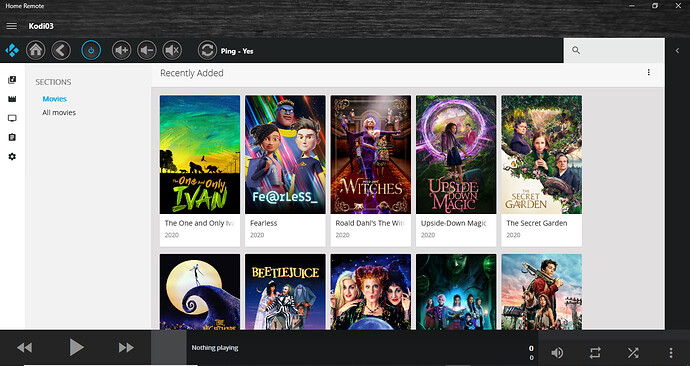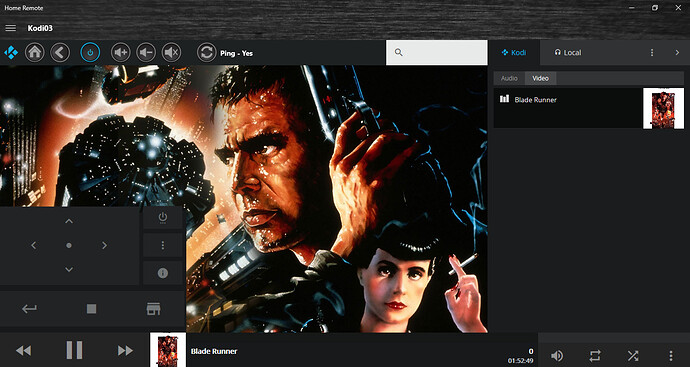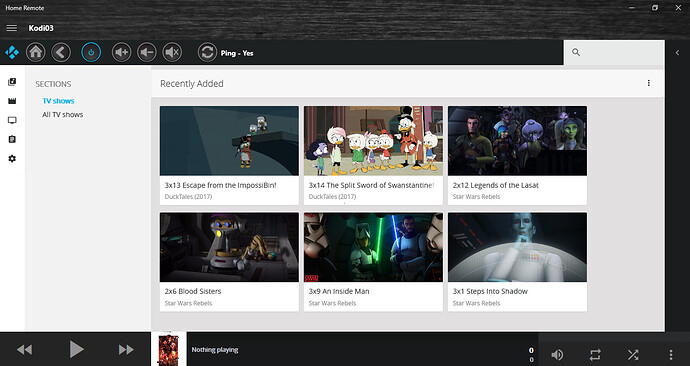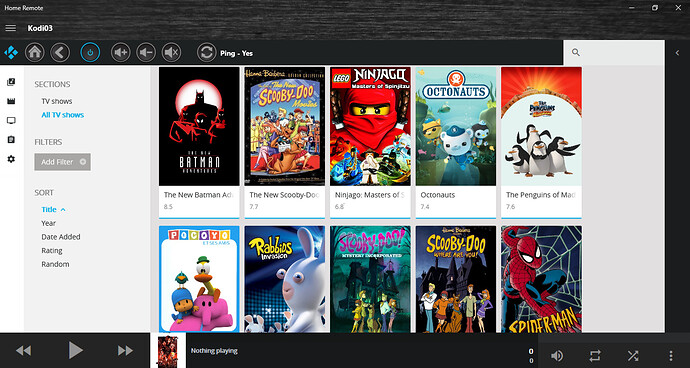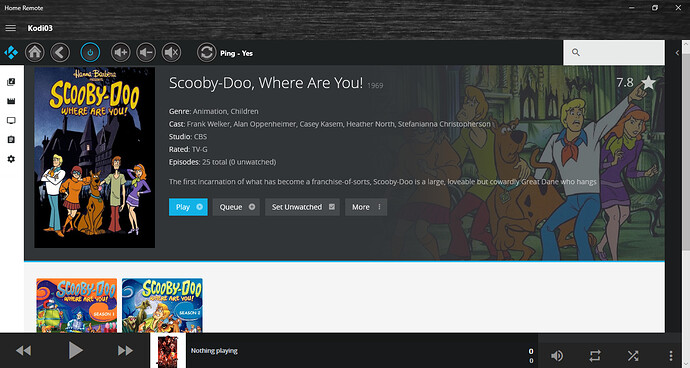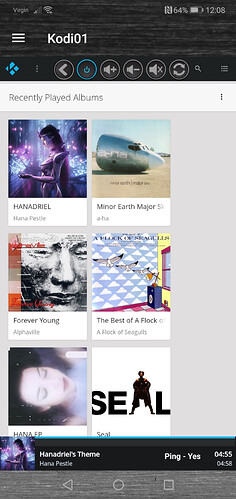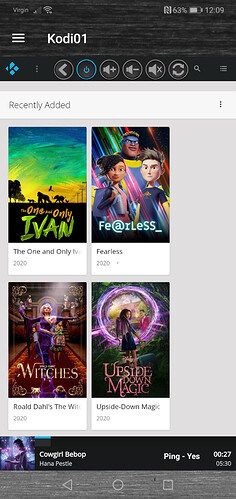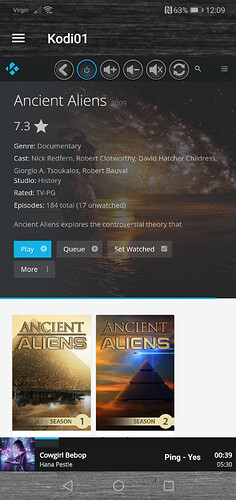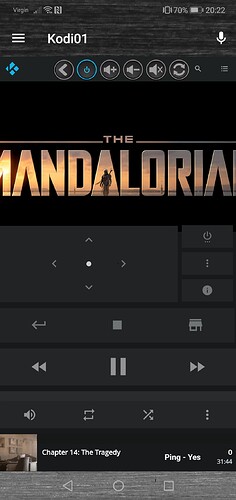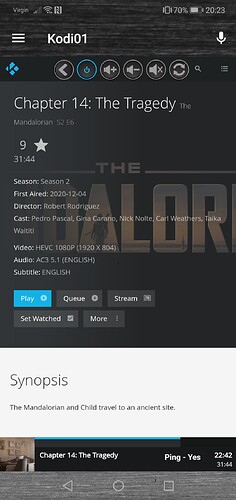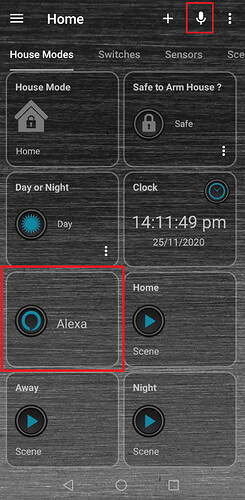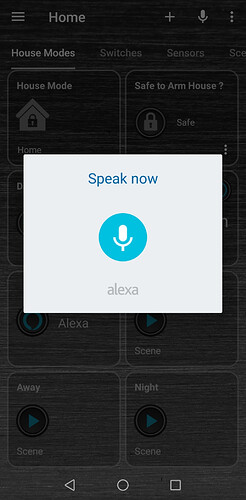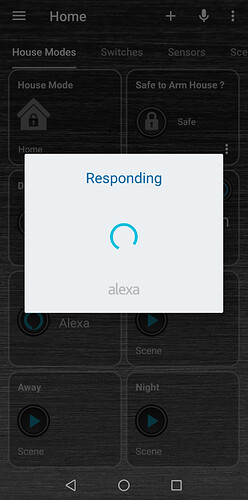Looks nice! How many hours did it cost you ![]() ? Another question: can you integrate more controllers in The Home Remote? I still use Imperihome and have 2 Vera controllers and 1 Fibaro Home Center integrated in one app.
? Another question: can you integrate more controllers in The Home Remote? I still use Imperihome and have 2 Vera controllers and 1 Fibaro Home Center integrated in one app.
Hours? I wish haha.
Days and days and days.
All the tiles / widgets you see, I’ve had to customise from the default supplied ones and make my own and improve them. Also all the icons I made myself.
I’ve been playing around with Home Remote and learning it for months on and off, a little bit at a time.
It’s very powerful and highly customisable, but not something you can just pick up and expect to have a decent dashboard in hours like with Imperihome.
Yes Home Remote is a multi platform dashboard app, I believe they support Fibaro.
No reason why you could not connect it to more than one Home Automation hub and pool devices and scenes together into the one dashboard app.
Im still wanting to setup some more things and tweaking it.
This is version 1.0 of my dashboard GUI, based on using their auto generated “Groups” pages, which auto creates the main slide out menu on the left hand side and the pages navigational structure and the placement of the tiles on the pages.
Version 2.0, I’d like to look like a proper professional Home Automation dashboard which will mean creating all my own pages from scratch.
Maybe something looking like this.

Where on Win10 is the Templates folder to copy the xaml file to?
Nice, and what do you think about the stability?
Its not my daily driver yet, as I am still using Imperihome.
Generally Home Remote seems fine operating on my local network.
I right-moused the downloaded file and selected ‘copy’.
Then went to the ‘Templates’ folder under ‘Pages’ in the Home Remote program and ‘Paste’.
Blow me it worked!
My Home Remote Demo, it runs about 9 minutes. Best viewed on computer or tablet.
Thanks, that did the trick. I tried to swipe them, but that doesn’t work.
I don’t know where the actual files are store on the Windows file system, but as r4arnys pointed out you can copy from Windows folders and then paste the items in to the Home Remote folders.
You can do this for images as well for example, I just copied all my icon images from my file server and pasted them in to the images folder in the Home Remote designer.
I could then reference those images on my tiles etc.
It seems to work the other way as well, for example you can highlight and copy a .xaml file in the Home Remote designer and then paste it back to a folder on your PC.
OK I’m nearly done with my version 1.0 iteration of my Home Remote dashboard.
New demo video and landscape tablet screen shots on the Home Remote forum here:
Kodi Chorus2 web GUI pages added today, with custom Home Remote control buttons overlaid on top.
Home - Goes to Home Page of the Home Remote app
Back Arrow - Browser Back
Power Button - Controls Harmony HTPC activity - PowerToggle
Vol Up / Down / Mute - TV or AVR Amplifier buttons via Harmony activity
Refresh - Refreshes the web page
Label - Ping Yes / No - WOLPingPlus plugin devices in Vera, for Kodi PCs.
The web browser panel is linked to the status of the WOLPlusPing plugin device in Vera. If the WOLPlusPing virtual switch for the Kodi PC is OFF then the web browser panel is hidden and a “Kodi is Off” banner is displayed.
The Ping Label is looking at this WOLPlusPing virtual switch and says NO if it can’t ping the Kodi PC.
Once the Power button is pressed to launch the Logitech Harmony HTPC activity the banner changes to say “Wait Power On”
It will remain in this state until the WOLPingPlus vitrual switch changes to ON.
Once the WOLPingPlus virtual switch changes to ON in Vera the web browser panel is then loaded and the Ping label switches to YES.
Portrait mode on my phone:
I may decide to upload all my Home Remote .xaml custom pages, tiles and detailed tiles pages and icons, at some point if enough people express interest. I am still building it out so not gonna promise anything just yet.
Discovered a Home Remote feature, Alexa voice assistant baked right in to the app, which I configured today.
Alexa now works within the Home Remote on Android, iOS and Windows apps, where I don’t even have the Alexa app from Amazon installed on them devices!
They don’t support Google Home voice assistant currently which is a shame.
Looking great!
You are investing a lot of time in this I imagine.
Sadly it doesn’t support openLuup or z-way.
That would have made it an excellent Imperihome replacement.
I dont know much about these.
Home Remote integrates with Vera via the login credentials of your Vera account and then by reading the values in the SDATA stream of the Vera hub.
That’s interesting.
Never looked any further at home remote, after noticing the logon box for the Vera credentials.
But if it uses the local link, maybe that would open up some possibilities.
Will look into it again to see if I can enter the openluup-ip. Let’s hope that works.
There’s been more talk about this today on this unrelated thread.
Seems it maybe possible to force the Home Remote to a local IP connection.
https://community.getvera.com/t/ideas-for-custom-pages-and-button-layout/199521/26?u=cw-kid
I’ve also emailed the dev for more information.
Another user just confirmed he managed to connect Home Remote to his OpenLuup instance.
https://community.getvera.com/t/ideas-for-custom-pages-and-button-layout/199521/27?u=cw-kid
Thanks for that information!
Will check that topic.
In the mean time, keep up the good work your doing on designing the interface in Home Remote.
Seems I can definitely learn from your work.
I’ll probably release a sample project with all my customized tile template files and icons at some point.
I still have a few glitches to work out yet.
Looking forward to your project share.
No rush on my account though. Have to much to do already ![]()