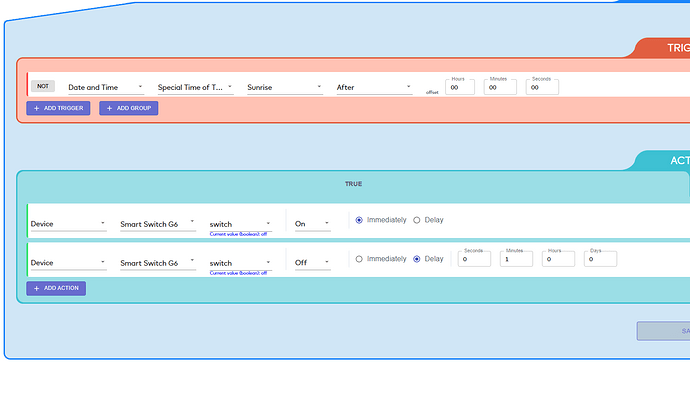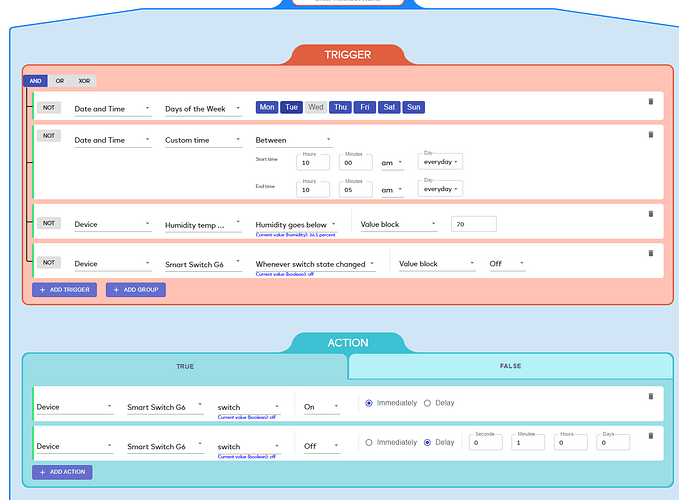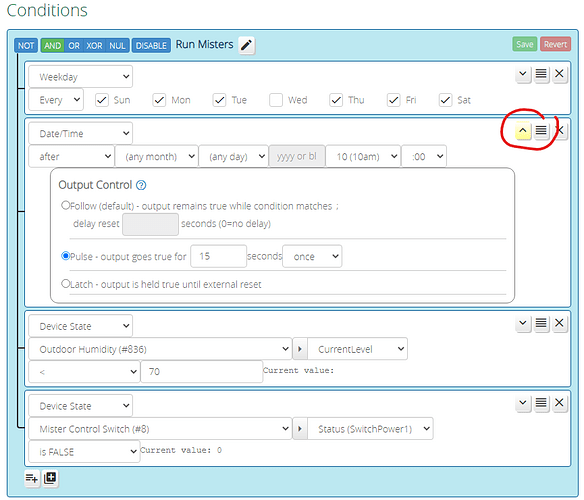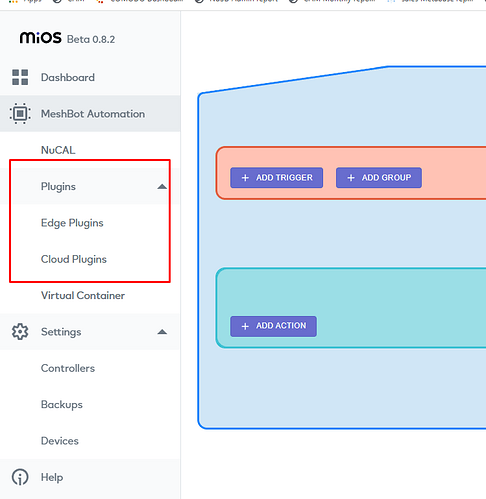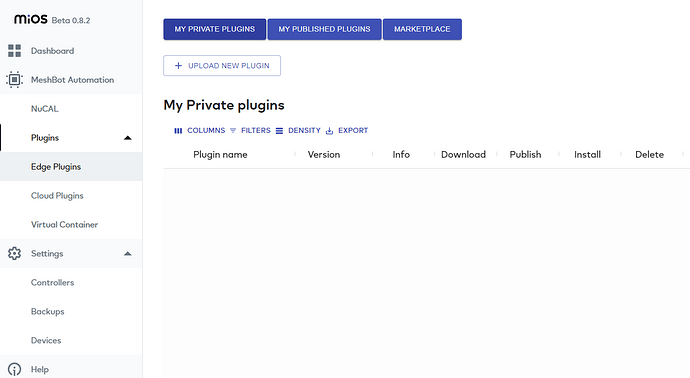Wonder if you might be able to provide some advice regarding a problem I am having with Reactor. I am trying to turn on a switch for only one minute. The Reactor turns on the switch at the proper time, but then because the “between” is a five minute window, it cycles back through until the five minute window expires. How do I turn on a device for just one minute?
I tested to see if we can do this in EZlogic and it seems we can, hence wanted to share it.
This turns on the device…then turns it off with a delay of 1 minute…
I appreciate the reply, but I am still on Vera, hence my question to @rigpapa regarding Reactor. The condition being tested requires multiple conditions to be true (and + or) before turning on the switch.
I think @cw-kid was able to use Ezlogic on devices connected to his Vera using the Ezlo-Vera Bridge.
@cw-kid could you confirm please?
If you have questions about the Reactor plugin for Vera, you might be better asking your question in the Reactor plugin section of the forum.
If you want to try the Ezlo MeshBot rules in the EZLOgic Web GUI they are developing, with your devices still paired to your Vera hub, then as Melih said using Rene’s Vera to Ezlo bridge plugin here might be an option.
Or with Multi System Reactor (MSR) you can create rules for devices both on Vera and Ezlo hubs.
Two ways to do it in Reactor for Vera or Reactor Multi-Hub (both work about the same):
- Easiest way, if that’s really the entire requirement (it’s usually not), is to just use a delay in your activity… switch on… delay one minute… switch off.
- More often, this comes up in the context of motion sensors for things like outdoor lights, where you want a motion sensor to turn it on, and if there’s no motion for some time (e.g. one minute), then turn it off. In this case, using a “delay reset” option on the motion condition will cause a timer to start when the motion sensor reset, leaving the light on until the timer expires. If motion is detected during the timing period, the timer restarts and the light remains on (usually desirable–the light is left on while the motion sensor keeps detecting motion, but goes off after a delay when no motion is detected).
I appreciate the assistance. Not sure why this one is baffling me. In my case I am trying to run misters in a greenhouse at 10am for one minute everyday except Wednesday. I am “anding” the day of the week with date and time between 10am and 10:05am, humidity level less than 70% and the status of the misters being off. I do not currently have any delays in the Conditions section. I do have a 60 second delay in Activities after the misters are turned on. I tried putting a “Follow” delay on the “date and time” condition, but that did not seem to work. Should I be using pulse once on the date and time condition? If so, should the pulse be 300 seconds to prevent re-triggering in the 5 minute window?
Just for my benefit, I wanted to see how I could do this in EZlogic
Just imagine Smart Switch is your misters…
did I miss any criteria?
@retireditguy Yes, putting a pulse on the date/time condition will work, but you don’t want the pulse to be any longer than the 60 second watering runtime. If it’s longer, because you are checking the water valve state in a condition and also turning that same switch on and off in your actions, you will end up restarting the watering because the condition is oscillating with the actions. You don’t want that.
A shorter pulse, even just one second, will be fine.
Let’s walk through it with a short pulse of 5 seconds, ignoring the weekday and humidity restrictions for clarity (assume they are met).
-
Time 10:00:00: Water is off and the clock strikes 10:00am. The date/time and device state (watering switch) conditions are now both true, so the “is TRUE” activity starts to run, turning on the water and going into the 60-second delay. The instant the activity turns the water on, the device state (watering switch) condition goes false, so now the entire group is false (because it’s AND).
-
Time 10:00:05: The 5 second pulse timer expires so the date/time pulse ends and this condition also goes false. The activity (still in the 60-second delay) continues to run undisturbed.
-
Time 10:01:00: Now a minute from when the switch was turned on, the action delay expires and the activity finishes by turning the water switch off. At this point, the device state (watering switch) condition goes true again, because the switch is now off. But, because the date/time condition is still false (it has completed its pulse and will not reset until outside the time window given), the group remains false and nothing else happens. Until the next day, when it all starts over.
Hope this helps.
Ooooooh, nice! That eliminates the need for an external “timer” device! @melih: any chance of getting this feature in EZlogic? I use this paradigm in a number of scenes.
of course!
@rigpapa are you using “delay reset” in this example at all ? in the screenshot you just use “pulse” and I wonder even if this is also necessary. Just to understand better, after 10:00am and all other conditions are TRUE, the activity starts and then does it matter when all triggers are “FALSE” again as long as they are FALSE before 60 seconds delay in the activities. So even you don’t need pulse I think. Am I correct ?
No delay reset. The pulse acts as a one-shot in this configuration.
Looks correct. Making me more confident in eZLO. However I still need DSC/Eyezon and Rachio support along with Deus Ex Machina 2, Virtual Outdoor Temp and House Modes plugins. May look at MSR when I have some time after the holidays. Is there a document comparing Vera and eZLO “programming” and device and plugin support?
I think I understand. We will see if it works tomorrow. Thanks much.
Great to hear.
Re: Plugins:
We have a brand new Plugin Framework we are about to launch
Where you will be able to create or use one from the marketplace to deploy to your controller.
Documentation will be provided at the launch about how to create these plugins…
As to DSC: We have a “Plugin Team” who will be building some plugins to get the marketplace going. One of the early Plugins they are building is the DSC plugin.
Thanks for the update. I am looking forward to the day I can upgrade to ezlo, just need to have the plug-ins since I gave up real programming years ago. Reactor or ezlogic, OK, but not going to learn LUA and write code.
Thanks again. After struggling with this for too long, your explanation made it simple and it now works perfectly. As the saying goes, “You are the REACTOR man”.