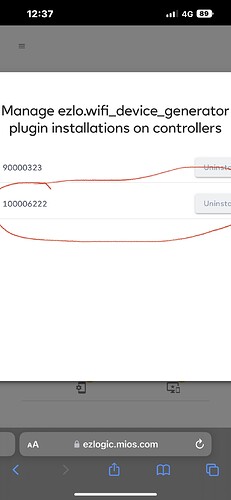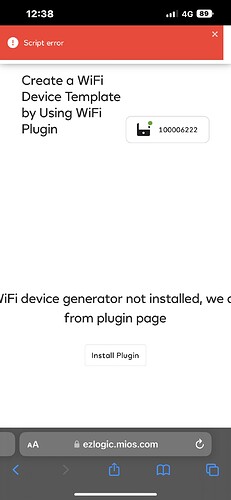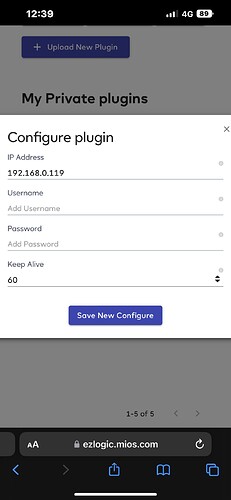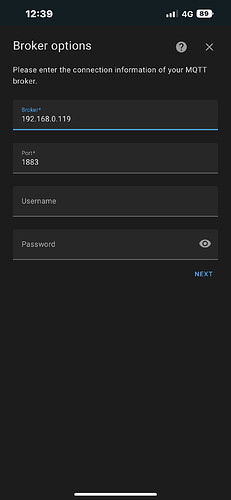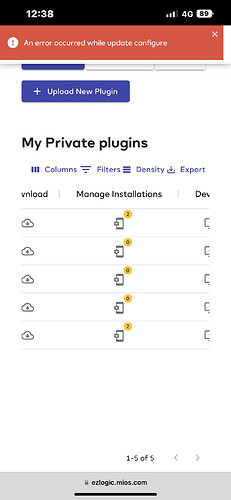All local capabilities are free.
If you use any of the capabilities that cost us money, then we charge a fee, like cloud capabilities…
We believe users will use cloud capabilities and this will be enough revenue for us. So its ok for us to make everything that doesn’t have an ongoing cost like software running local free.
I managed to get the SoftHub up and running on a Linux Debian installation. Also got it auto starting on boot with a systemd service.
Haven’t done much with it as yet however, but in the Vera mobile app I can see I now have a new controller with a new serial number and I am able to connect to it.
Anyone else keep getting prompted to set your Time Zone? Seems to happen after I have turned off the PC and back on again and then attempting to connect to the SoftHub in the Vera mobile app etc.
After some problems related to a troublesome character in my password I think I have Softhub installed. The first attempt to install failed when provisioning. I removed the containers from docker and again ran the command given in the first post of this topic. It shows up along with my other controllers on home/getvera.com/dashboard/display but its status is offline. When I ran the command it wasn’t clear by looking at the output whether it was complete or not. See the attached file. What do I need to do to insure that Softhub is fully installed and working properly?
Softhub-install.zip (4.4 KB)
Thats expected behaviour.
Look in the Vera mobile app instead, under Choose Controller it should be online in there.
A couple of questions about Softhub. I have no experience with docker.
- Is there an FAQ somewhere?
- I’m using the command at the top of this thread to start softhub. Once you’ve used it to download, install, and start is this command the best way to start it?
- Best (cleanest) way to shut down Softhub?
- Running on a Pi 3B with an SSD - when softhub is running the disk is VERY (ha-update_manager) busy. Is that expected?
Hi tinman,
Check out https://www.ezlo.com/ezlo-softhub/ and https://www.ezlo.com/ezlo-softhub-cctv-ai/ or please feel free to ask questions here, your questions are what help us build that FAQ ![]()
Correct, you can just run this and it will automatically start softhub, you can also run it as a systemd unit by creating a file like /etc/systemd/system/softhub.service after you already have it installed:
cat <<-EOF>/etc/systemd/system/softhub.service
[Unit]
Description=softhub
[Service]
Type=simple
Restart=on-failure
ExecStart=docker run --net host -v /var/run/docker.sock:/var/run/docker.sock --restart=always --name orchestrator-vhubzz us-east4-docker.pkg.dev/softhub-354014/softhub/orchestrator-vhubzz:0.6.1 /root/orchestrator vhub -start -zwave=/dev/ttyUSB1
EOF
systemctl daemon-reload
systemctl enable softhub
systemctl start softhub
If you’re running it interactively, just ctrl-c and it will stop, if you’re running it under systemd like above systemctl stop softhub
That’s unusual, can you send me a copy of the logs from your hub please:
docker cp -a vhub:/var/log/ - > log.tar
My email is adam@ezlo.com please send it directly there or PM on the forum as it has some private information.
Thank you for trying it out and please keep the feedback coming, it’s great to hear from people using softhub!
So all of the above would be put in to the softhub.service file ?
Thanks
When I’m running softhub interactively and ctrl-c to stop I see this:
^CrunCompose => [docker compose --project-directory /tmp/compose down]
Container mosquitto Stopping
Container mosquitto Stopping
Container vhub Stopping
Container vhub Stopping
Container mosquitto Stopped
Container mosquitto Removing
Container mosquitto Removed
Container vhub Stopped
Container vhub Removing
Container vhub Removed
If I then do
pi@raspberrypi:~ $ docker container ls
CONTAINER ID IMAGE COMMAND CREATED STATUS PORTS NAMES
pi@raspberrypi:~ $
But if I try to start again I see:
docker: Error response from daemon: Conflict. The container name “/orchestrator-vhubzz” is already in use by container “05e5a3553422921c7798c450ed98df81c5be318722fbfeadd6602ceffc9ec85b”. You have to remove (or rename) that container to be able to reuse that name.
I then remove that container (docker container rm) and I can restart softhub.
I’ve retrieved the logs - I’ll send them to you. I took a quick look. In the log/firmware/ha-bluetoothd.log I see:
**** bluetoothd Restarted at Sat Aug 27 12:18:50 UTC 2022
2022-08-27 12:18:50 INFO : Logs folder was changed: //var/log/firmware
2022-08-27 12:18:50 INFO : addon.bluetooth: - [2022-06-01T07:38:56+0000]
2022-08-27 12:18:50 INFO : addon.bluetooth: Spread: connected to “4803” with private group “#addon.blue#localhost”
dbus[292]: arguments to dbus_connection_get_object_path_data() were incorrect, assertion “connection != NULL” failed in file …/…/…/dbus/dbus-connection.c line 5905.
This is normally a bug in some application using the D-Bus library.D-Bus not built with -rdynamic so unable to print a backtrace
Aborted (core dumped)
repeating continuously.
I’ve seen the same thing I had to run this command first “docker rm orchestrator-vhubzz” before I could run the other command to start it up again.
New to docker so I assume that is expected and normal?
Yep, that’s correct.
container list only shows running containers, in that state, the orchestrator container is stopped so won’t be in that list use docker container list --all and you will see stopped containers as well (don’t ask me why they did this – it was confusing to me too!).
This is fixed in the latest release, which is in QA now for testing, will be out in a day or two. We don’t support bluetooth on the smarthub (yet) but we do disable any daemons for non-present hardware.
Nice touch to run in Docker, has anyone used Portainer in conjunction with this?
Thanks, this is very deliberate, we want to be able to run along side other things you may want to run on your server!
I haven’t (and doubt anyone has) but it should work fine from what I know about portainer, give it a shot and see, if you have issues let me know and we can sort it out.
Sorry, I should have been a bit clearer on that, but, you can just run that command and it will create the /etc/systemd/system/softhub.service file and reload systemd + enable/start softhub as well
How do users find out about Softhub updates? Are they announced here?
Also, is the login for ezlogic.mios.com the same as this forum? I requested a new password there and when I tried to use it it sends me to this forum.
Hello! @tinman
Yes, updates are supposed announced on the forum (General Discussions specifically) unless a new website is available in the future for announcements and documentation.
Regarding the question about the new password: No, the password shouldn’t be the same as the forum. It should affect smart home websites and services only.
When starting softhub at one point is see:
Container vhub Started
-1 network Error : dial tcp 127.0.0.1:51883: connect: connection refused
Is this expected? I do get a message that it is running.
Hi, If you’re getting one or two of those and then things work, that’s expected, it takes a few seconds for the containers to start, so we retry over a period of time.
When i try to install mqtt plugin on softhub and try to configure it fails, also for wifi plugin generator i successfully install it on soft hub but when i go to device generator it says that i need to install the plugin… is there some bug with the plugins and soft hub or its just me?
@JSNB Can you share the details of errors you get when you try to install mqtt plugin.
For wifi device generator plugin, pls try installing it to your all controllers. for now there is a bug of “page defaults to a controller where plugin is not installed”