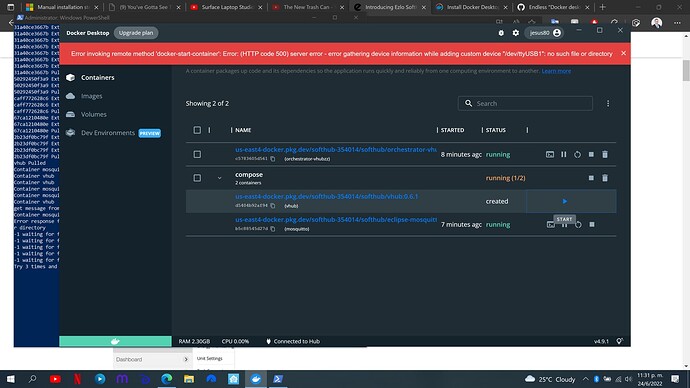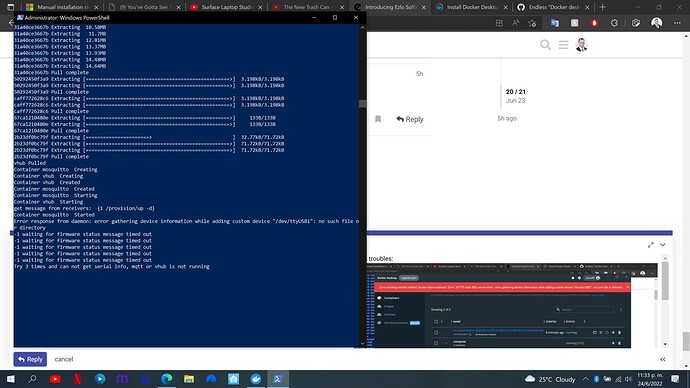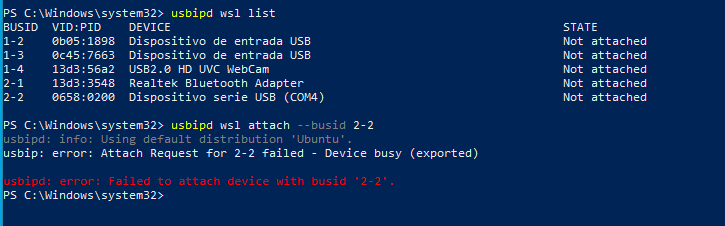Thanks for the feedback, it’s good to get the pros and cons up front.
Hi Jesus,
We have not tested with Windows.
From some quick checks, the way that Docker works on Windows probably precludes the USB device passthrough that would be required, but, we’ll take a deeper look at it and see if it’s possible.
So what do you recommend: Pi4 or linux?
Now, I have verified it in Pi 2b, Pi 4b, X86 Linux and Windows 11
For windows, you need pass through zwave/zigbee usb dongle to WSL (Windows Subsystem for Linux)
See below this reply.
Now, you can start softhub in Windows in one line, Open PowerShell and run
$ Set-ExecutionPolicy -ExecutionPolicy RemoteSigned -Scope CurrentUser; powershell Invoke-WebRequest -uri https://raw.githubusercontent.com/vewe-richard/ezlo_softhub/main/start.ps1 -outfile start.ps1; .\start.ps1
---------------------------------- Previous Reply -----------------------------------------------------------------------------------------------------------------
You need pass through zwave usb dongle to wsl (Windows Subsystem for Linux)
Please reference to this link,
Here are the summary steps in case necessary components are installed.
Enter PowerShell in administrator mode
PS> wsl --install -d Ubuntu
PS> winget install --interactive --exact dorssel.usbipd-win
PS> usbipd wsl list
PS> usbipd wsl attach --busid <busid> -d ubuntu
PS> wsl ls /dev/ttyUSB*
PS > docker run --net host -v /var/run/docker.sock:/var/run/docker.sock --restart=always --name orchestrator-vhubzz us-east4-docker.pkg.dev/softhub-354014/softhub/orchestrator-vhubzz:0.6.1 /root/orchestrator vhub -start -option provision -username=your-Ezlo-username -password=your-ezlo-password -zwave=/dev/ttyUSB0
Yes, tested with a Z-stick in Windows 11.
Can you check if there are any application occupied this device (COM4)?
The Ezlo SoftHub in intriguing. Of the three z-wave devices listed in the opening post, what are user opinions of each? (I know Ezlo won’t comment.) I’ll probably use a Pi.
To run softhub in Windows, Open PowerShell in administrator mode, and enter.
$ Set-ExecutionPolicy -ExecutionPolicy RemoteSigned -Scope CurrentUser; powershell Invoke-WebRequest -uri https://raw.githubusercontent.com/vewe-richard/ezlo_softhub/main/start.ps1 -outfile start.ps1; .\start.ps1
I’ll comment!
USB devices just don’t offer the reliability for me that I want, the RaZberry Z-Wave chips stick onto the GPIO pins on the pi and so live inside the case. I’ve had 0 issues across 4 of them I have installed in my house. Some of the usb reliability issues are probably just me being paranoid, but, some of it is people seeing a USB thing in a closet plugged into a pi and “oh what is that neat looking thumb drive with a blinking light on it!” and pulling it out ![]()
From a range/chipset perspective, I don’t think there’s a huge reliability/performance delta between any of them, but, the RaZberry wins from a physical point of view.
Thanks for the info @adam. I hadn’t thought about someone removing a USB stick.
(My only issue with using a Pi are updates – I currently use mine as a print server and an update to something broke it. The print server function is optional for me, but home automation is less so.)
I was hoping for discussion on the issue because I know there are issues (+ and -) to the three options listed…oh well.
The USB (UZB) is actually a better option as it removes the radio away from the rest of the electronics and away from the noise generated by it.
The best configuration is to add a USB extender lead and mount the stick vertically as far away as possible from the Pi.
All of this is a moot point ATM as Pi’s are virtually unavailable, so unless you have a spare then all you can do is dream about what might have been.
Does the Zwave chip with external antenna alleviate this issue?
Yes, I didn’t mention it as the discussion was about USB Sticks.
The addition of external antenna’s is a recent and welcome development.
Other handy addition is to use a powered USB hub/switch, giving the radio is own power supply.
Hi guys, I have been conversing with Z-wave.me about AUS frequency RaZberry Pros and I notice that their phone number is a +7 number. Do you know if they are a Russian company?
They are Russian, we are waiting on the Ukraine conflict to be resolved before importing their products.
Thanks for that, the pi chip option did look like a good one, but I’ll go with a USB stick based on the ongoing Ukraine conflict.
Running flawlessly on Ubuntu 20.04 server using a HomeSeer HomeTroller Pi.
The process to run the docker container is pretty much the same, except for the port which needs to be specified not as USB1 but S0 since it uses a Raspberry Pi 3 with an EZZee Z-Wave interface/module.
docker run --net host -v /var/run/docker.sock:/var/run/docker.sock --restart=always --name orchestrator-vhubzz us-east4-docker.pkg.dev/softhub-354014/softhub/orchestrator-vhubzz:0.6.1 /root/orchestrator vhub -start -option provision -username=your-Ezlo-username -password=your-ezlo-password -zwave=/dev/ttyS0
I don’t quite understand this product or more pointedly the Ezlo business model. If Ezlo forgoes the revenue for selling hubs where do they have revenue to pay salaries, host web sites, and all the other things they do. Is this a precursor to a service fee world where a monthly user fee is needed?
There is no free lunch, if you hollow out the revenue from gateways that needs to be made up somewhere else. Further the support burden for these roll your own customers will come with zero revenue in return.
I want Ezlo to be successful but that won’t happen with endless R&D costs and zero revenue…