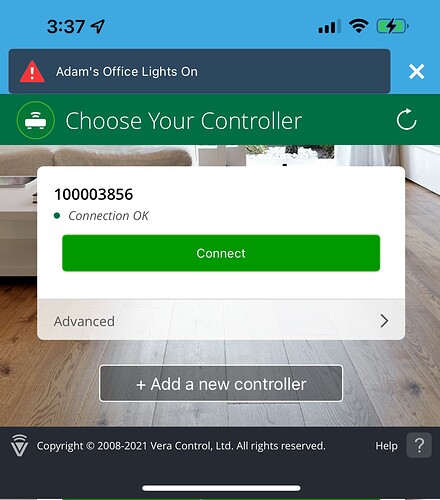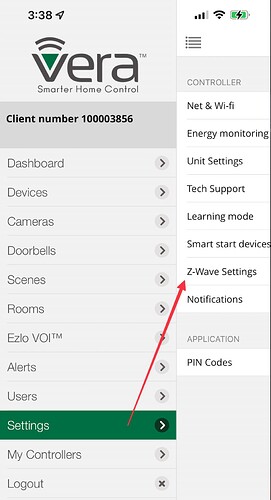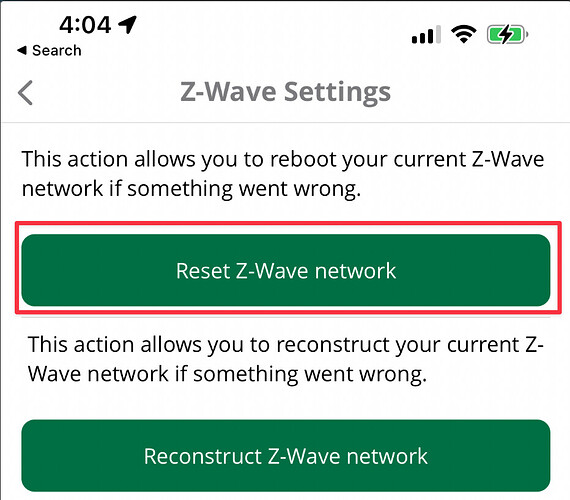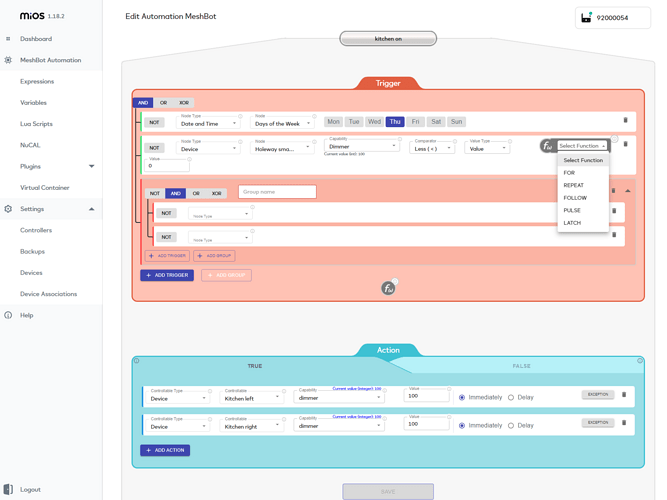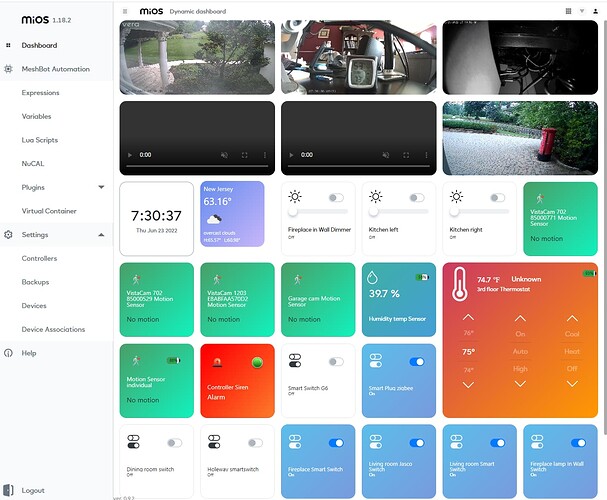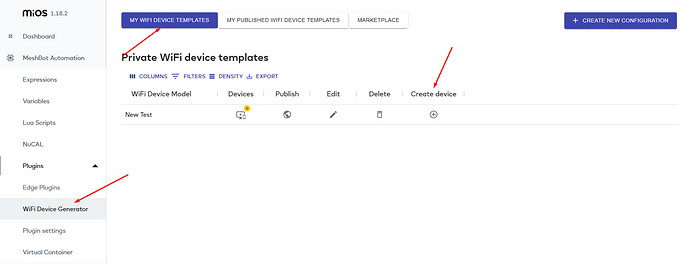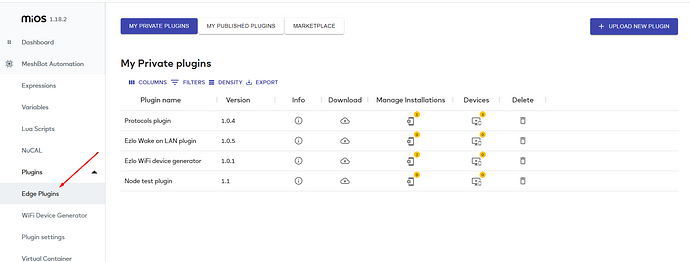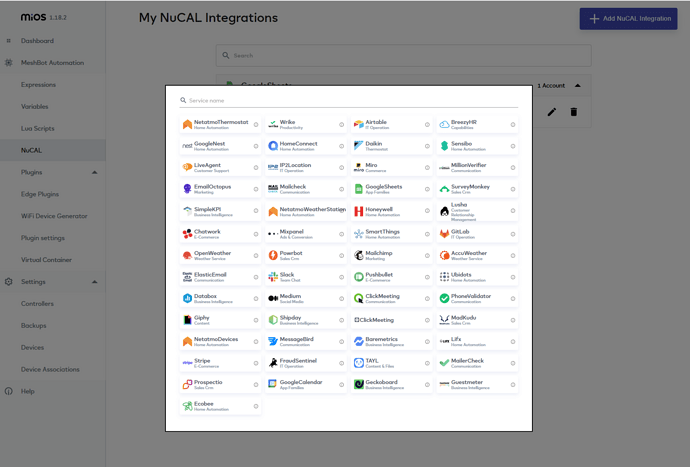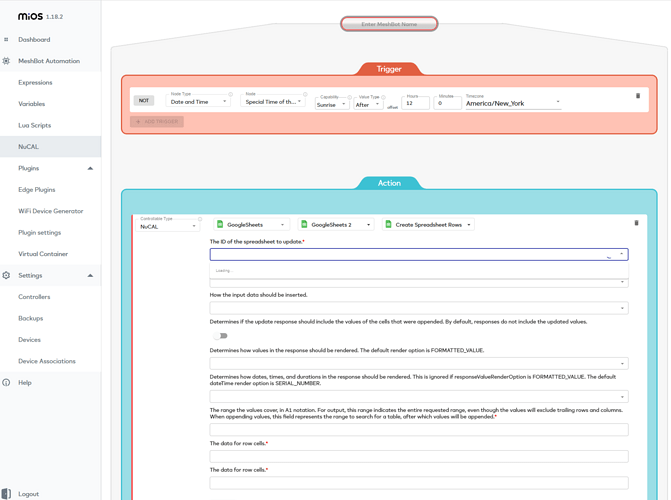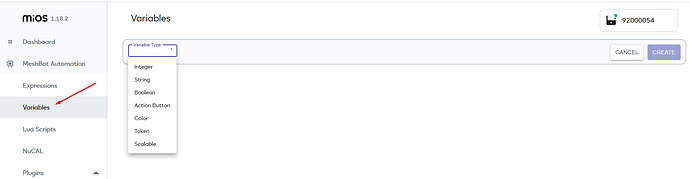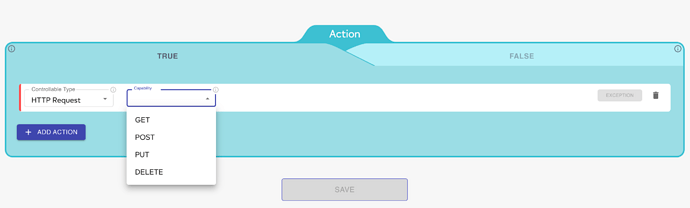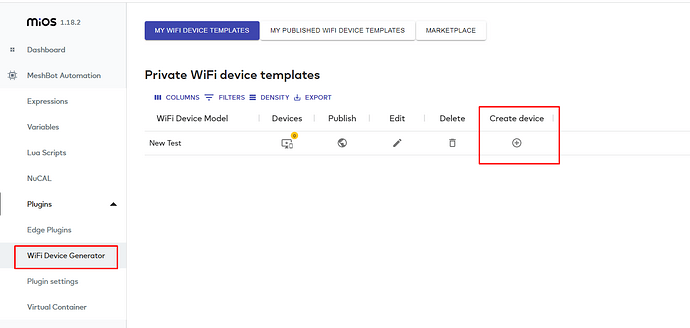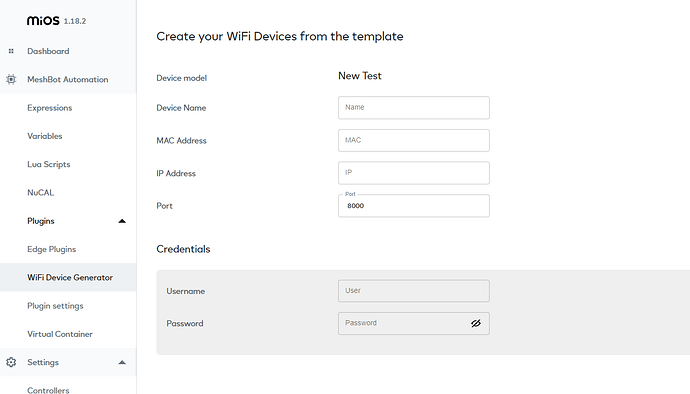Hi All!
We are very pleased to release a technology preview of our new Ezlo SoftHub!
If you don’t have an Ezlo hub, or just have an extra raspberry pi (or similar SBC) laying around and would like to play, you can now run an ezlo hub on it.
The hub components and all requirements are bundled together into docker images, if you don’t already have docker installed on your raspberry pi you can follow their easy instructions to install it.
For this technology preview we are only supporting z-wave today, though zigbee support as well as a lot of other improvements are coming very soon!
You will need some z-wave hardware, these 3 are tested and should work well for everyone:
Once you have docker installed and ready you can download all images and provision your hub with a single command.
Ensure you edit the command and enter your own username and password for your Vera account.
docker run --net host -v /var/run/docker.sock:/var/run/docker.sock --restart=always --name orchestrator-vhubzz us-east4-docker.pkg.dev/softhub-354014/softhub/orchestrator-vhubzz:0.6.1 /root/orchestrator vhub -start -option provision -username=your-Ezlo-username -password=your-ezlo-password -zwave=/dev/ttyUSB1
After a few minutes you will see a new controller in your vera app as well as on your Ezlogic dashboard which you can connect to like any physical controller:
To initialize your z-wave device, you will need to go to settings, z-wave settings:
And reset your z-wave network:
This only affects your new virtual controller, it will not affect other Ezlo devices you have.
Once these steps are completed you can include and control z-wave devices normally as you would with any other Ezlo hub.
Please remember that this is technology preview and we will absolutely be iterating on this and changing things and you might be required to reset your network again in the future.
We are very excited to introduce SoftHub to you and are eagerly awaiting your feedback. Please test and let us know what works, what doesn’t work and what features you’d like to see added!