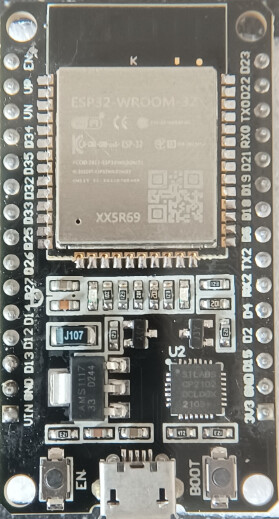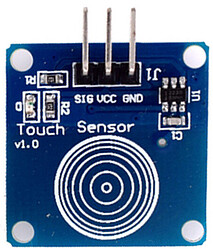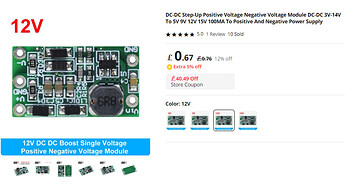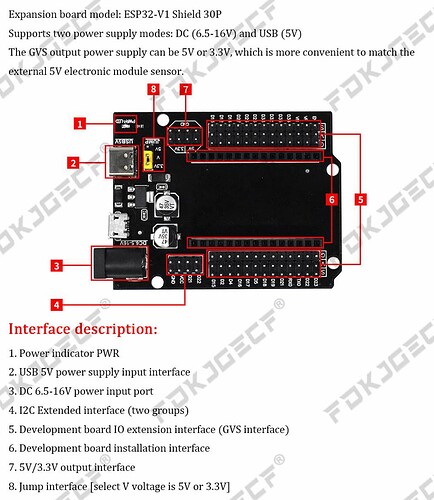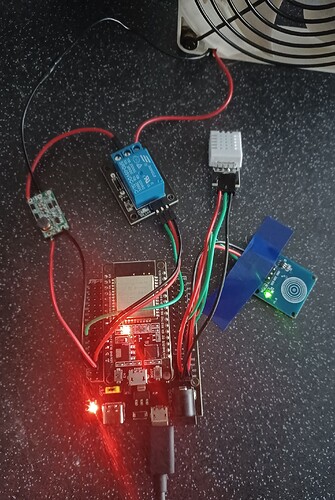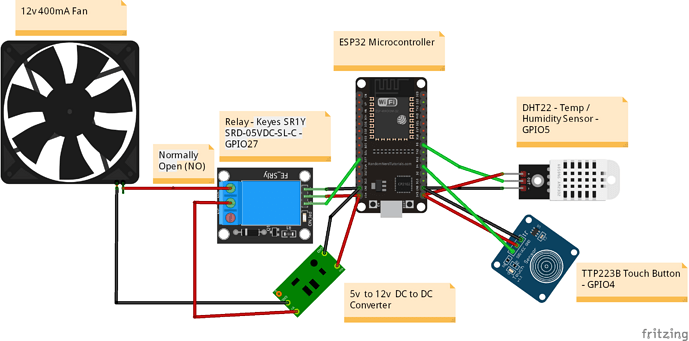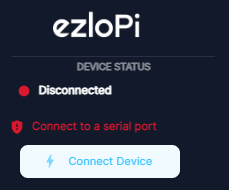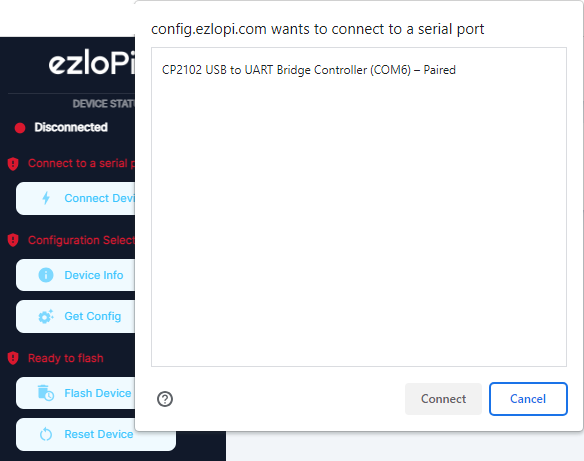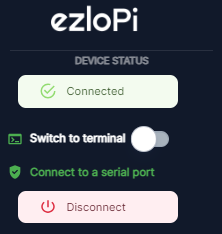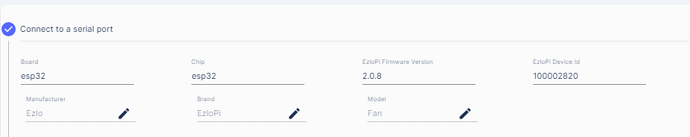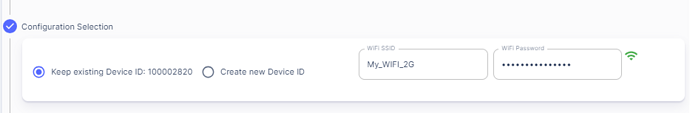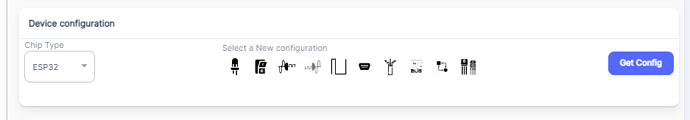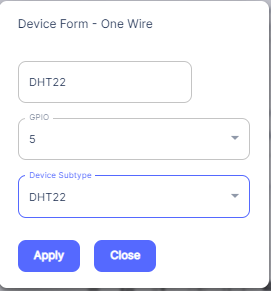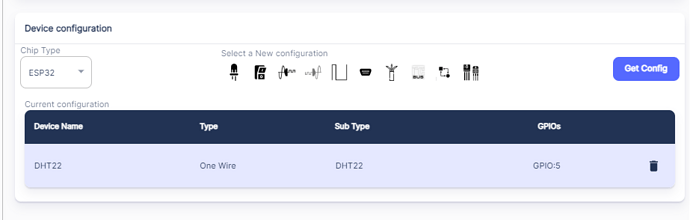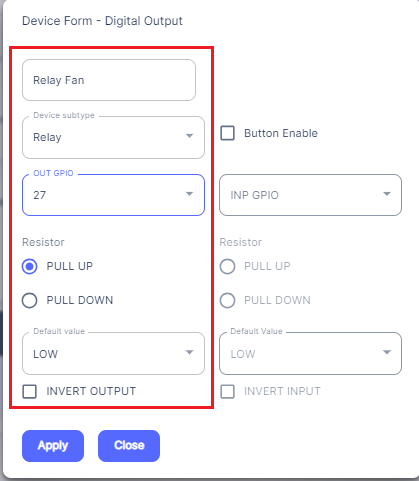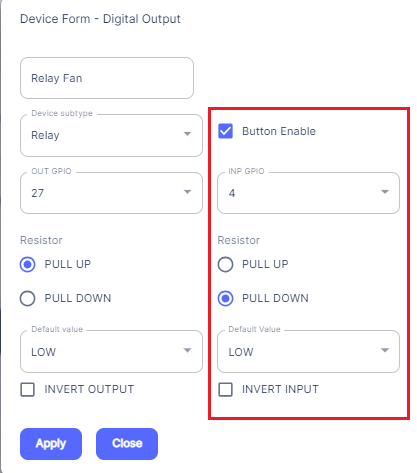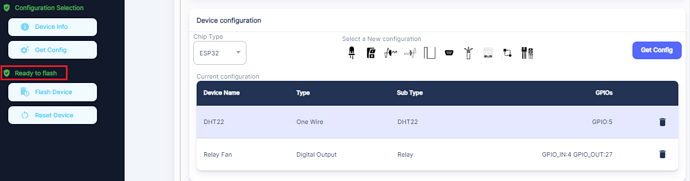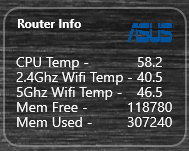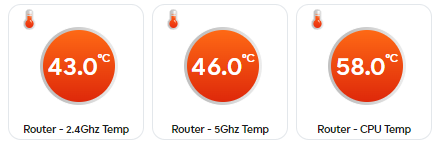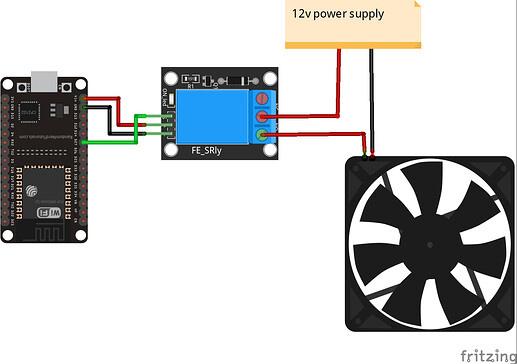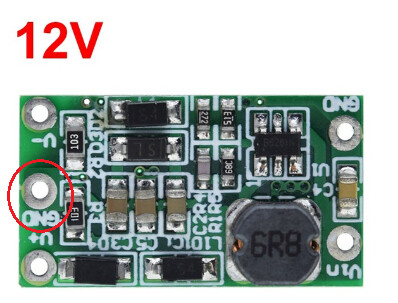Part 1:
I’ve been hearing about these “EzloPi” devices and decided to have a go at building one myself.
I wanted a Fan for the back of my router as its been getting hot in the cupboard. So thought I could use a Relay for turning the fan on and off and also add a temperature sensor while I am at it. I also added a touch button for local control.
I got an ESP32 board:
ESP32-WROOM-32
Chip Information -
XX5R69
Silabs CP2102
DCL00X
2108+
Looking on the EzloPi website, there are some tutorials here, so I had a look at those and picked a Relay and a Temp/Humidity Sensor and also a Touch button.
I bought these items off Aliexpress.
Relay - Keyes SR1Y SRD-05VDC-SL-C
Temp / Humidity Sensor - DHT22
Touch Button - TTP223B
I pulled a 12V 400mA Fan out of an old computer PSU I had laying around.
So this meant I also needed a 5V to 12V DC to DC step up converter.
I also bought this ESP32 expansion board which made it easier for connecting more things to the 5v and 3.3v / GND output of the ESP32 board. Using number 7 and 4 in the picture below.
And some female to female dupont cables.
Bench testing -
There is a short video of the relay / fan in action here:
EzloPi-Relay-Temp-Humidity.mp4
Relay button / dashboard tile in Ezlogic web UI, pressing this ON / OFF controls the fan etc.


Temp / Humidity dashboard tile:
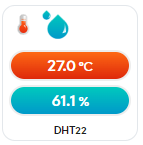
Note - If you do not see the tiles on your dashboard, you might need to go to the Settings - Controllers area in the Ezlogic Web UI and add the EzloPi “Controller” into your existing Controller group.
There was some soldering involved, which I am not great at, but managed to do it, for the DC/DC step up converter as I had to solder wires on to it.
In Part 2 - I will try and draw a wiring diagram and look at the EzloPi Web Flasher site and how I programmed the ESP32 board with the correct settings / options etc.