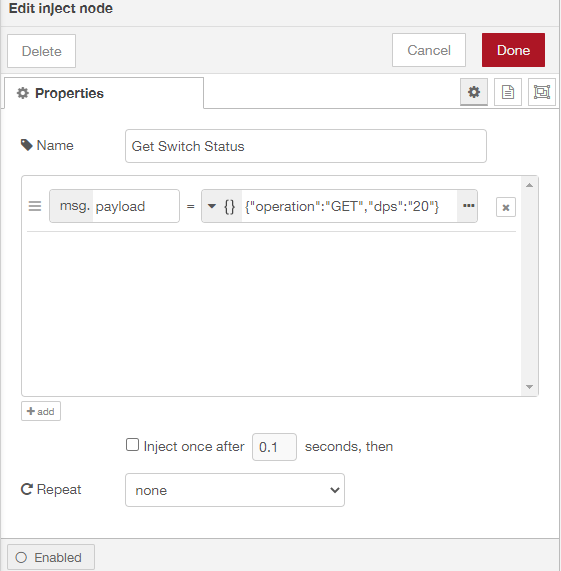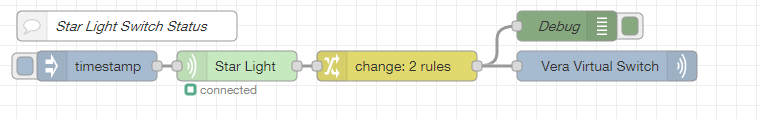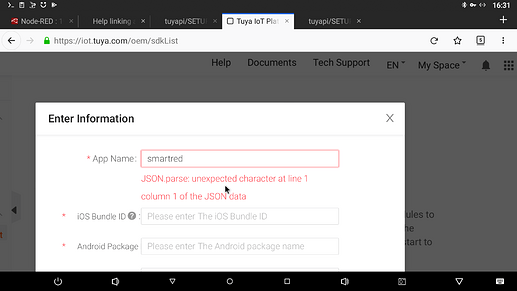`Sounds like the inject is glitching show us the settings
In fact I can delete the inject node all together and it still works !
And on the inject node itself is there a circular arrow?
Refresh page do not add new inject.
No there is not
Deployed and then refreshed the page and it still works.
Seems I don’t need an inject node.
Its the Switch node doing all the work.
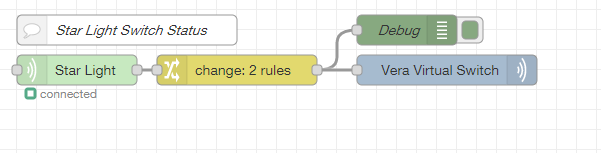
You do need an inject, it is glitching.
I have had it before it starts firing on its own.
add a new inject and deploy again and it will stop.
I find it best to leave interval and fire once unset till flow has been developed. then once it’s working then set interval, otherwise injects can start glitching when setting iterval is removed.
OK I’ve added a brand new inject node with nothing in it.
When turning on or off the light in the Smart Life app the virtual switch in Vera still changes state correctly and its fast also.
So this doesn’t make any sense ?
ok may be the tuya node responds to status updates of the tuya device. you still need the inject to set the operation to GET, set it to inject once then the flow should restart from a reboot
I pressed the inject node then I rebooted the Raspberry Pi.
Now when using the Smart Life app on my phone to turn on of off the light, the virtual switch in Vera is still changing state correctly.
I haven’t as yet edited the inject node and added back in the GET command.
I’ve added back in the GET command on the inject node:
{"operation":"GET","dps":"20"}
And its still working OK.
So I am confused why it works without the inject node.
But anyway its working which is the main thing.
Thanks.
what does config of tuya node look like. I am in proceess of adding a device to mine now, cannot remember tuya password, LOL
Well I followed the instructions here to setup the IOT Tuya Developer account and configure it. And I used the tuya-cli wizard command line on the Pi to get the devices KEY.
The Tuya node just has the devices ID which I found by looking in the Smart Life mobile app.
And used the KEY from the wizard command line util.
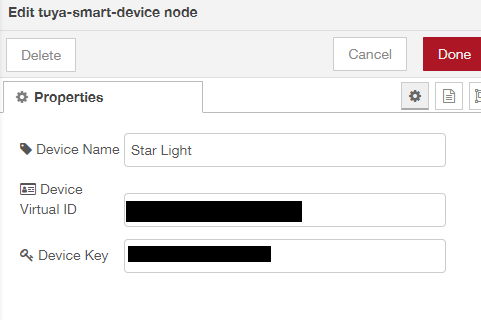
The light has just gone offline again in the Smart Life app, its been working all afternoon whilst testing this node-red flow.
Not sure my app name was my Surname with a space and then the word Home
“MyName Home”
just red this maybe your connection issue Only one TCP connection can be in use with a device at once. If using this, do not have the app on your phone open.
Device went offline again, however my daughter turned it off at the wall. Maybe that’s why it’s been going offline lol.
Told her to use the app or ask Google Home.
Will see if it stays online?
Nope it is going offline itself whilst still powered on.
If you are brave enough, Tasmota is the way to go
It will be 100% local after that.