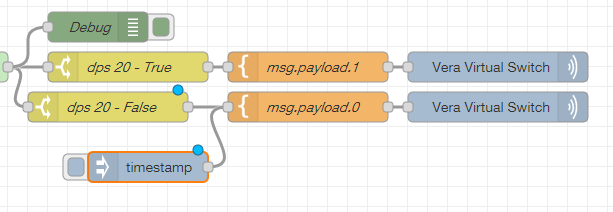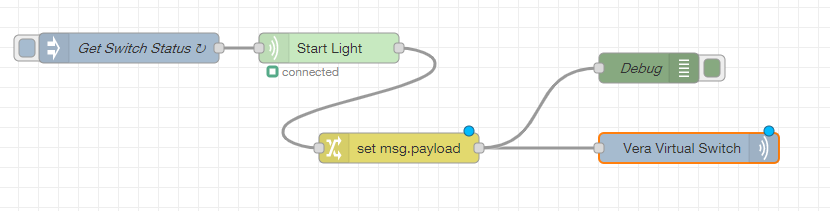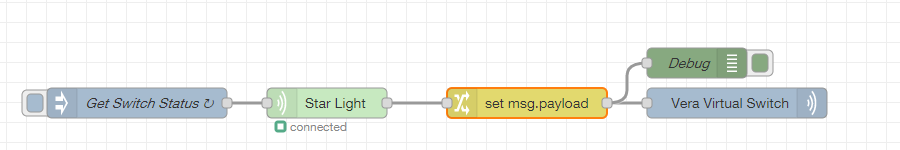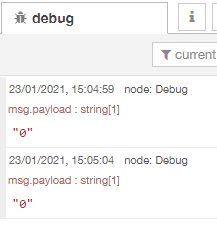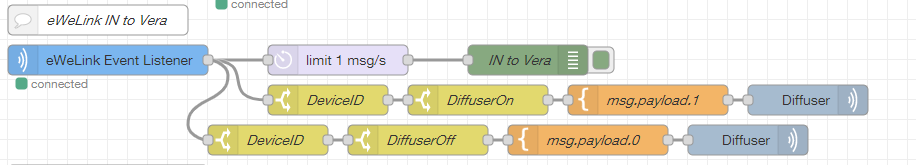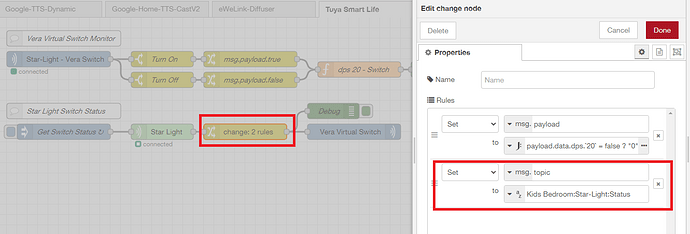Part of issue is “Target” try “Status”
Here is cleaner flow you set the topic in the inject, that way you can have multiple feed in the mios out node as it has nosetting except the vera ip.
[{"id":"6cfd304a.b1cf5","type":"inject","z":"8d8a515a.78af18","name":"Get Switch Status","props":[{"p":"payload"},{"p":"topic","vt":"str"}],"repeat":"30","crontab":"","once":false,"onceDelay":0.1,"topic":"Kids Bedroom:Star-Light:Status","payload":"{\"operation\":\"GET\",\"dps\":\"20\"}","payloadType":"json","x":150,"y":220,"wires":[["6a751d6.f76bee4"]]},{"id":"6a751d6.f76bee4","type":"tuya-smart-device","z":"8d8a515a.78af18","deviceName":"Start Light","deviceId":"bfbfaa09add7bf7f6aegz2","deviceKey":"4583174a2360f033","x":350,"y":220,"wires":[["f703f3ce.003188"]]},{"id":"f703f3ce.003188","type":"change","z":"8d8a515a.78af18","name":"","rules":[{"t":"set","p":"payload","pt":"msg","to":"payload.data.dps[\"20\"]","tot":"jsonata"}],"action":"","property":"","from":"","to":"","reg":false,"x":490,"y":320,"wires":[["3686084c.5e8f9"]]},{"id":"3686084c.5e8f9","type":"mios-out","z":"8d8a515a.78af18","name":"Vera Virtual Switch","server":"65346e95.6ecc98","item":"","x":730,"y":320,"wires":[]},{"id":"65346e95.6ecc98","type":"mios-server","z":"","name":"Vera-Plus","host":"192.168.0.12","port":"3480"}]