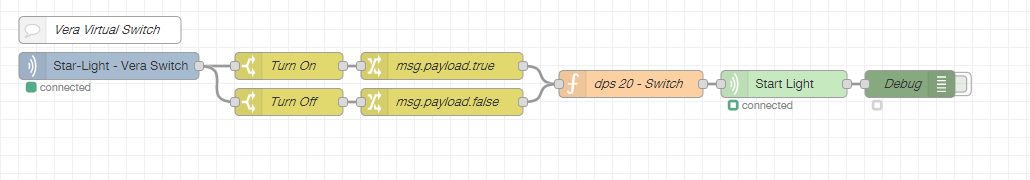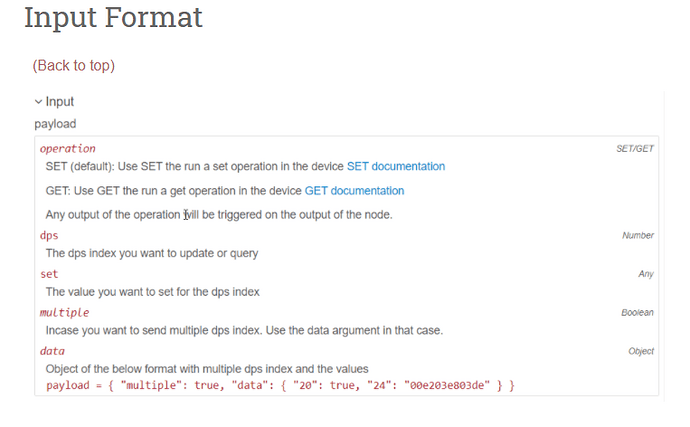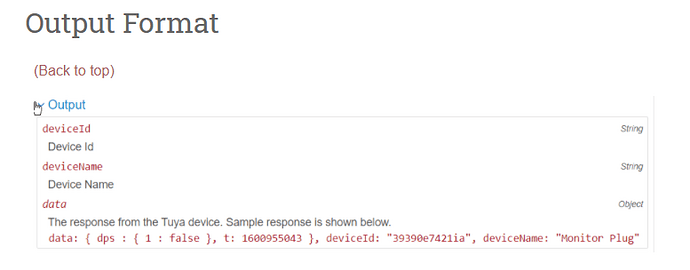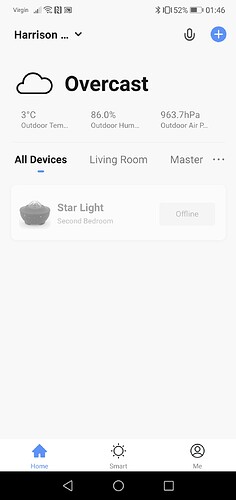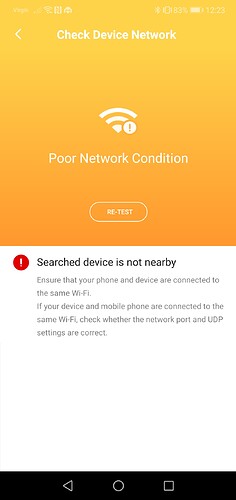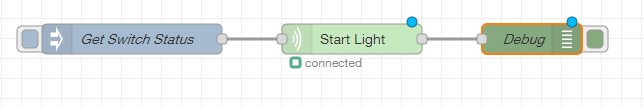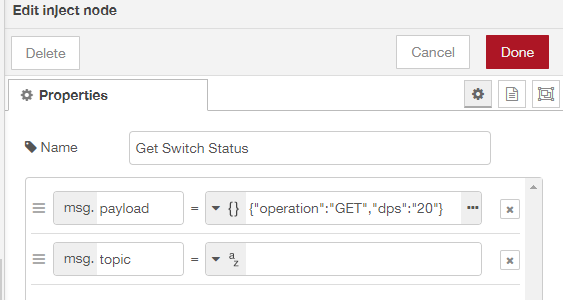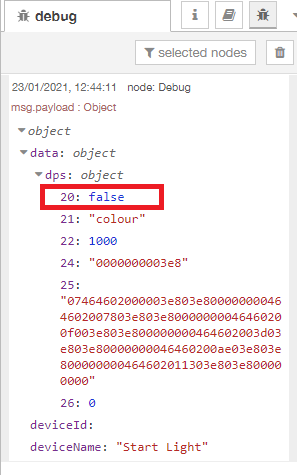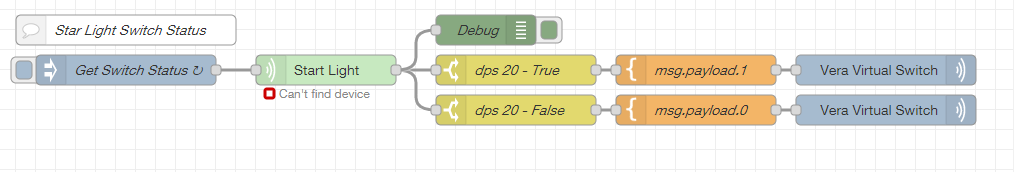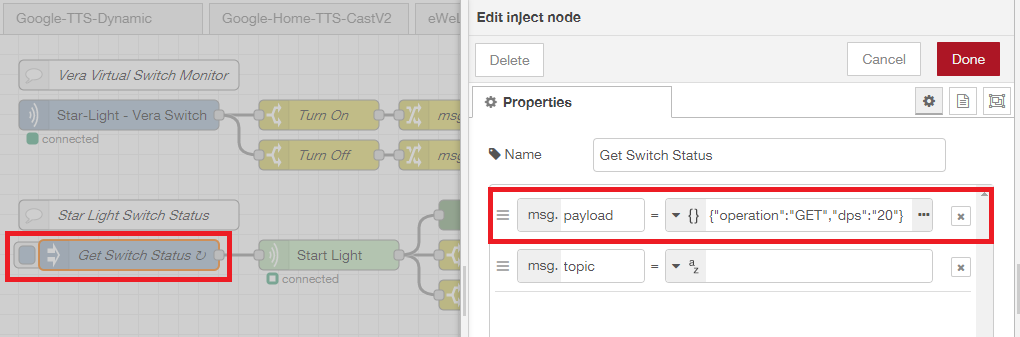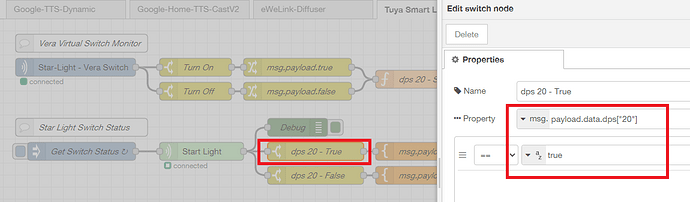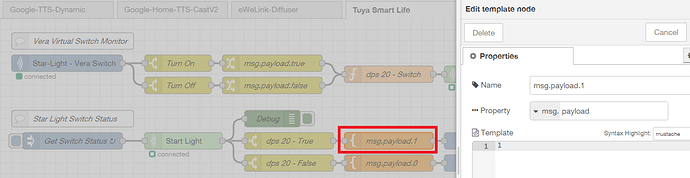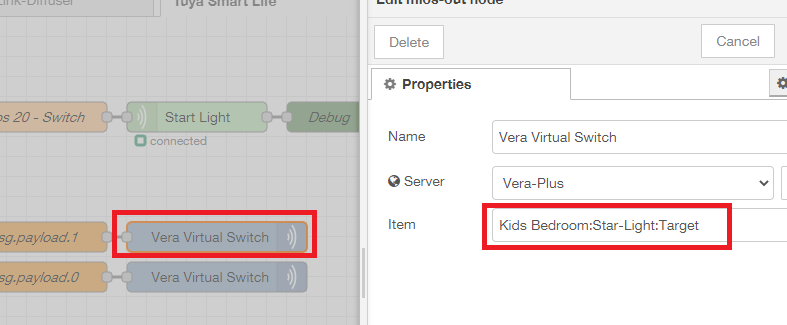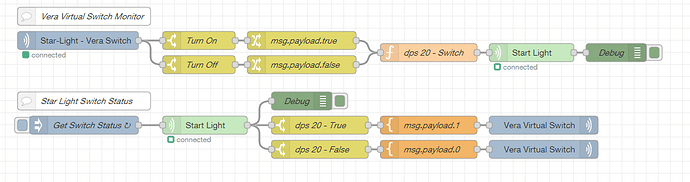Here is the entire flow.
The top one detects when the virtual switch in Vera is turned on or off and then controls the device accordingly via the Tuya Cloud API. This works OK.
The bottom one is the GET status of the devices switch from the Tuya Cloud in an attempt to then set the Vera virtual switch to the correct state. This does not work.
[{"id":"95265c17.19791","type":"tab","label":"Tuya Smart Life","disabled":false,"info":""},{"id":"93abe3e2.4b81e","type":"mios-in","z":"95265c17.19791","name":"Star-Light - Vera Switch","server":"e0da9958.969478","item":"Kids Bedroom:Star-Light:Status","exact":false,"x":140,"y":80,"wires":[["b40531fc.dce14","8c7babe2.7cccb8"]]},{"id":"b40531fc.dce14","type":"switch","z":"95265c17.19791","name":"Turn On","property":"payload","propertyType":"msg","rules":[{"t":"eq","v":"1","vt":"str"}],"checkall":"true","repair":false,"outputs":1,"x":340,"y":80,"wires":[["f418337b.e2915"]]},{"id":"f418337b.e2915","type":"change","z":"95265c17.19791","name":"msg.payload.true","rules":[{"t":"set","p":"payload","pt":"msg","to":"true","tot":"bool"}],"action":"","property":"","from":"","to":"","reg":false,"x":510,"y":80,"wires":[["a9b73949.bb9918"]]},{"id":"8c7babe2.7cccb8","type":"switch","z":"95265c17.19791","name":"Turn Off","property":"payload","propertyType":"msg","rules":[{"t":"eq","v":"0","vt":"str"}],"checkall":"true","repair":false,"outputs":1,"x":340,"y":120,"wires":[["4286369c.c19b38"]]},{"id":"4286369c.c19b38","type":"change","z":"95265c17.19791","name":"msg.payload.false","rules":[{"t":"set","p":"payload","pt":"msg","to":"false","tot":"bool"}],"action":"","property":"","from":"","to":"","reg":false,"x":510,"y":120,"wires":[["a9b73949.bb9918"]]},{"id":"4984016a.173d5","type":"tuya-smart-device","z":"95265c17.19791","deviceName":"Start Light","deviceId":"bfbfaa09add7bf7f6aegz2","deviceKey":"4583174a2360f033","x":890,"y":100,"wires":[["83c79d6b.1ab5a"]]},{"id":"a9b73949.bb9918","type":"function","z":"95265c17.19791","name":"dps 20 - Switch","func":"msg.payload ={\n dps : 20,\n set : msg.payload\n}\n\n/*\n\n */\nreturn msg;","outputs":1,"noerr":0,"initialize":"","finalize":"","x":720,"y":100,"wires":[["4984016a.173d5"]]},{"id":"a00cc913.c579a8","type":"comment","z":"95265c17.19791","name":"Vera Virtual Switch Monitor","info":"","x":150,"y":40,"wires":[]},{"id":"20aa281c.7d53f8","type":"inject","z":"95265c17.19791","name":"Get Switch Status","props":[{"p":"payload"},{"p":"topic","vt":"str"}],"repeat":"30","crontab":"","once":false,"onceDelay":0.1,"topic":"","payload":"{\"operation\":\"GET\",\"dps\":\"20\"}","payloadType":"json","x":150,"y":220,"wires":[["4d809ee0.58a36"]]},{"id":"99d5ae8b.df064","type":"debug","z":"95265c17.19791","name":"Debug","active":true,"tosidebar":true,"console":false,"tostatus":false,"complete":"payload","targetType":"msg","statusVal":"","statusType":"auto","x":510,"y":180,"wires":[]},{"id":"83c79d6b.1ab5a","type":"debug","z":"95265c17.19791","name":"Debug","active":true,"tosidebar":true,"console":false,"tostatus":false,"complete":"payload","targetType":"msg","statusVal":"","statusType":"auto","x":1030,"y":100,"wires":[]},{"id":"34560901.a1f7c6","type":"comment","z":"95265c17.19791","name":"Star Light Switch Status","info":"","x":150,"y":180,"wires":[]},{"id":"2ac8d498.c928dc","type":"switch","z":"95265c17.19791","name":"dps 20 - True","property":"payload.data.dps[\"20\"]","propertyType":"msg","rules":[{"t":"eq","v":"true","vt":"str"}],"checkall":"true","repair":false,"outputs":1,"x":540,"y":220,"wires":[["b7af2d63.04925"]]},{"id":"b7af2d63.04925","type":"template","z":"95265c17.19791","name":"msg.payload.1","field":"payload","fieldType":"msg","format":"handlebars","syntax":"mustache","template":"1","output":"str","x":720,"y":220,"wires":[["d449860a.e48b28"]]},{"id":"d449860a.e48b28","type":"mios-out","z":"95265c17.19791","name":"Vera Virtual Switch","server":"52df5198.cf2a1","item":"Kids Bedroom:Star-Light:Target","x":910,"y":220,"wires":[]},{"id":"81a602d7.dfa9d","type":"switch","z":"95265c17.19791","name":"dps 20 - False","property":"payload.data.dps[\"20\"]","propertyType":"msg","rules":[{"t":"eq","v":"true","vt":"str"}],"checkall":"true","repair":false,"outputs":1,"x":540,"y":260,"wires":[["245943bd.6ab9cc"]]},{"id":"245943bd.6ab9cc","type":"template","z":"95265c17.19791","name":"msg.payload.0","field":"payload","fieldType":"msg","format":"handlebars","syntax":"mustache","template":"0","output":"str","x":720,"y":260,"wires":[["4f287088.6a0ae"]]},{"id":"4f287088.6a0ae","type":"mios-out","z":"95265c17.19791","name":"Vera Virtual Switch","server":"52df5198.cf2a1","item":"Kids Bedroom:Star-Light:Target","x":910,"y":260,"wires":[]},{"id":"4d809ee0.58a36","type":"tuya-smart-device","z":"95265c17.19791","deviceName":"Start Light","deviceId":"bfbfaa09add7bf7f6aegz2","deviceKey":"4583174a2360f033","x":350,"y":220,"wires":[["2ac8d498.c928dc","81a602d7.dfa9d","99d5ae8b.df064"]]},{"id":"e0da9958.969478","type":"mios-server","z":"","name":"Vera-Plus","host":"192.168.0.12","port":"3480"},{"id":"52df5198.cf2a1","type":"mios-server","z":"","name":"Vera-Plus","host":"192.168.0.12","port":"3480"}]
Thanks