Good morning
I am looking for the plugin files: 2338
teleinfo EDF
for vera UI5
this you had; THANKS
Good morning
I am looking for the plugin files: 2338
teleinfo EDF
for vera UI5
this you had; THANKS
Is it this plugin ?
I went to home.getvera.com and logged in and then connected to my controller. Then from the menu I selected Apps - Install Apps and did a search for EDF.
You may need to change a setting in your Chrome browser for it to work see here.
EDIT: Sorry you said UI5 not UI7. Try the URL below then instead.
I also found a listing for the same plugin here.
yes, it’s this plugin
once installed, it constantly restarts the vera
and impossible to find on github
I have never used this plugin and don’t have a UI5 unit anymore.
Have you used this plugin before successfully in the past ? If so how long ago?
Old UI5 Vera units are definitely end of life and I assume this was a 3rd party plugin? not made by the Vera company. So if its no longer working chances of having it fixed now are very slim.
yes, I have already used it
and following a problem, other, with the vera
I had to reinstall it
that’s why if someone has an IU5, I would like the files
@JonathanB Can we find out if the plugin files can be downloaded from that mios marketplace?
And perhaps if there are different versions of this plugin stored on there?
I couldnt login as it said I had no UI5 unit on my account. My old Vera Lite died years ago.
Was there a particular version number of the plugin that was working for you ?
I guess you might not remember / know that.
there are 2 versions:
v0.3, June 2012
v0.4, Dec 2012
Hello @cw-kid,
Unfortunately, no. The UI5 servers are legacy. We recommend updating to UI7.
This plugin is only compatible with IU5.
unfortunately the problem will remain the same
This is the best I can do for you. I installed the EDF plugin on to my spare Vera Edge UI7. I then downloaded the plugin files from the controller. Its version 0.4.
The files are:
D_TeleEDF.json
D_TeleEDF.xml
I_TeleEDF.xml
J_TeleEDFSerialConnection.js
S_TeleEDF.xml
TeleEDF.zip (9.8 KB)
I think these image files may also be part of the plugin.
TEdf.png
TEdf_0.png
TEdf_100.png
TeleEDF-png.zip (442 Bytes)
In the devices advanced area in UI7 its device type is listed as
urn:schemas-psykokwak-com:device:TEdf:1
I searched psykokwak-com on Google and found the Github page for this 3rd party developer here
You might also be able to contact that developer via Github some how ? And ask him if he still has the original files for both versions ?
And I just found that user on this forum here
Sorry for my late response…
thank you very much for your response and the files.
I will test
Good morning
plugin installed, and no longer crashes the vera
on the other hand impossible to find the configuration of the USB port
Speed 1200
Data bits 7
Parity even
Stop bits 1
and I have this error in log:
LuImplementation::StartLua 73 I_TeleEDF.xml failed to open port 127.0.0.1:23 <0x2b45b680>
@cw-kid
The png files provided above are corrupted - possibly still compressed by pluto on the Vera? Looking through the code; it looks for network_0.png, network_100.png and TEdf.png
@groundroune
You say “…on the other hand impossible to find the configuration of the USB port”.
Does this mean there is nowhere to enter the values or you can’t enter the values into the provided entry boxes? You may need to set IODevice to 1 on the Variables page.
There is a pretty good chance this code could be made to work on UI6 and UI7 but the code provided by cw-kid above is definitely UI5 only.
@rôdeur
application / developer / serial port config: I assigned the Teleinformation device
device / configuration:
Serial port or IPSerial device = usb port
and Speed 1200
Data bits 7
Same parity
Stop bits 1
but I have the impression that it is trying to open the IP port according to the error in the log
Not sure how to get those files then.
EDIT: I tried running this command to extract an image file but the resulting file was still corrupted.
pluto-lzo d TEdf_100.png.lzo TEdf_100.png
That is the loopback address of the controller. In the plugins Advanded - Variables area is there anything about IP address or Port ?
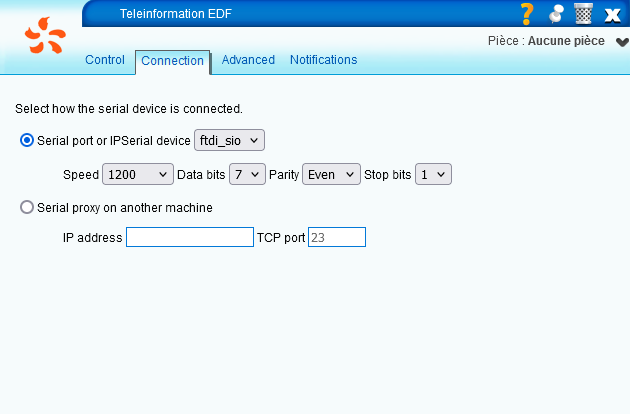
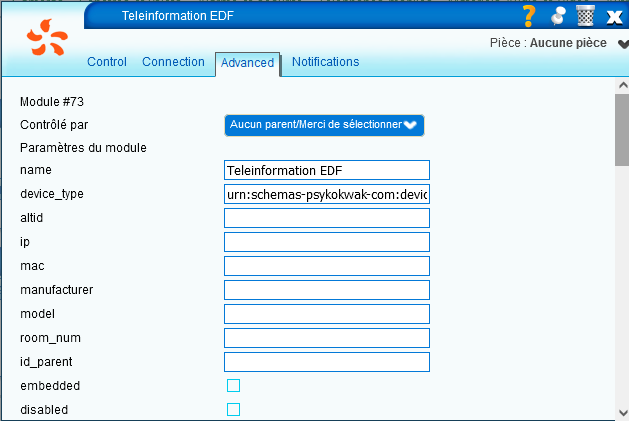
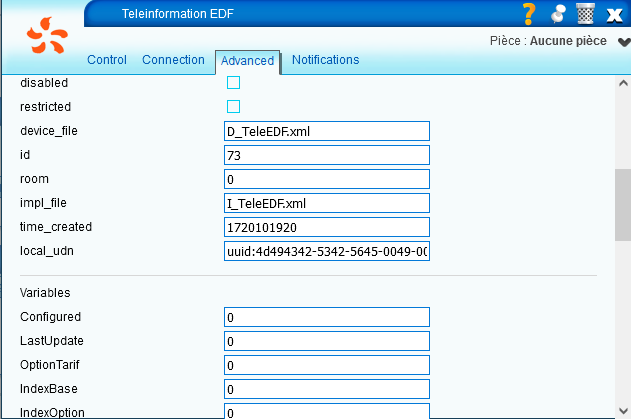
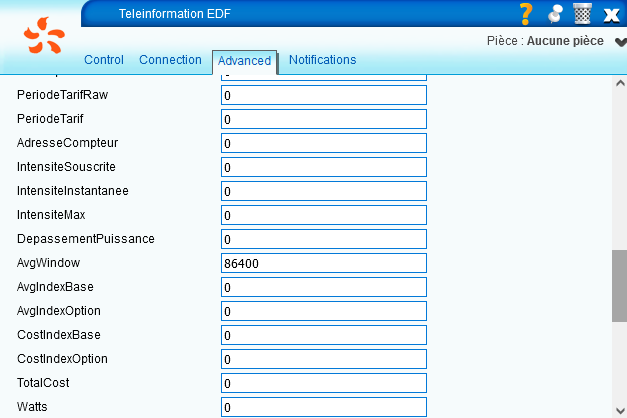
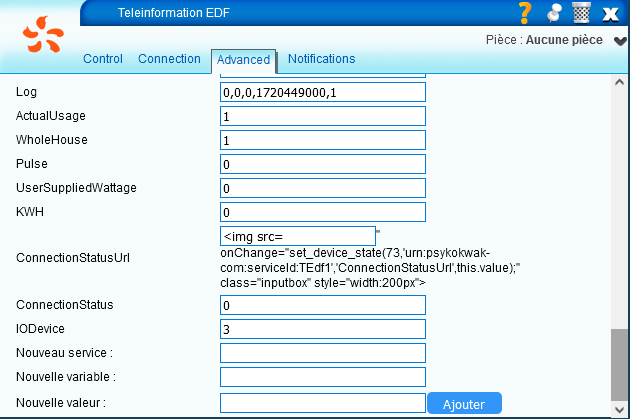
I do not see
attached the captures
…
except:
ConnectionStatus
IODevice
So the plugin isnt connecting to the Electric Meter via the USB cable at all ?
What other options are in that drop down for Serial Port connection? The first screen shot.
Best Home Automation shopping experience. Shop at Ezlo!
© 2024 Ezlo Innovation, All Rights Reserved. Terms of Use | Privacy Policy | Forum Rules