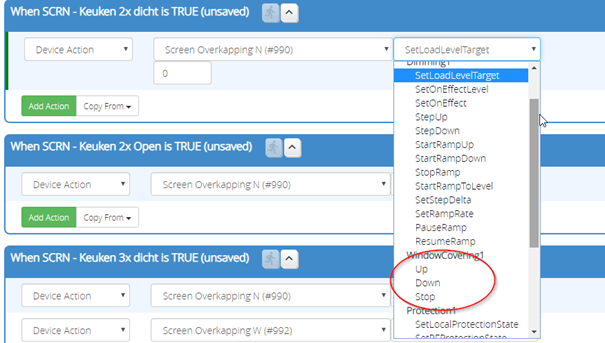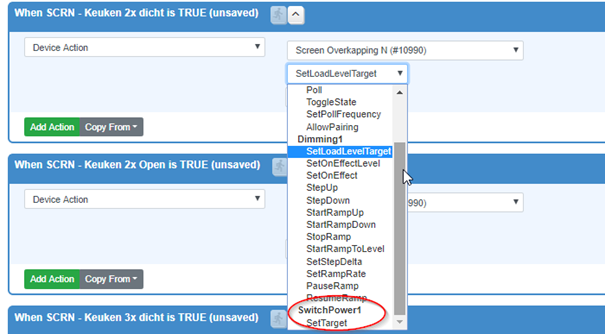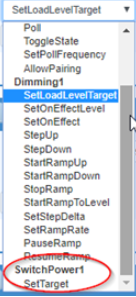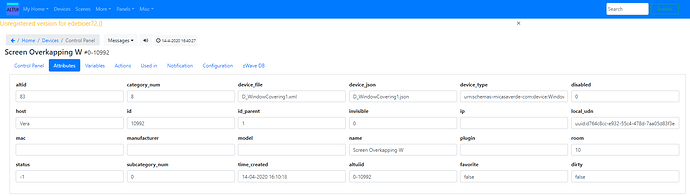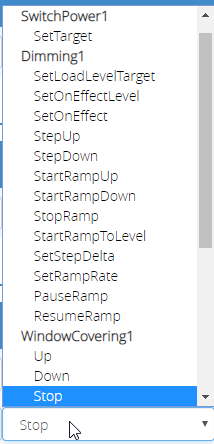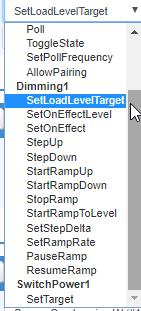@rigpapa
I used a USB stick. I copy de files into …/cmh-lu/.
I reboot my Pi and here is the output:
{"serviceList":[{
"actionList":[{
"arguments":[],
"name":"ResetKWH"
}],
"serviceId":"urn:micasaverde-com:serviceId:EnergyMetering1"
},{
"actionList":[],
"serviceId":"urn:micasaverde-com:serviceId:GenericSensor1"
},{
"actionList":[{
"arguments":[],
"name":"Reconfigure"
},{
"arguments":[],
"name":"StressTest"
},{
"arguments":[],
"name":"Remove"
},{
"arguments":[],
"name":"Poll"
},{
"arguments":[],
"name":"ToggleState"
},{
"arguments":[{"name":"PollingEnabled"},{"name":"PollMinDelay"}],
"name":"SetPollFrequency"
},{
"arguments":[{"name":"Seconds"}],
"name":"AllowPairing"
}],
"serviceId":"urn:micasaverde-com:serviceId:HaDevice1"
},{
"actionList":[],
"serviceId":"urn:micasaverde-com:serviceId:SceneController1"
},{
"actionList":[],
"serviceId":"urn:micasaverde-com:serviceId:ZWaveDevice1"
},{
"actionList":[{
"arguments":[{"name":"ResetMode"},{"name":"HomeID"},{"name":"ZeroMemory"}],
"name":"ResetNetwork"
},{
"arguments":[{"name":"StartAddress"},{"name":"StopAddress"},{"name":"Value"}],
"name":"PutByte"
},{
"arguments":[{"name":"FailedOnly"}],
"name":"ReconfigureAllNodes"
},{
"arguments":[],
"name":"UpdateNetwork"
},{
"arguments":[{"name":"Device"}],
"name":"UpdateNeighbors"
},{
"arguments":[{"name":"Restore"}],
"name":"BackupDongle"
},{
"arguments":[],
"name":"PollAllNodes"
},{
"arguments":[{"name":"InclusionMode"},{"name":"NodeType"},{"name":"Timeout"},{"name":"Multiple"},{"name":"Reload"}],
"name":"RemoveNodes"
},{
"arguments":[{"name":"InclusionMode"},{"name":"NodeType"},{"name":"Timeout"},{"name":"Multiple"},{"name":"ControllerShift"},{"name":"Reload"}],
"name":"AddNodes"
},{
"arguments":[],
"name":"DownloadNetwork"
},{
"arguments":[{"name":"BatteryMinutes"},{"name":"Node"},{"name":"StressCycles"},{"name":"Configure"},{"name":"ManualRoute"},{"name":"StartStage"},{"name":"StopStage"}],
"name":"HealNetwork"
},{
"arguments":[{"name":"IsTemporary"},{"name":"PollingEnabled"},{"name":"PollDelayInitial"},{"name":"PollDelayDeadTime"},{"name":"PollMinDelay"},{"name":"PollFrequency"}],
"name":"SetPolling"
},{
"arguments":[{"name":"Node"},{"name":"Data"}],
"name":"SendData"
},{
"arguments":[{"name":"Data"}],
"name":"SimulateIncomingData"
}],
"serviceId":"urn:micasaverde-com:serviceId:ZWaveNetwork1"
},{
"actionList":[{
"arguments":[{"name":"newLoadlevelTarget"}],
"name":"SetLoadLevelTarget"
},{
"arguments":[{"name":"GetLoadlevelTarget"}],
"name":"GetLoadLevelTarget"
},{
"arguments":[{"name":"retLoadlevelStatus"}],
"name":"GetLoadLevelStatus"
},{
"arguments":[{"name":"newOnEffectLevel"}],
"name":"SetOnEffectLevel"
},{
"arguments":[{"name":"newOnEffect"}],
"name":"SetOnEffect"
},{
"arguments":[{"name":"retOnEffect"},{"name":"retOnEffectLevel"}],
"name":"GetOnEffectParameters"
},{
"arguments":[],
"name":"StepUp"
},{
"arguments":[],
"name":"StepDown"
},{
"arguments":[],
"name":"StartRampUp"
},{
"arguments":[],
"name":"StartRampDown"
},{
"arguments":[],
"name":"StopRamp"
},{
"arguments":[{"name":"newLoadLevelTarget"},{"name":"newRampTime"}],
"name":"StartRampToLevel"
},{
"arguments":[{"name":"newStepDelta"}],
"name":"SetStepDelta"
},{
"arguments":[{"name":"retStepDelta"}],
"name":"GetStepDelta"
},{
"arguments":[{"name":"newRampRate"}],
"name":"SetRampRate"
},{
"arguments":[{"name":"retRampRate"}],
"name":"GetRampRate"
},{
"arguments":[],
"name":"PauseRamp"
},{
"arguments":[],
"name":"ResumeRamp"
},{
"arguments":[{"name":"retIsRamping"}],
"name":"GetIsRamping"
},{
"arguments":[{"name":"retRampPaused"}],
"name":"GetRampPaused"
},{
"arguments":[{"name":"retRampTime"}],
"name":"GetRampTime"
}],
"serviceId":"urn:upnp-org:serviceId:Dimming1"
},{
"actionList":[{
"arguments":[{"name":"newTargetValue"}],
"name":"SetTarget"
},{
"arguments":[{"name":"RetTargetValue"}],
"name":"GetTarget"
},{
"arguments":[{"name":"ResultStatus"}],
"name":"GetStatus"
}],
"serviceId":"urn:upnp-org:serviceId:SwitchPower1"
},{
"actionList":[{
"arguments":[],
"name":"Up"
},{
"arguments":[],
"name":"Down"
},{
"arguments":[],
"name":"Stop"
}],
"serviceId":"urn:upnp-org:serviceId:WindowCovering1"
}]}