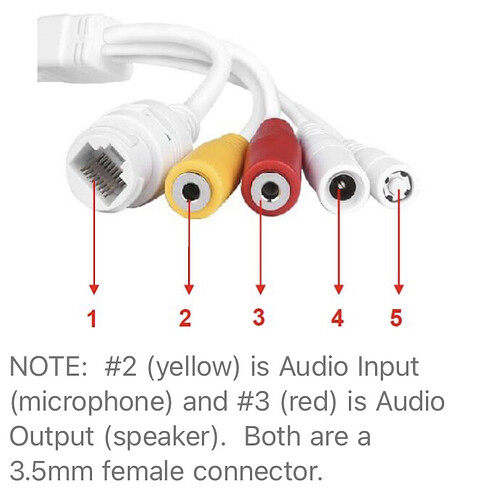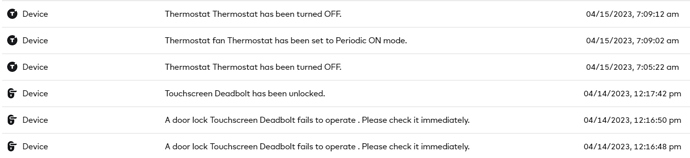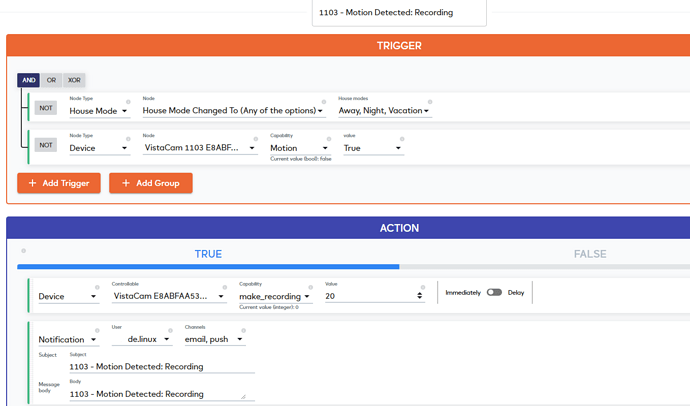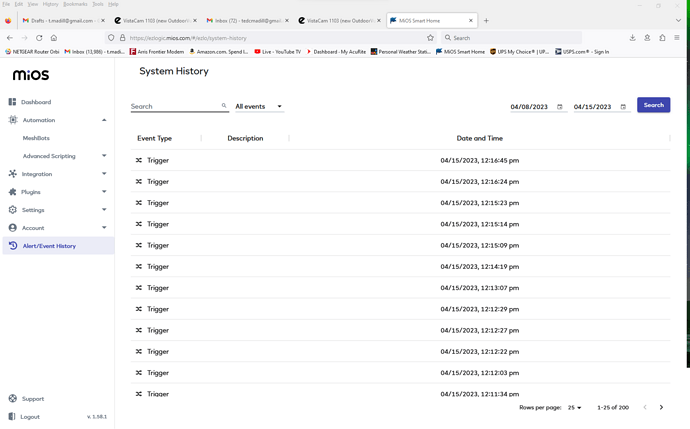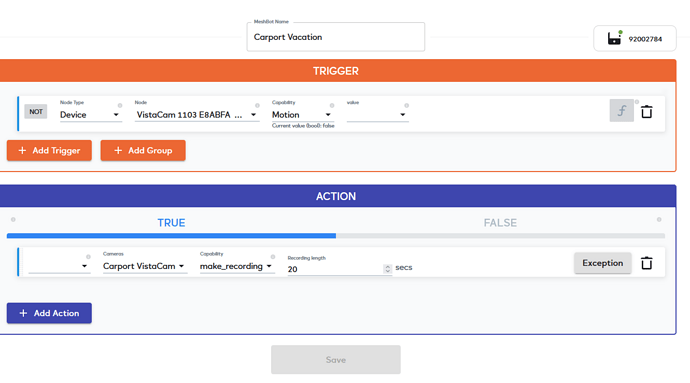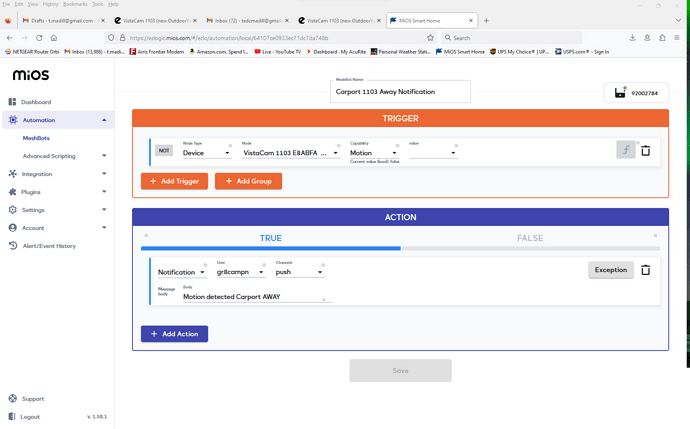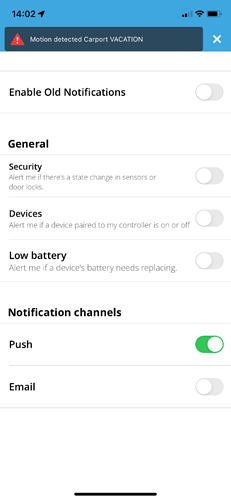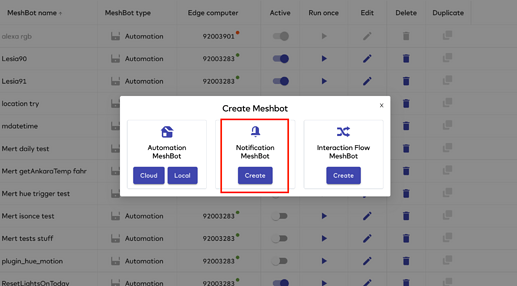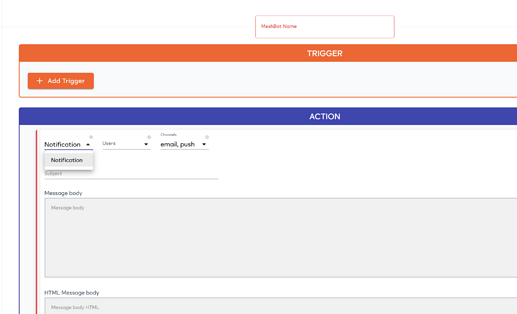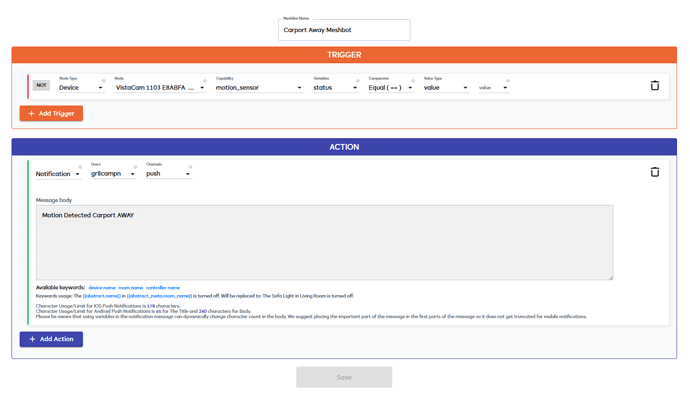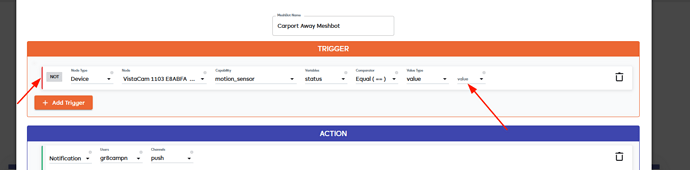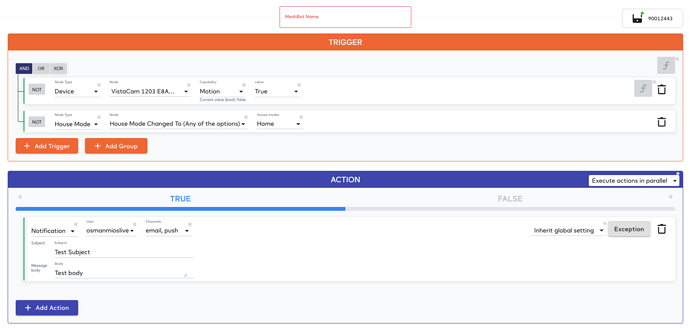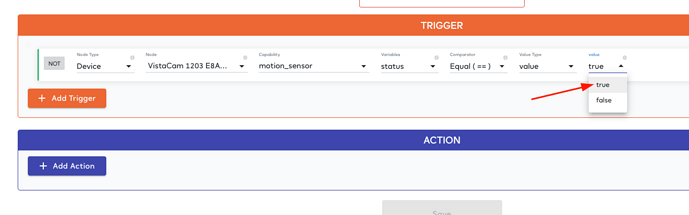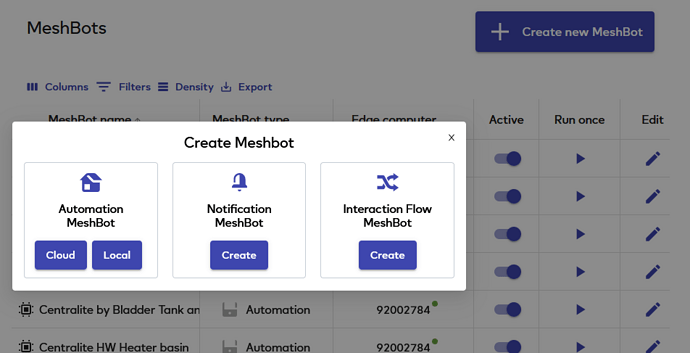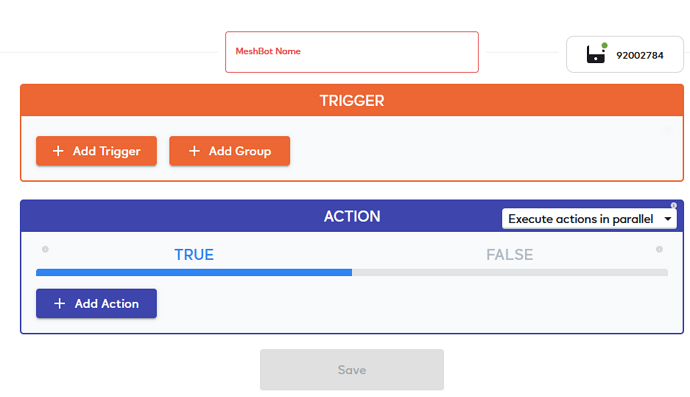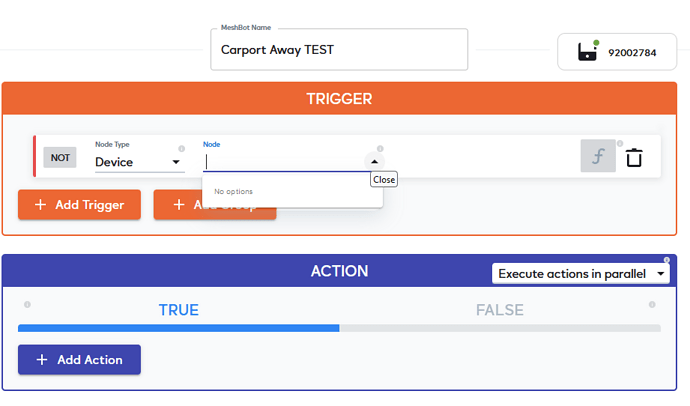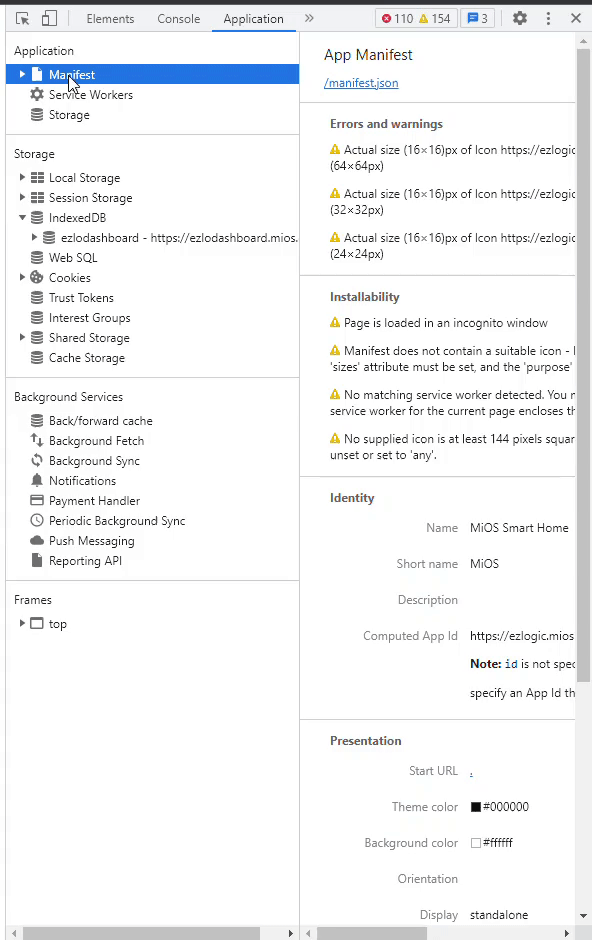Looking for some help here please!
I recently purchased the Ezlo OutdoorVue (VistaCam 1103) which is a TREMENDOUS improvement over the VistaCam 1101 outdoor camera (since I also run 2 VistaCam 702 cameras and couldn’t get the 1101 to function properly on my Vera Plus controller).
Everything connected perfectly to my Ezlo Secure controller hub and I’m now able to run all my devices on the one Ezlo Secure controller. However, I am trying to hook up an outdoor speaker(s) to my new VistaCam 1103 camera and cannot find information anywhere that tells me just what type speakers will work with this camera! I’ve actually contacted the manufacturer of the camera (the camera is made by another company and rebranded as Ezlo. The camera has a pigtail which has a connection for a microphone and a speaker(s) (see photo)
Unfortunately, the instruction manual (Quick Start Guide) does not say what type speaker(s) to use when attached to the camera. I had a set of old computer speakers that have a volume control (amplified?) with a 3.5mm plug that I did connect to the camera which do work. I don’t have a plain external speaker like for a CB radio (not amplified) to test to see if that would work. I have contacted both the manufacturer and Ezlo tech support, and have not gotten a straight answer or recommendation or reply regarding whether the speakers should be amplified or not.
Can anyone PLEASE advise me as to the proper type of speaker(s) to use with this camera???
Also, regarding the alerts sent by my cameras. After switching all my devices to the Ezlo Secure hub, when setting a scene mode (AWAY, NIGHT, and VACATION), when any camera sends an alert out tht the motion sensor has been tripped and a video is recorded, all I get is an alert that states “User created Trigger Fired unknown device” and I am unable to EDIT and DELETE the alerts. All I get is a widow that pops up that says “Failed to delete all of the alerts. Please try again” with an OK button to click. I can’t delete any of the alerts and they’re starting to pile up.
Is there anyone in development that monitors this community that can help, PLEASE? As I have mentioned, the alerts are building up, and have been for about a month now and I’d like to delete them, plus have the alert actually identify which camera sent the alert. This is really getting frustrating. Tech support has said that development engineers have been working on this, but nothing has shown up for firmware updates and such.
Thanks! Any advice or recommendations from ANYONE would be greatly appreciated!
Also, I’d like to be added to the BETA testers again if I could, please. I had been a BETA tester previously, but haven’t received any notice of any BETA releases in quite a while. I had been working with adina.porea@ezlo.com in the past, but not sure that she is still with Ezlo.