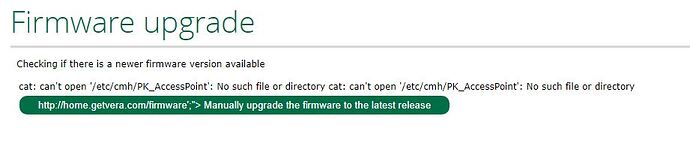All right, I will try when I get home.
If hard reset via SSH is the same as the hard reset by pressing the button 6 times in 6 seconds this does not help.
yea well sometime the 6 button thing doesnt work , i have never had sucess with that reset button after 1 go sometime take 3 days of trying before it actually works
Reseting by SSH doesn’t help.
I would like to check my VeraPlus controller on another software version. I wonder is this operation could fixeded problem with correctly loading page ?
Alright I’ve been watching this wondering if support would intervene. Basically what is happening to you is that you have recovered your firmware, you get a webpage so your web server is working (lightppd) but your luup engine is crashed. SSH into your unit and look at what happens when you type:
Start_cmh.sh
It should return you with something. Please post what it says. Also please post the output of ps aux
Hello @rafale77 here are the results you asked
login as: root
root@192.168.1.140’s password:
BusyBox v1.19.4 (2016-11-29 21:02:24 EET) built-in shell (ash)
Enter ‘help’ for a list of built-in commands.
| |.-----.-----.-----.| | | |.----.| |_
| - || _ | -| || | | || || |
|_____|| |||||___||| |____|
|| W I R E L E S S F R E E D O M
BARRIER BREAKER (Bleeding Edge, r39638)
*** MiOS LTD. ( www.mios.com ) ***
*** WARNING : ***
*** Any changes made to the system without ***
*** guidance from MiOS support will VOID ***
*** your future Support requests ***
root@MiOS:~# Start_cmh.sh
root@MiOS:~# ps aux
USER PID %CPU %MEM VSZ RSS TTY STAT START TIME COMMAND
root 1 0.7 0.2 1488 676 ? S 12:17 0:04 /sbin/procd
root 2 0.0 0.0 0 0 ? S 12:17 0:00 [kthreadd]
root 3 0.2 0.0 0 0 ? S 12:17 0:01 [ksoftirqd/0]
root 5 0.0 0.0 0 0 ? S< 12:17 0:00 [kworker/0:0H]
root 6 0.0 0.0 0 0 ? S 12:17 0:00 [kworker/u4:0]
root 7 0.3 0.0 0 0 ? S 12:17 0:01 [migration/0]
root 8 0.0 0.0 0 0 ? S 12:17 0:00 [rcu_bh]
root 9 0.2 0.0 0 0 ? S 12:17 0:01 [rcu_sched]
root 10 0.7 0.0 0 0 ? S 12:17 0:04 [migration/1]
root 11 0.1 0.0 0 0 ? S 12:17 0:00 [ksoftirqd/1]
root 13 0.0 0.0 0 0 ? S< 12:17 0:00 [kworker/1:0H]
root 14 0.0 0.0 0 0 ? S< 12:17 0:00 [khelper]
root 15 0.0 0.0 0 0 ? S 12:17 0:00 [kworker/u4:1]
root 89 0.0 0.0 0 0 ? S< 12:17 0:00 [writeback]
root 91 0.0 0.0 0 0 ? S< 12:17 0:00 [bioset]
root 93 0.0 0.0 0 0 ? S< 12:17 0:00 [kblockd]
root 101 0.0 0.0 0 0 ? S 12:17 0:00 [khubd]
root 115 0.3 0.0 0 0 ? S 12:17 0:01 [kworker/1:1]
root 134 0.2 0.0 0 0 ? S 12:17 0:01 [kworker/0:1]
root 138 0.0 0.0 0 0 ? S 12:17 0:00 [kswapd0]
root 139 0.0 0.0 0 0 ? S 12:17 0:00 [fsnotify_mark]
root 140 0.0 0.0 0 0 ? S< 12:17 0:00 [crypto]
root 227 0.0 0.0 0 0 ? S< 12:17 0:00 [krfcommd]
root 231 0.0 0.0 0 0 ? S< 12:17 0:00 [deferwq]
root 243 0.0 0.0 0 0 ? S 12:17 0:00 [jfsIO]
root 244 0.0 0.0 0 0 ? S 12:17 0:00 [jfsCommit]
root 245 0.0 0.0 0 0 ? S 12:17 0:00 [jfsCommit]
root 246 0.0 0.0 0 0 ? S 12:17 0:00 [jfsSync]
root 261 0.0 0.0 0 0 ? S< 12:17 0:00 [kworker/1:1H]
root 301 0.3 0.0 0 0 ? SN 12:17 0:02 [jffs2_gcd_mtd]
root 382 0.0 0.0 892 88 ? S 12:17 0:00 /sbin/ubusd
root 383 0.0 0.0 768 76 ttyS1 Ss+ 12:17 0:00 /sbin/askfirst
root 1463 2.4 0.0 0 0 ? SN 12:17 0:14 [jffs2_gcd_mtd]
root 1647 0.2 0.1 1048 352 ? S 12:17 0:01 /sbin/logd -S 1
root 1655 0.0 0.1 3560 400 ? S 12:17 0:00 /usr/bin/btn_g4
root 1656 0.0 0.0 3560 188 ? S 12:17 0:00 /usr/bin/btn_g4
root 1657 0.0 0.0 3560 188 ? S 12:17 0:00 /usr/bin/btn_g4
root 2428 0.0 0.1 1104 300 ? Ss 12:17 0:00 /usr/sbin/ntpcl
root 2918 0.0 0.0 0 0 ? S 12:17 0:00 [kworker/1:2]
root 3682 0.0 0.2 3700 716 ? S 12:18 0:00 /usr/sbin/light
root 3688 0.0 0.0 0 0 ? S 12:18 0:00 [kworker/0:2]
root 3689 0.0 0.1 1736 352 ? Ss 12:18 0:00 /usr/sbin/dbus-
root 4067 0.0 0.0 0 0 ? S< 12:18 0:00 [kworker/u5:0]
root 4068 0.0 0.0 0 0 ? S< 12:18 0:00 [hci0]
root 4069 0.0 0.0 0 0 ? S< 12:18 0:00 [hci0]
root 4073 0.0 0.0 0 0 ? S< 12:18 0:00 [kworker/u5:2]
root 4089 0.0 0.2 1980 608 ? S 12:18 0:00 /bin/sh /etc/rc
root 4124 0.0 0.1 1792 368 ? S 12:18 0:00 /usr/sbin/ntpd
root 4370 0.0 0.1 1148 356 ? S 12:18 0:00 /usr/sbin/dropb
root 4384 0.1 0.2 2052 748 ? S 12:18 0:00 /bin/sh /etc/rc
root 4927 0.0 0.2 1584 756 ? S 12:18 0:00 /sbin/netifd
root 5015 0.0 0.0 0 0 ? S 12:18 0:00 [RtmpCmdQTask]
root 5016 0.0 0.0 0 0 ? S 12:18 0:00 [RtmpWscTask]
root 5017 0.1 0.0 0 0 ? S 12:18 0:00 [RtmpMlmeTask]
root 5075 0.0 0.1 1792 376 ? S 12:18 0:00 udhcpc -p /var/
root 5278 0.0 0.0 0 0 ? S 12:18 0:00 [RtmpCmdQTask]
root 5280 0.0 0.0 0 0 ? S 12:18 0:00 [RtmpWscTask]
root 5282 0.0 0.0 0 0 ? S 12:18 0:00 [RtmpMlmeTask]
nobody 5919 0.0 0.1 960 336 ? S 12:18 0:00 /usr/sbin/dnsma
root 6471 0.0 0.1 1800 496 ? S 12:19 0:00 /bin/sh /usr/bi
root 6511 0.0 0.1 1792 424 ? S 12:19 0:00 /bin/sh /usr/bi
root 6514 1.6 4.1 58856 10588 ? Sl 12:19 0:06 /usr/bin/LuaUPn
root 8580 0.0 0.0 1784 116 ? S 12:24 0:00 sleep 240
root 9663 5.6 0.2 1216 544 ? Ss 12:26 0:01 /usr/sbin/dropb
root 9742 0.0 0.1 1796 508 pts/0 Ss 12:26 0:00 -ash
root 9839 0.0 0.0 1784 116 ? S 12:26 0:00 sleep 5
root 9865 0.0 0.0 1784 116 ? S 12:26 0:00 sleep 1
root 9866 0.0 0.1 1296 336 pts/0 R+ 12:26 0:00 ps aux
root@MiOS:~#
ok is your vera up now? if not do another ps aux.
then run LuaUPnP
root@MiOS:~# Start_LuaUPnP.sh
ln: /var/run/start_cmh.pid: File exists
ln: /var/run/start_cmh.pid: File exists
ln: /var/run/start_cmh.pid: File exists
root@MiOS:~#
Thank you very much, the site has taken off correctly
Please tell me what was broken ? Will I have to do this every time I reboot the controller ?
After rebot controller…
My joy was premature :(. After restarting everything is old and it’s necessary to connect by SSH and start Start_cmh.sh and Start_LuaUPnP.sh.
Still no controller detected on home.getvera.com.
Any suggestions…
Sorry it’s very hard for me to understand what you are saying.
So the website started and then?
Did it stay up or did it crash?
I can’t help much on the home.getvera.com. I think it relies on upnp on your network and there can be any reason for this not to work. I wouldn’t worry about it for now. What matters is that you get to the vera menu locally.
Please, forgive me my english. I konow it is very bad…
Yes, the website loading correctly and menu works correctly too.
But to correctly load website after restart of the controller I need again run Start_cmh.sh and Start_LuaUPnP.sh services via SSH.
ok then the luup engine is running. Why it doesn’t load up at reboot I don’t know but there seems to be nothing wrong with your firmware. Check your internet connection maybe…
did you by any change upgrade to 7.30?
terminal/ should look like this is it doesnt say the serieal numner then something is not working right
root@MiOS_SerialNumber:~#
try pressing all the buttons on the front of the unit it may still be in test mode after the reset
Hello,
No, I only recovery firmware from .bin file according the instructions send by Vera Technical support.
When I open site of the controller after runing service Start_cmh and Start_LuaUPnP I see warrings:
@rafale77 Let them disagree with you. I think in properly working firmware all services should be loading automatycly.
dont do the firmware update yet … associate it with your account first
Ok thanks, When I get at home I try your suggest of the pressing all buttons on my unit.
Hi Maciej,
I have sent you an email, I may be able to help you with your Vera, I’ll be waiting for your reply,
Regards,
Hello,
Can someone share with me *.bin file for Vera Edge ? please…
I have a bricked Vera Edge device. I wrote to support about week ago but haven’t received any response yet.
Hi. I have a plus which just has now the power light slowly blinking. I also have a Mac only. What are my options.