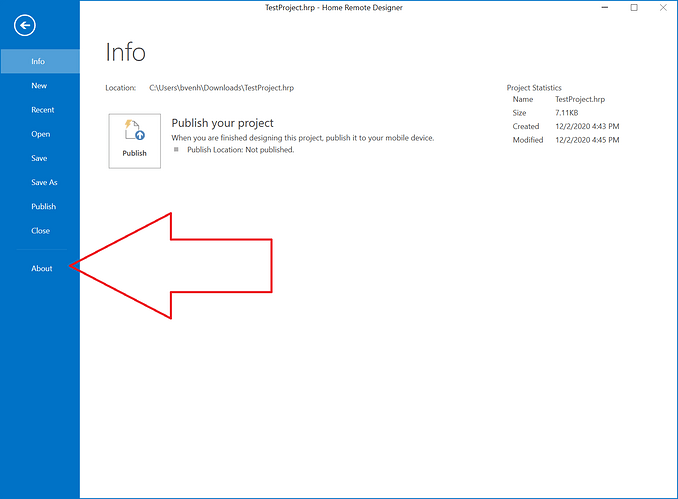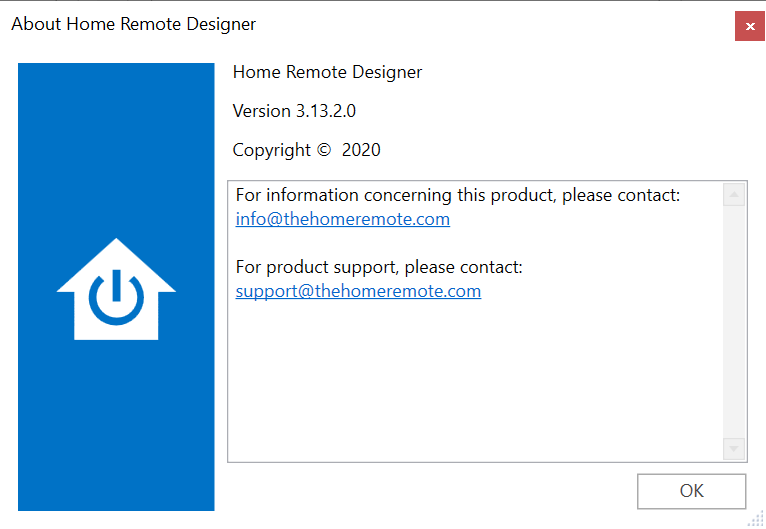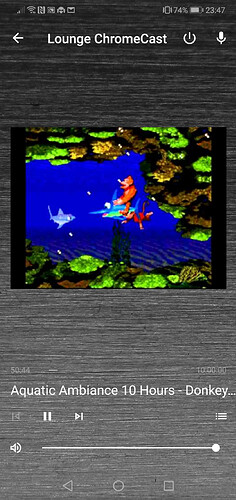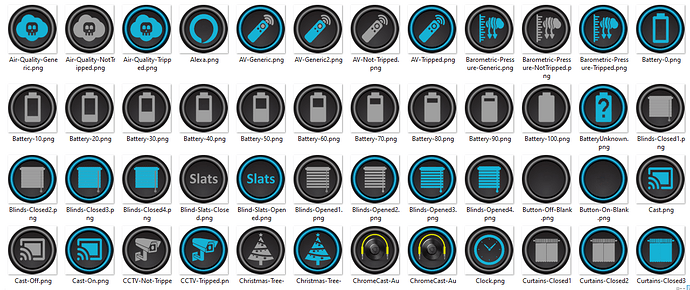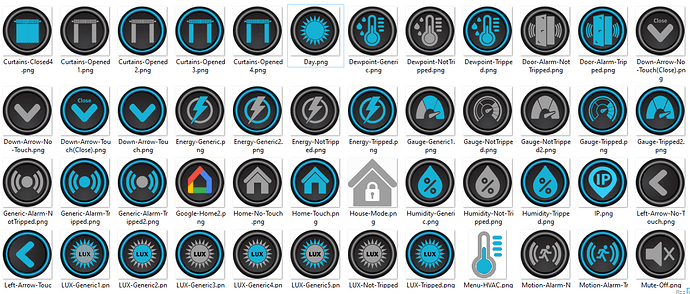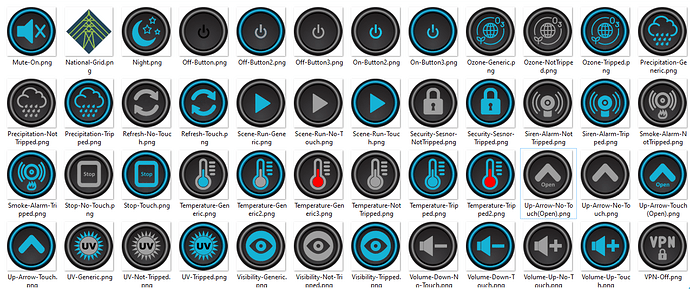Reload the LUUP engine on your Vera and try the sync again, that just worked for me.
Also always make sure you are using the latest version of the Home Remote designer.
https://downloads.thehomeremote.com/designer/index.html
Version 3.13.2.0 is the latest now.
I did a luup engine reload and again a synchronize devices. Still don’t see the new devices…
I installed Home Remote only a week ago, so I guess I have the latest version. Where can I see the version in the Designer UI ?
Before I added the new devices today I restored a backup from some weeks ago, because I had some new ghost devices on my Vera.
This backup is from before I started with Home Remote. Could this have something to do with this issue?
What type of devices are these? Is it possible these device types are different than ones that were synced?
No just regular on/off switches
D_BinaryLight1.xml = standard device file in Vera
If you were to create a new project, do all of your devices appear except these 4?
Just started a new project and added Vera devices. And now I do see the 4 new devices!
That’s good. Do you know that a Sync doesn’t automatically add your devices to groups?
A sync will only add them to the Vera Controller instance. Is it possible you just forgot to add them to a group after you did the sync?
They are not in the (long) list of devices at this Vera controller. And when I click on “add devices” in a group where I want them they are also not in the list
That’s strange they are not showing up after a sync. For me, if I open my Vera project & delete a device, then sync, the device will be re-added. That is the expected behavior so it’s tough to say why it’s not doing that in your project. For the time being, open a 2nd Designer instance & copy-paste those 4 new devices into your project.
That worked.! So I can add those 4 devices now to my Android and iOS apps Many thanks !
Still it is strange they are not added when I synchronize
OK yes I have the latest version
Sneak peak at the new “Google Cast” support Bill has just added in to Home Remote.
This is the ChromeCast Video HDMI device in my lounge:
Quick and dirty setup, I’ve not customised it yet, for my Harmony ChromeCast activity power controls and volume / mute controls for the AVR amp, rather than for the ChromeCast device itself.
Announcement about the new “Google Cast” integration can be seen below.
My new “Google Cast” setup in Home Remote with custom hybrid tiles.
Home Remote have released a voice assistant service similar to Ezlo VOI.
Its for Amazon Alexa only currently however.
You can now create buttons in Home Remote to send text commands to Alexa to perform some action.
Ok, starting to use HomeRemote from scratch. How do I make those nice buttons with a custom image of a bulb? And where to get those bulb images? And where to get that nice iron background?
Thanks
You can download my icons from my One Drive:
Dark Brushed Metal:
Thanks!
Do you have some information with a button with on the bulb On and Off please?