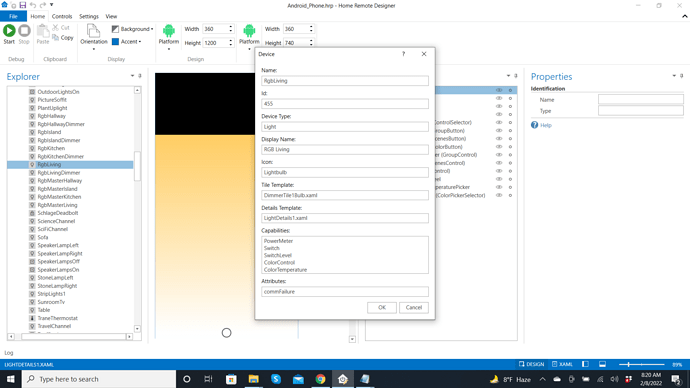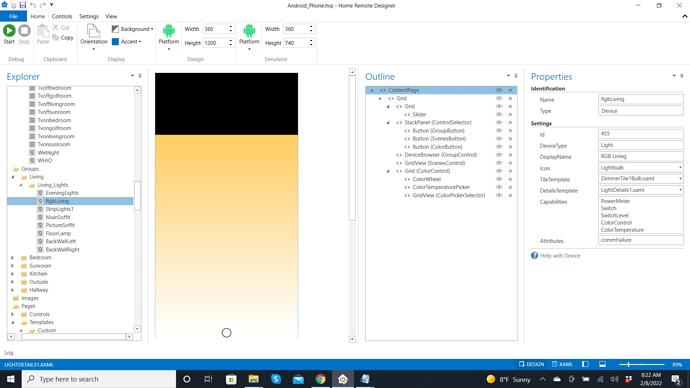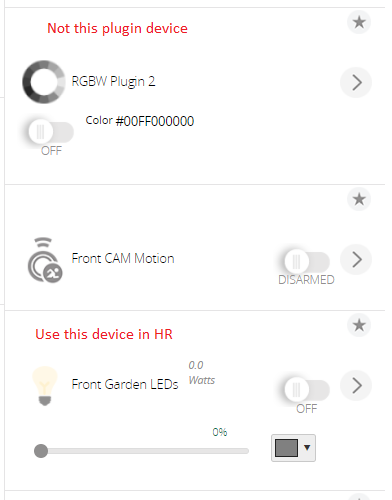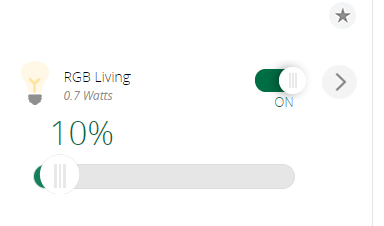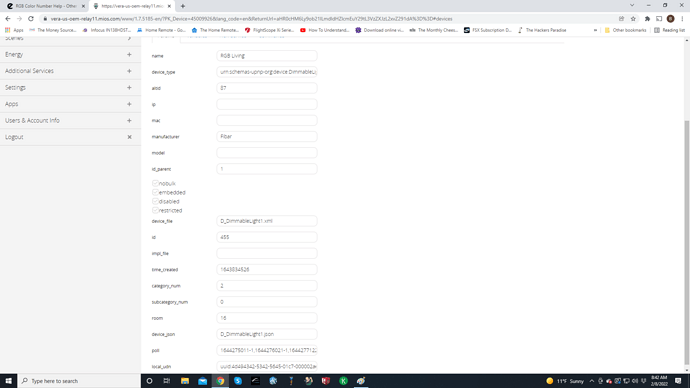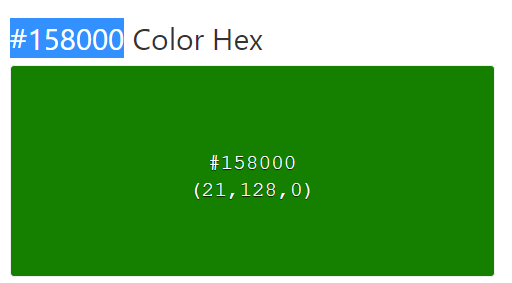Thanks - So, I’ve followed your instructions, but am still not getting a change in color on the lights. When I open the details page, the color on the color wheel is correct, but when I click to change the color, nothing happens. This is probably something simple, but not seeing it. Any further thoughts? Thanks again.
RgbLiving Settings (Vera Device)
And the Device in the Group
cw-kid
February 8, 2022, 1:33pm
#14
And “RGBLiving” with device ID 455 is the actual Fibaro RGBW module device ?
And not any RGB Controller plugin device instance ?
For example this is my Fibaro RGBW module called “Front Garden LEDs”
Here is what I show in Vera for RgbLiving:
But, I don’t think it’s configured currectly:
cw-kid
February 8, 2022, 2:11pm
#16
I can see its not as you have no colour picker in the Vera UI.
That is your problem then nothing to do with HR I don’t think.
cw-kid
February 8, 2022, 2:12pm
#17
In Vera change these
device_type = urn:schemas-upnp-org:device:DimmableRGBLight:2
If that doesn’t work you might have to unpair the module and pair it again.
cw-kid
February 8, 2022, 2:16pm
#18
Also is this a V1 or V2 Fibaro RGBW Module ?
I have V1 modules.
There were some reported issues with the later V2 ones and Vera, there are some threads about it if you search.
I cannot remember the full details however and I don’t have any V2 modules.
ill give all a try. Yes, I have the V2 module. I’ll look around for V2 threads. Let know if thigs work.
Thanks so much.
Well, the color picker was added to the Device just like yours, but when I select a color, I don’t have the “Cancel” or “Submit” buttons. Must be one of the issues you talked about.
Thans again.
cw-kid
February 8, 2022, 4:37pm
#21
Not sure what you mean about the cancel and submit buttons.
Do the lights now change colours using the colour picker box in the Vera Web UI?
No, unfortunately not. I can select the color I want from the picker, but it seems there’s nothing transmitted to the lights.
cw-kid
February 8, 2022, 5:13pm
#23
Maybe that was one of the issues with the V2 module then, really can’t remember you’d have to read those threads.
So I take it that it’s not working via Home Remote either then.
Not working anywhere. I’m still researching on both the Vera & Home Remote communities.
Thank you so much for trying to help.
cw-kid
February 8, 2022, 5:26pm
#25
Yeah this guy on this thread says the native Vera colour picker wasn’t working.
And I link to another longer thread in that thread. Not sure if there was a solution found?
I knew when I picked it up that others have had some troubles with this module, but I thought I could possibly work through the issues. I think I may have been wrong.
I’ve added it to my Vera Edge running 1.7.4969 (7.31). It pulls in a number of devices as expected. I’ve figured out and renamed the main controller, the dimmer device and the RGBW devices plus what I assume is the inputs/sensors that I’m not using. I’ve changed the device_file/device_json to the corresponding DimmableRGBLight2.
I…
cw-kid
February 8, 2022, 5:28pm
#26
And Home Remote likely doesn’t support the RGB Controller plugin devices. Not sure I’d have to test and try one.
What happens if you do that? or have you tried already adding an RGB Controller plugin device instance into your HR dash page.
Yes…I’ve tried using the RGB Controller plugin device. That plugin uses a strange color code: #8000090000 . I’ve read the threads you’ve mentioned…seems an ongoing issue. Bummer.
cw-kid
February 8, 2022, 6:07pm
#28
Maybe ask Bill the dev on the Home Remote forum. Maybe he can add support for the RGB Controller plugin devices.
As I don’t think Ezlo will fix the old Vera firmware now for this Fibaro V2 module.
@cw-kid …so, after much digging, I couldn’t find a remedy to the RGB Controller issue, so I thought I’d try my hand at a down-and-dirty Plugin. I’m doing everything via HTTP requests to Vera. The one major issue I’m having is changing the RGB Controller device. Here’s what I"m sending:
http://MyVeraIP:3480/data_request?id=lu_action&output_format=json&DeviceNum=466&serviceId=urn:upnp-org:serviceId:RGBController1&action=SetColorTarget&newColorTargetValue=“#1580000000”
Would you mind taking a quick look to see if you spot anything. I thought you may have a better understanding of luup. Seems the “action” and “target” items are the issue.
Thanks
cw-kid
February 10, 2022, 7:53pm
#31
I will have to try it, don’t think I have sent colour commands directly to an RGB Controller plugin device instance before, certainly not by HTTP I don’t think.
What colour should #1580000000 be ?
I will have a play about with it see if I can get a working http command going.
cw-kid
February 10, 2022, 8:20pm
#32
I just got this code line to work but in LUA.
It did change the RGB Controller plugin device from its current colour to Red OK.
luup.call_action("urn:upnp-org:serviceId:RGBController1", "SetColorTarget", {newColorTargetValue = "#FF0000"}, 434)
I then tried this HTTP command, but removing the quotes around the hex colour code and that also worked and changed the light to Red.
http://VERA-IP/port_3480/data_request?id=lu_action&output_format=json&DeviceNum=434&serviceId=urn:upnp-org:serviceId:RGBController1&action=SetColorTarget&newColorTargetValue=#FF0000
Think you need to use RGB HEX Colour Codes etc.
Red - #FF0000 #008000 #0000FF
I don’t know what #1580000000 is ?
Think they have to be six digits which makes your code a Green colour
#158000 color hex, #158000 color chart,rgb,hsl,hsv color number values, html css color codes and html code samples.