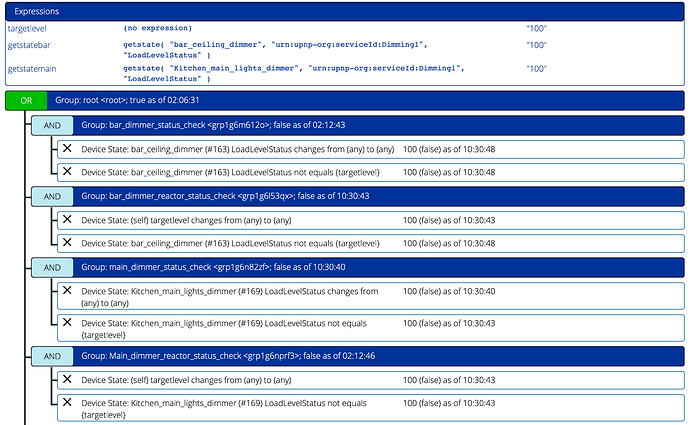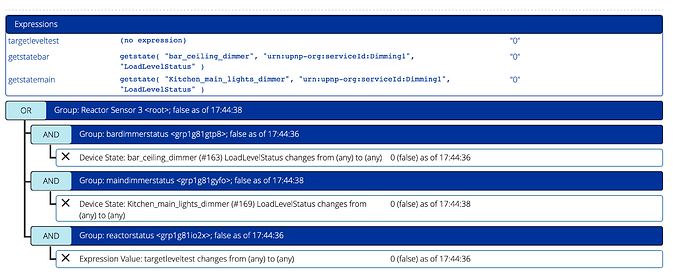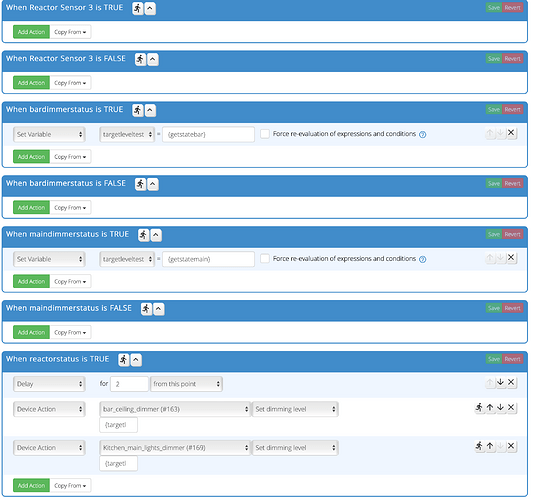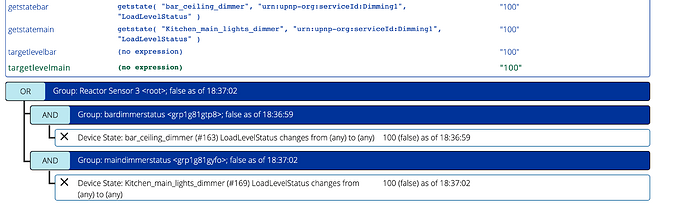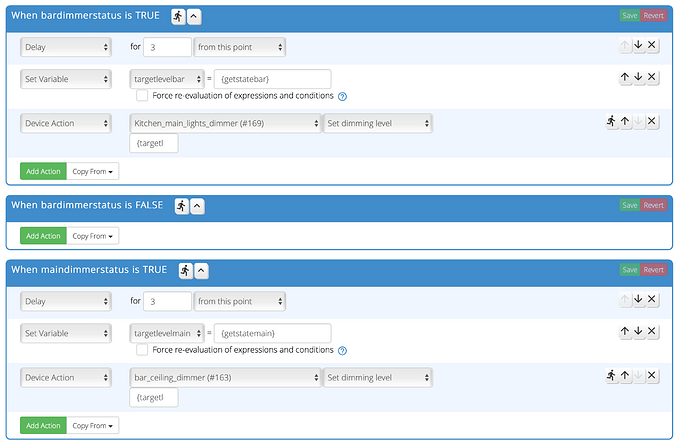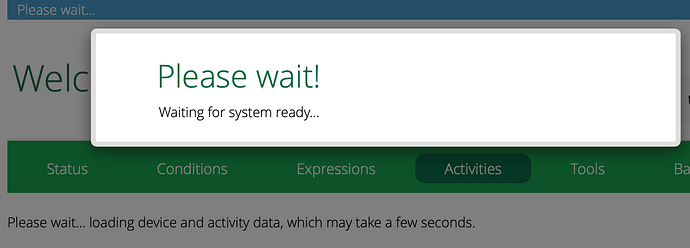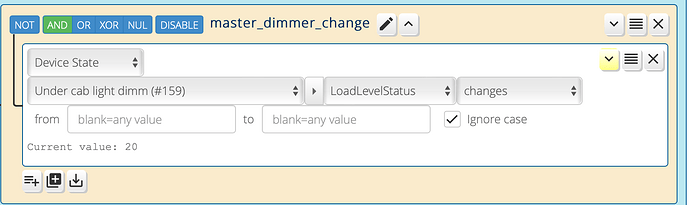Hello all. I am running into issues trying to get two Ge/Jasco dimmers to mimic each other. Here is my reactor logic so far:
(hopefully that uploaded)
All works really well except the off and on functions from the switches. I believe that the problem is in how the switch tells the load to turn on and off. There is a ramp up/down. This causes the targetlevel and getstate evaluations to write during the ramp. I tried to delay the action of writing for 2 seconds to wait for the ramp to complete but this means that there is a 2-3 second delay in any matching of the switch conditions. And even then sometimes the other switch will write its condition first. Not the one that is being altered. I’ve looked into trying to make those switches have an instant on and off without the ramp but have not been able to get that working. Thoughts?