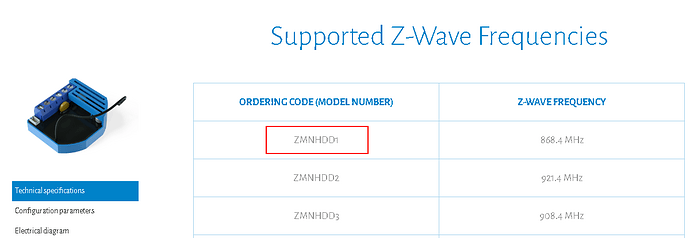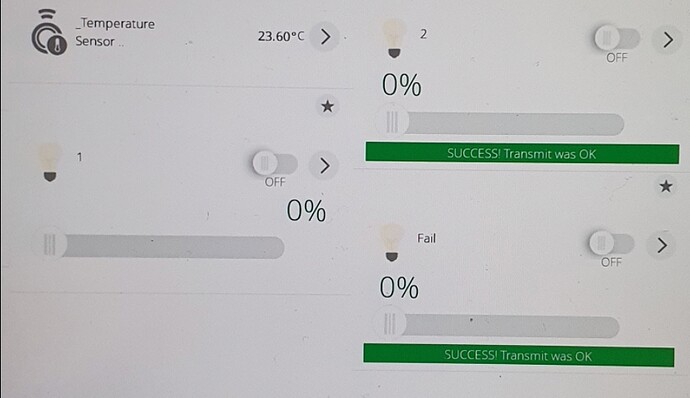Ok, here we go. Case is also logged to Vera, let’s hope they will be able to help here.
I wanted to include new device: Qubino ZMNHDD1
the wizard supports this device so I assume this is a formally supported device in Vera. I have others running in my zwave network (this model). The wizard told me:
It should pair on power on, it did not. If not, press button 3 times, then Device id was seen
blue bar told me: Add/Remove : Comm error S-1
Then an unnamed device in no rooms appeared
blue line: starting zwave device
blue line: please wait…
Luup engine is taking longer to reload.
blue line: ZWave : Starting the Z-Wave network
pressed try again:
blue line: Starting the Z-Wave network
blue line: Please wait…
I enabled tech support (that did work)
This looks like a loop: Power off and on vera…
Then for the newly added device:
Z-Wave device 1268 ERROR: Failed to setup security. Please exclude this device from your system, and then include again…Z-Wave device 1268 ERROR: Failed to setup security. Please exclude this device from your system, and then include again…Please wait! Getting the manufacturer
blue line: Add/Remove : Exchanging security keys…
blue line: Succesfully exchanged security keys
but then…
Please wait! Getting secure classes
Excluded again…
Included again next to Vera but keep getting com error s-2
now device shows:
Z-Wave device 1270 ERROR: Failed to setup security. Please exclude this device from your system, and then include again…Z-Wave device 1270 ERROR: Failed to setup security. Please exclude this device from your system, and then include again…Z-Wave device 1270 ERROR: Failed to setup security. Please exclude this device from your system, and then include again…Please wait! Getting the manufacturer
Just to let know… I hope this is not a firmware 7.30 thing.