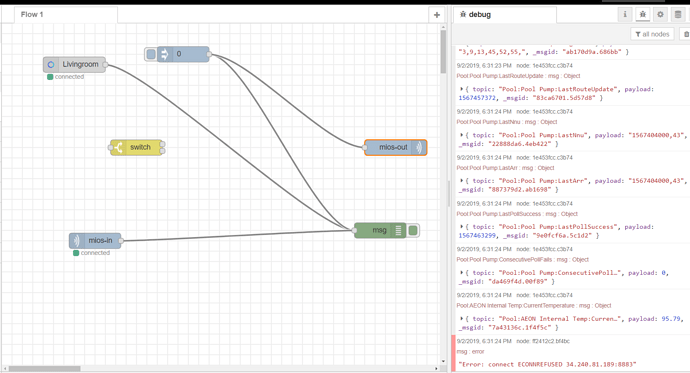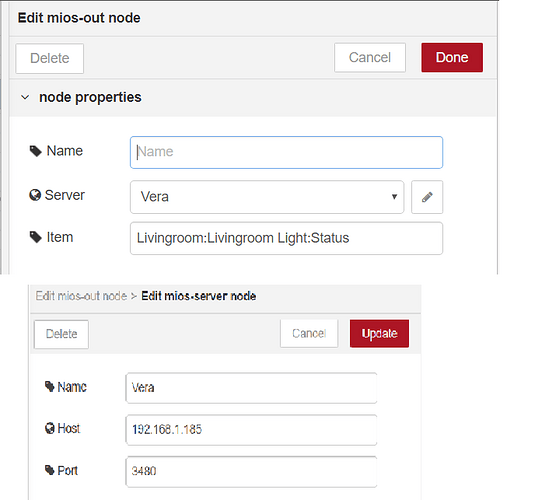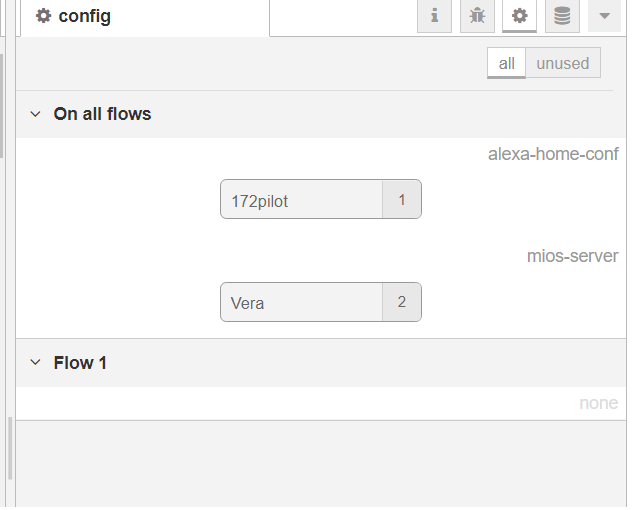I am a complete newcomer to NodeRed, just for full disclosure! The NR version is v0.19.5, running as a docker on an UnRaid server, loaded by the UnRaid GUI. The MIOS add-on was added yesterday for the first time, through the NR gui… I can’t find anywhere that the add-on shows a version. I only have one vera configured: Name: Vera, Host: 192, 168.1.185, port 3480…
I have the same host selected in a MIOS-in node, and a MIOS-out node. The IN node shows connected, and I have it connected to a debug node showing all activity on the vera (which I’m excited about! I get the power of this in NR!!) but the MIOS-OUT is not showing connected, and occasionally I am getting the error… Nothing is hardcoded in the NR side - I actually had jumped to another conclusion that I had something configured wrong in the Vera, because I have a long history of trouble with externally controlling the vera from my Alexa, which is what caused me to check out Node Red in the first place.
I had assumed it was the Vera doing some kind of HTTPS redirect for authentication or something, and was hoping that the vera experts on here may know something on the Vera side that I might have configured wrong, or perhaps even compromised that would be requiring authentication or creating a redirect?
Only because it might be a clue to the Vera side, I’ll mention that I used to have a Vera Edge, and had participated in the beta integration for the Alexa. It worked… at first, but unreliably… To eliminate performance as an issue, I upgraded to a Vera Plus. Some of the devices didnt come through the upgrade process well, and I’ve had to reconnect some (or all by this point!) of my zwave devices. Post upgrade, I have uninstalled the Alexa integration several times in any way I can think of. I ALWAYS installs with no errors, and discovers all my devices in the alexa app, then fails to control them. occasionally I can get it to run a scene through the alexa, but it has never controlled a vera device directly. Usually the Alexa says “Ok” and thinks its controlling the device, but it never happens. Again, I just bring this up in case there’s something vera-wise which can be a common factor with the NR not working.
The Vera is hardwired, and has wifi disabled on both bands. The Node Red is hardwired (through docker bridge mode networking) to the same vlan, and the Alexa is of course wireless to the same vlan.
As far as isolating the flow to the debug, yes - All of this is one flow (nothing else having been configured since it’s a new install) and I’m monitoring the vera-in directly to debug, The Vera-out seems to generate the connect error periodically regardless of being connected to anything, presumably because it’s trying to connect, which it never completes. I dont know how to get better debug info from the vera-out object with any additional internal detail.
I’d love to hear any suggestions. I guess I’m going to try to find some logging on the Vera side. I can’t find a place in the GUI to show any detailed logs, so I guess I’m heading to ssh into Vera… (I’m comfortable with that, but it’s been a long time!!)
I guess the strangest thing to me is how the MIOS-IN node connects right up, but not the MIOS-OUT, using the same Vera device
TIA!
Steve