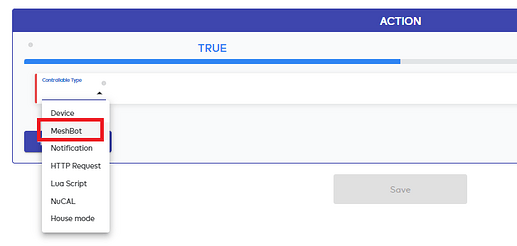I agree, there isn’t a way currently to add bog Standard virtual switches via the Ezlogic web GUI.
You currently have to follow my guide here.
Hopefully they will add the ability to do this more easily via the web GUI in the future or they can improve the “Virtual Containers” area of the GUI.
I believe you can do this in a Meshbot rule’s action already, via the web GUI at least - https://ezlogic.mios.com/
This Vera LUA code won’t work on Ezlo hubs. We unfortunately cannot just copy and paste our Vera LUA codes to a new Ezlo hub. As they have changed the whole underlying architecture and API’s plus the “LUA Code” for Ezlo hubs looks like a different programming language from a layman’s perspective.
I don’t know much about Camera support on the Ezlo hubs, but you might want to take a look at Vidoo instead which can be used as an NVR and for integrating cameras in to the Ezlo platform.
I agree as they have changed the coding language, I don’t know how to convert some of my Vera LUA codes in to Ezlo compatible ones.
There was a few threads like this one here with some examples.
I have a private beta Ezlo Philips Hue plugin installed on my Ezlo Plus hub so they are working on that one I can say for sure. And I believe they are working with 3rd party devs in this forum answering their questions and fixing any issues they bring up regarding creation of 3rd party plugins. Or I certainly hope that is what is happening to encourage 3rd party devs they need to give them priority support and resolutions.