I am following the “for” example shown here (method 2)
I am trying to limit the scene execution from 0245 till 1145
here is what I have. It triggers in around 3-5 minutes regardless of the time setting and turns the lights off.
I am following the “for” example shown here (method 2)
I am trying to limit the scene execution from 0245 till 1145
here is what I have. It triggers in around 3-5 minutes regardless of the time setting and turns the lights off.
Hello Bill,
You have followed the example successfully, but if you want to limit the execution of the scene from 02:45 to 11:45 make sure you do not select the “NOT” option in the second trigger, because at this time the scene will be executed only when it is not between those hours.
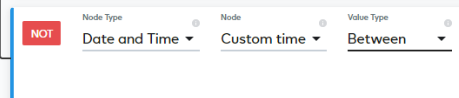
Just uncheck the red “NOT” option and let us know how it goes.
@maicol.morales can you please take the logs here and create a ticket pls
Hello @BillC
You swapped the start and end time in your second screenshot. Did you do it intentionally? It means that the scene will be executed from 10.45 am to 2.45 am.
Yes. That’s what I meant to do the first time, I fat fingered it. Still turns off in 5 minutes or so either way
Hello Bill,
I have created a ticket to further troubleshoot your issue, please check your email.
Take care.
Any luck? I noticed lights turning on and off. I assumed (hoped) it was you
Hello Bill,
Don’t worry, it was me, we are still investigating with your devices, I will let you know any updates via email as soon as possible.
Not sure what happened with the kitchen mesh bot that’s been working but I think it’s lost it’s mind. It’s getting triggered sometimes in the night I wake up and all the kitchen lights are on. I’m the only one here (or at least I’m supposed to be) so I don’t understand why the lights would be turned on.
@maicol.morales can you check the logs to confirm if the motion sensor is tripped during the night
I am assuming this place isn’t haunted
Most ghosts are motion sensor immune.
I’m not sure whether that’s good news or bad news
Hello @BillC
I have enabled the logs so please take a look tonight at the behavior of the lights and if possible note the specific time the lights come on. I have also checked your MeshBots and there are none that turn on the kitchen lights or have a sensor involved, only the one we created but that is to turn them off, but relax, if the problem recurs tonight we will look at the logs to see what causes it.
Ok thanks. Did you get a chance to look at the office mesh bot? It still only stays on for 5 minutes or so instead of 2 hours
@BillC Yes, I have been testing some things with your devices, I will email you with the next step as soon as possible.
Ok lights turned on. Between 0400 and 1310 2/15
And office lights still never turn off. And I just looked the kitchen lights didn’t turn off either. I’m not even home
Support has me delete and repair. Kitchen scene still turns itself on
Best Home Automation shopping experience. Shop at Ezlo!
© 2024 Ezlo Innovation, All Rights Reserved. Terms of Use | Privacy Policy | Forum Rules