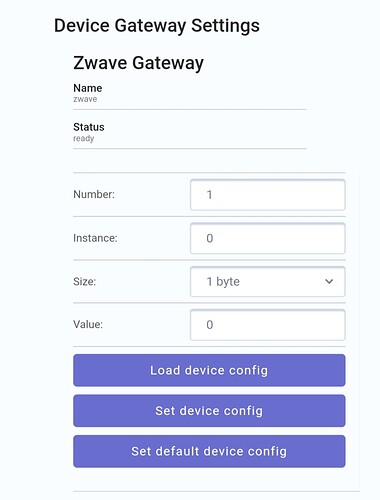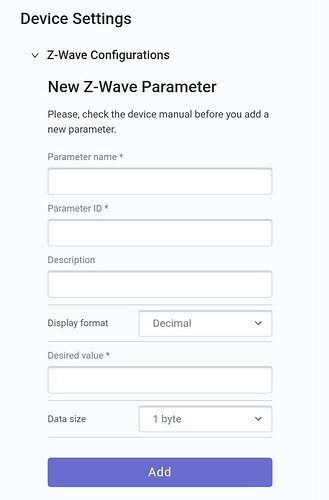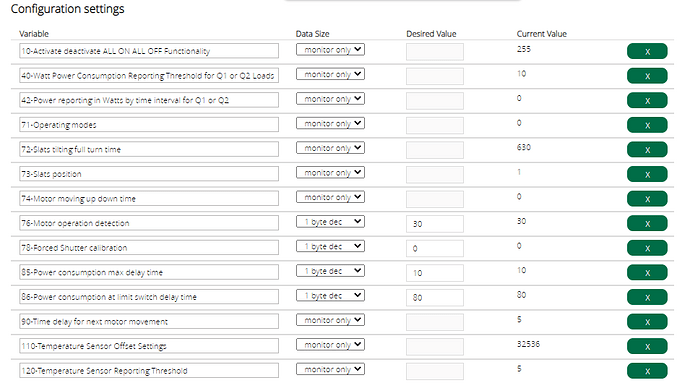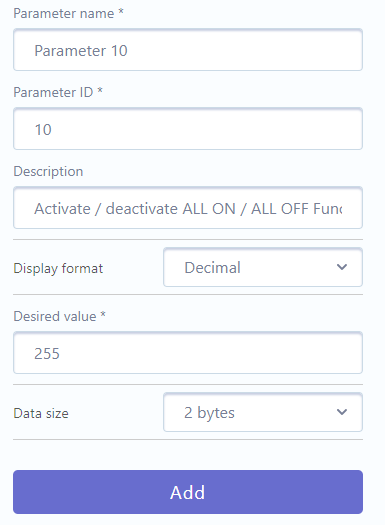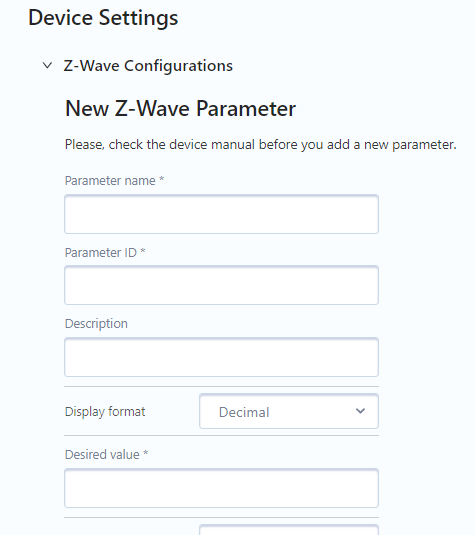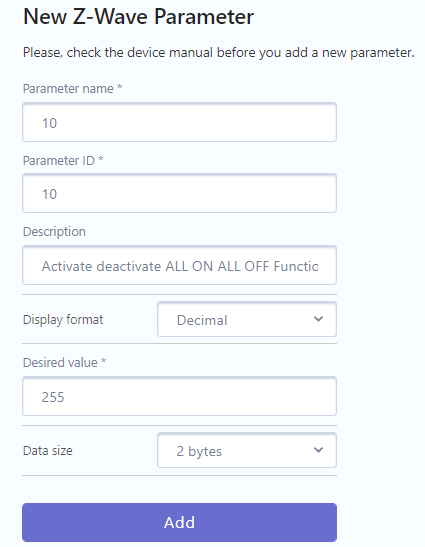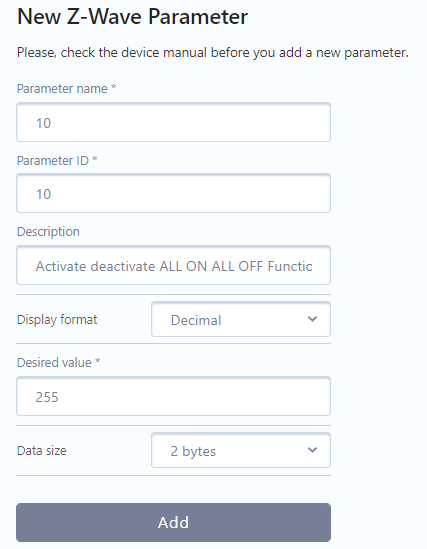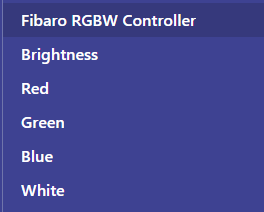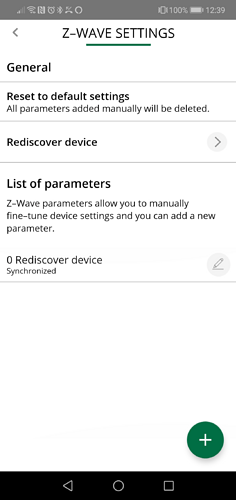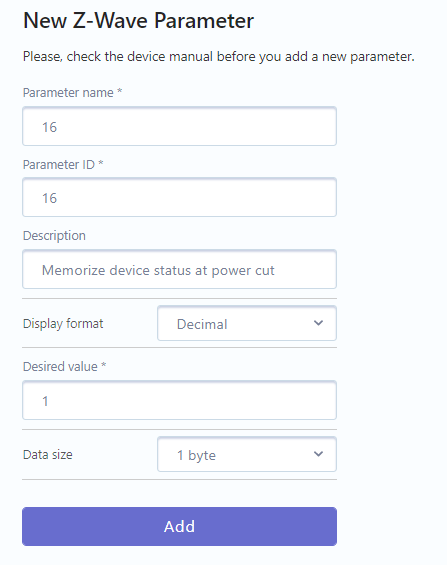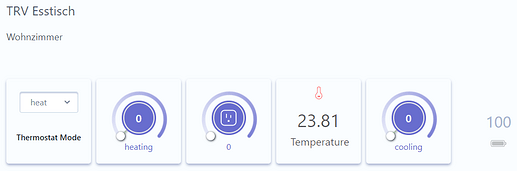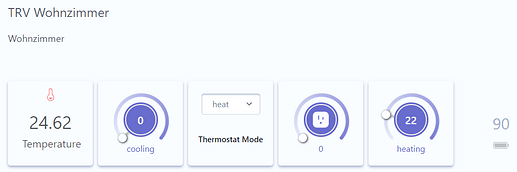I’m on my laptop now and looking at a Qubino DC Flush Shutter module I have paired to the Ezlo Plus.
There is a button that says “Load Device Config” does this load in all the devices available parameter settings ?
I pressed the button but nothing seems to have happened.
This is a different Qubino DC Flush Shutter module on my production Vera Plus.
Here you can see all its available Z-Wave parameter settings, I did have to add all of these manually myself however. But you can see some are “Monitor Only” I have not changed those settings from their defaults but I wanted to be able to view them.
I then tried to add a parameter settings to the device on the Ezlo Plus
I clicked the Add button it then changed colour to grey and remained grey. Nothing seemed to happen, I am just left on this screen. I waited for sometime and then refreshed the browser, when back to this same device and it just looks like this and I cannot see parameter 10 listed or set ?
I then tried to add the same parameter again, adjusting my inputs slightly:
Same thing happens, button goes grey and nothing else happens.
I also tried clicking the “Set Device Config” button lower down the page again nothing appears to be happening.
EDIT:
I’ve just unpaired the module from the Ezlo Plus hub and paired it again.
But the web GUI is behaving the same whilst trying to add a parameter setting.
I then used the Vera mobile app instead to try and add a parameter setting and that appears to have worked.
I then refreshed the web GUI in my browser and looked at this device again, but its not displaying the parameter I just set or any others for that matter.
Thanks