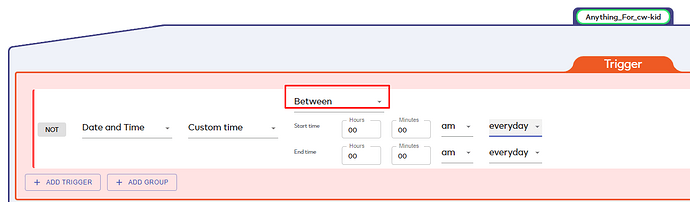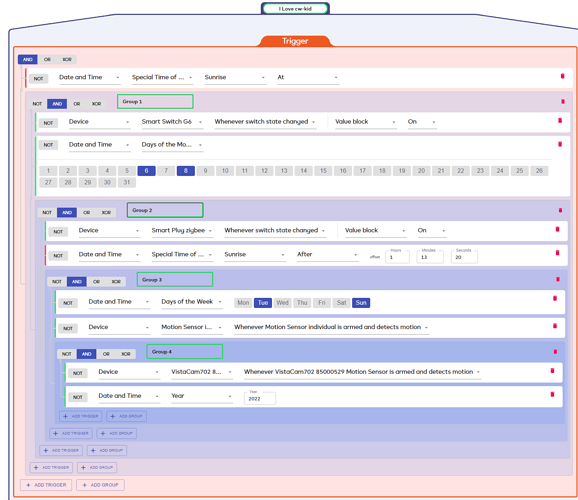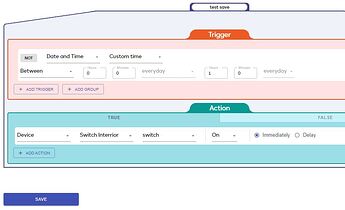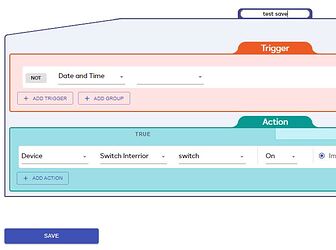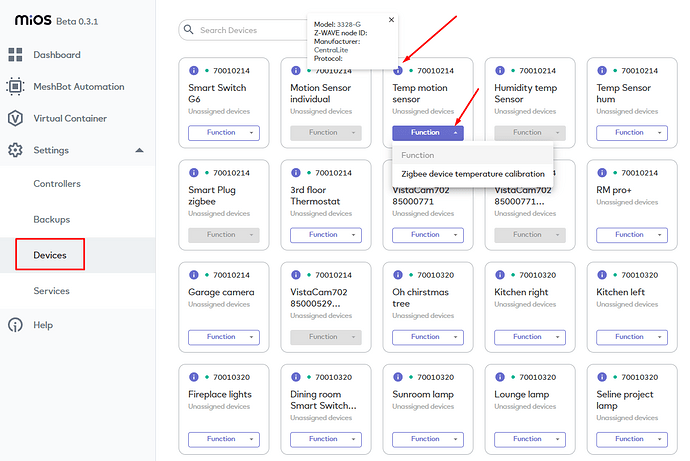melih
October 15, 2021, 6:27pm
21
here is another capability called “between” where you can specify a “time period” between two “times”
melih
October 15, 2021, 6:51pm
22
And nested group capability, with validation for each entry (green/red indicators)!
The time capability is fine but can you edit your scene? I can’t, if I save the scene and subsequently go to edit the date and time option pops up but with none of the settings behind it.
melih
October 16, 2021, 12:45pm
24
I was able to edit it.
Using Chrome and Edge, both emptied the cache and still having the same issue.
after saving and selecting Edit:
will do some more testing later on.
melih
October 16, 2021, 3:57pm
26
my bad.
You will have all these functionalities enabled on Monday’s release.
There are currently 8 different functionality under Date & Time
[image]
1-“Days of the Week”
[image]
This allows you to select any days of the week.
If, for example, you want an automation that only runs on Wed and Sun, then you can use this function.
2-Days of the Month
[image]
This allows you to select any days of the month.
If, for example, you want an automation that only runs on 7th, 20th and 27th days of each month, then you can use this function.
3-Weeks of the Month
[image]
T…
melih
October 16, 2021, 4:03pm
27
on that release we will also release a better “Device Management” page
it will be the Beta 0.3.1 version
the current one is Beta 0.2.1.