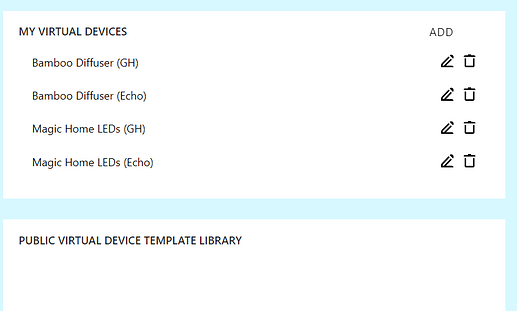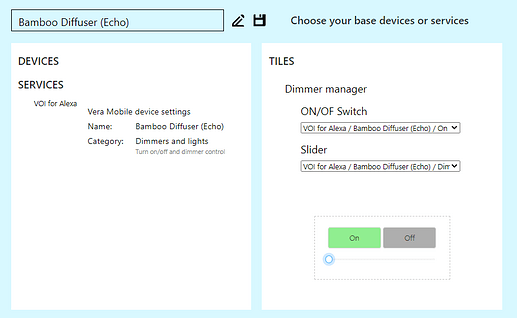Virtual Device Manager pre alpha version available now in WEB UI 1.0.143
This will help you create Virtual Devices. These Virtual devices will run in the cloud therefore providing connectivity between “any” device connected to any controller you may have in your account.
You can also create a virtual device by mixing capabilities of different devices or services.
Here is the documentation with description of the flow:
Virtual Device Manager.pdf (1.1 MB)
You can mix and match any capability of any device or service together to create a single Virtual device!
I assume these virtual devices in the web GUI will act the same as the ones we were testing in the Vera mobile app.
In regards that these virtual devices are not actually registered locally on to the hub and are then not available to control via the local HTTP API ?
This makes these virtual devices less desirable, as we won’t be able to control them from either 3rd party apps or via other systems on the LAN, by sending in a HTTP command to the Ezlo hub to control the virtual device e.g. ON / OFF.
Yes
You can create a virtual device that is made up of two different device capabilities living in two different location (Motion Sensor in Location 1, light turning on in Location 2) or with a web service. As a result this version of Virtual Devices has to be cloud based. That doesn’t mean in the future there won’t be a local version of Virtual Devices for local purposes. This current Virtual Device Manager is launched with a “Cloud version of Virtual devices” to enable cross location, multi controller compatibility as well as interoperability with web services.
As to controlling them from 3rd party apps or HTTP API: Will leave it to Oleg to answer.
Hi @cw-kid,
We are working now on controlling virtual devices locally.
I am creating separate post now with API descriptions.
It will be possible to control locally virtual devices with websocket, http and Lua APIs.
Our target date - end of June.
Excellent about the local control of virtual devices !
I had a quick look at the web GUI, I can see the existing virtual devices I previously created in the Vera mobile app:
These are created based on Google Home / Alexa etc.
They still don’t appear to be working functionally however, pressing the ON / OFF buttons has no affect.
Chatting to Google Home via VOI in the Android Vera mobile app, its still not working either and says “VOI Controller Unreachable”
Chatting to Alexa does work however and it responds via VOI.
However neither Alexa or Google Home based virtual devices appear to be working for me, as I described previously on the other thread here.
So maybe its not functional yet ?
Thanks
Hi, @cw-kid
Could you, please, confirm, is it possible for your account to interact with virtual devices using Vera Mobile app? I use Vera Mobile app for iOS and my account has VOI for Alexa and it works fine both on web app and mobile app.
Virtual devices don’t appear to be working for me either in the Web GUI or in the Vera mobile app for Android.
VOI for Alexa is working for me in the Vera mobile app for Android.
However VOI is not working for Google Home in the Vera mobile app.