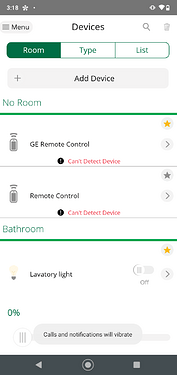Ok, that seems to have done it (for that switch). Out of curiosity, how did you manage to delete the switch? Because nothing I tried to remove it - either unpair or just a plain delete - seemed to have any effect.
The only way that worked to remove the failed device was via an SSH connection on the controller, downloading the following custom script to the tmp folder, and running it with the device ID:
wget http://dl.mios.com/customercare/remove_device.sh -O /tmp/remove_device.sh
To run it, it would be:
sh remove_device.sh DEVICEID
This is useful when a device is still part of the Z-Wave network and refuses to get deleted with the usual methods. I probably wouldn’t have to use and you should have been able to still unpair it and pair it with the controller close enough as you did today.
So, if I am understanding things correctly, there were two problems:
• First, the inability to delete the device from the hub, which you somehow worked around/fixed from your end
• Secondly, while the switch may work at the range I have it (perhaps relaying through an intermediate device?), it apparently can’t be included/excluded at that range. Moving the hub closer for the exclusion/inclusion process fixed that.Does that sound about right?
That’s right, a device needs to be as close as possible to the controller it is being excluded from or included into since exclusion/inclusion commands and packets won’t go through other nodes in the Z-Wave network. They require direct communication for both these processes. As for the first, as explained above it had to be done via the script I referenced. I wish there was another way to force remove a device without having to do this, but there isn’t one at the moment, at least not that we are aware of in the support team.
While I have your attention, any thoughts on the discrepancy between the dashboard (now showing “2 Devices are no longer connected”) and the “failed” tab of devices, still showing “All your devices are working properly”, or the discrepancy between the “My Favorites” tab of the dashboard which shows my “GE Remote Control” device, and the “Devices” list which does not? Since the switch is now working properly, I’m guessing it isn’t related
Note the GE Remote control is currently sitting right next to the hub, but as a battery powered device that doesn’t communicate state (as far as I know) it is probably not communicating at all, or responding to polls (if any are occurring). It is also not a currently supported device, so if it doesn’t work that would be 100% expected
I see two devices named GE Remote Control and Remote Control respectively in your Ezlo Plus, at least from an Android device:
They are, however, not present when checking from an iOS device, so I figure that’s what you use to access them, and that’s where the discrepancy is. Please let me know if it is ok to remove those two devices from the controller as well. If you want them on the integrations queue, I suggest you create an integration request here if not already:
https://jira.mios.com/servicedesk/customer/portal/72
Cheers!