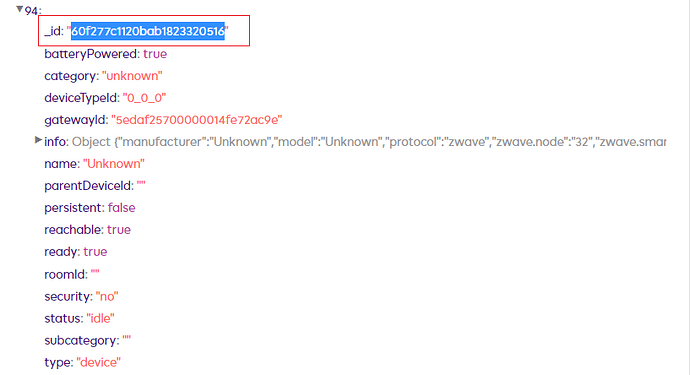I can confirm this actually works ! I just deleted a device off my Ezlo Plus I was unable to remove by any other means.
For others wondering how to do this:
Use the Online API Tool to look up the target devices ID number.
In the “Commands” drop down menu select “hub.devices.list” and hit the “Send” button.
Scroll down the page and in the “Response” section expand “result” and find the target device.
Copy its device ID number.
SSH in to the Ezlo Plus controller using Putty login as root with the password which should be on the sticker underneath the controller.
Run this command to download the remove_device.sh script file:
wget http://dl.mios.com/customercare/remove_device.sh -O /tmp/remove_device.sh
Then change to the tmp directory with this command:
cd /tmp
Then run this command with your device ID, mine was:
sh remove_device.sh 60f277c1120bab1823320516
It looks like it had to install something first called dbreader.
This was the entire output I saw in the terminal:
/tmp# sh remove_device.sh 60f277c1120bab1823320516
Initializing...
Checking if dbreader is installed...
dbreader is not installed.
Installing dbreader...
Downloading http://dl.mios.com/linux_firmware/stg/bundle/h2.1/v1/snapshots/224/system/targets/sunxi/cortexa7/packages/Packages.gz
Updated list of available packages in /var/opkg-lists/ezlo_openwrt_core
Downloading http://dl.mios.com/linux_firmware/stg/bundle/h2.1/v1/snapshots/224/system/targets/sunxi/cortexa7/packages/Packages.sig
Signature check passed.
Downloading http://dl.mios.com/linux_firmware/stg/bundle/h2.1/v1/snapshots/224/system/packages/arm_cortex-a7_neon-vfpv4/base/Packages.gz
Updated list of available packages in /var/opkg-lists/ezlo_openwrt_base
Downloading http://dl.mios.com/linux_firmware/stg/bundle/h2.1/v1/snapshots/224/system/packages/arm_cortex-a7_neon-vfpv4/base/Packages.sig
Signature check passed.
Downloading http://dl.mios.com/linux_firmware/stg/bundle/h2.1/v1/snapshots/224/system/packages/arm_cortex-a7_neon-vfpv4/hub_platform_deps/Packages.gz
Updated list of available packages in /var/opkg-lists/ezlo_openwrt_hub_platform_deps
Downloading http://dl.mios.com/linux_firmware/stg/bundle/h2.1/v1/snapshots/224/system/packages/arm_cortex-a7_neon-vfpv4/hub_platform_deps/Packages.sig
Signature check passed.
Downloading http://dl.mios.com/linux_firmware/stg/bundle/h2.1/v1/snapshots/224/system/packages/arm_cortex-a7_neon-vfpv4/packages/Packages.gz
Updated list of available packages in /var/opkg-lists/ezlo_openwrt_packages
Downloading http://dl.mios.com/linux_firmware/stg/bundle/h2.1/v1/snapshots/224/system/packages/arm_cortex-a7_neon-vfpv4/packages/Packages.sig
Signature check passed.
Downloading http://dl.mios.com/linux_firmware/stg/bundle/h2.1/v1/snapshots/224/firmware/Packages.gz
Updated list of available packages in /var/opkg-lists/ezlo_openwrt_hub_platform
Downloading http://dl.mios.com/linux_firmware/stg/bundle/h2.1/v1/snapshots/224/firmware/Packages.sig
Signature check passed.
Downloading http://dl.mios.com/linux_firmware/stg/bundle/h2.1/v1/snapshots/224/plugins/Packages.gz
Updated list of available packages in /var/opkg-lists/ezlo_openwrt_hub_plugins
Downloading http://dl.mios.com/linux_firmware/stg/bundle/h2.1/v1/snapshots/224/plugins/Packages.sig
Signature check passed.
Installing firmware-dev-dbreader (1.0.1785.1) to root...
Downloading http://dl.mios.com/linux_firmware/stg/bundle/h2.1/v1/snapshots/224/firmware/firmware-dev-dbreader_1.0.1785.1_arm_cortex-a7_neon-vfpv4.ipk
Configuring firmware-dev-dbreader.
dbreader is installed.
The device to delete is: 60f277c1120bab1823320516
Removing setting 60f277c1120bab1823320518
Removing setting 60f277c1120bab1823320519
2 settings were removed
Removing item 60f277c1120bab1823320517
1 items were removed
Removing device 60f277c1120bab1823320516
Done. The device has been removed.
Terminating...
The device I deleted has now gone from the Ezlogic web GUI and the Vera mobile app.