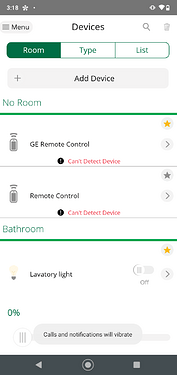I’m having a couple of (maybe related?) issues with devices on my Ezlo Plus unit - or perhaps the Vera app - and I’m hoping someone can point me to some troubleshooting steps I haven’t tried.
TLDR; In-wall switch always shows “on 100%”. All attempts to remove/re-add have had no effect, and Vera app shows conflicting information about devices connected/failed.
Full story:
It all started when I realized that one of my in-wall switches (GE Enbrighten Z-Wave Plus) wasn’t responding - the app didn’t show any errors, but the app always indicated “on, 100%” regardless of the actual status, and trying to change it from the app had no effect. For example, if I turned on the light manually, then tried to turn it off via the vera app, nothing would happen, and within a few minutes the vera app would “update” back to on. Conversely, if I turned the light off manually, the vera app never updates to show off. It appeared completely stuck.
So I tried adding it again. This, however, had no effect - the Ezlo hub went into include mode, and the Vera app indicated this with the top bar and the countdown timer, but pushing the switch as indicated (and otherwise) had no apparent effect on anything.
My next attempt was to exclude the device. This also apparently had no effect - the Ezlo went into exclude mode, but pressing the switch as indicated had no effect whatsoever.
Next I tried a simple “Delete” to remove the device from the Ezlo. The light on the Ezlo turned red briefly, but the device did not go away - even after a full restart of the Ezlo Plus hub.
I also tried disconnecting and reconnecting from the hub in the app several times throughout the process, in case it was an issue with cached results or the like, but this didn’t make any difference either. The switch is simply stubbornly displayed, and always “on”, at least according to the Vera app.
I also noticed that if I go into the device -->z-wave settings -->Rediscover device, it says “Status pending”. I don’t know if that is relevant or not.
Then I noticed that the dashboard screen was displaying a “1 device is no longer connected” message. I figured this would be the wall switch, but on tapping the arrow and being taken to the “Failed” section of devices, it says “All your devices are working properly” - so which is it? All devices “working properly”, or “1 device no longer connected”?
Finally, as if that wasn’t confusing enough, if I look at the “My Favorites” section of the dashboard, I see a device listed there (my currently non-functional GE remote control), that isn’t listed under devices - so does that device exist on my controller, or not?
So where does that leave me? Am I looking at needing to do a full reset of my controller and start over to “clean up” the issues? Or can things be fixed?