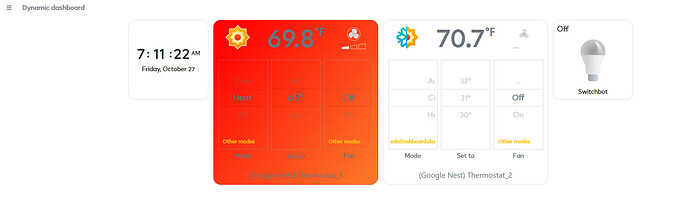Is this plugin Beta or is this a released version?
Do you not have a test environment in which you should try and reproduce this first before asking end users? My guess is this is not an isolated problem. If you can not reproduce in your environment then I can help you get the information you need. I did not purchase this unit to be a beta tester. I can deal with some of the missing functionality (ie no Nest protect support) but stuff that’s advertised to work not working is hard to tolerate and honestly is not in my place to troubleshoot.
Also,please read what’s posted on here about some of the details as they have already been expressed but to recap.
I have two thermostats a Nest E and a Nest NLT both do not display or do not display properly in the dashboard on any iOS device or browser, it’s just garbled images.
Nest E does not display its information properly when in eco mode (iOS devices as in the browser under devices it does not show and details)
I also see that the NLT does not show any it the data properly when in ECO mode. (This is a new discovery)
The devices display properly in the Amazon skill and in the Google Home app so this appears to be an Ezlo issue.
Hello @Tim88
We will try to replicate the issue and will get back to you as soon as possible.
Thank you for your patience and understanding.
One other observation/question? Why is this plugin hammering Google with data requests? If I look in my activity in the Google home app it’s flooded with ‘Data Accessed’ notifications. As a comparison the Alexa skill only seems to access it when launching the app.
It seems like extremely unnecessary traffic.
The Google API, available to third-party developers, allows us to obtain information only by querying Google Cloud via HTTP. You can reduce the number of requests to Google Cloud by increasing the “Poll Interval”. The device has a corresponding setting.
ECO mode in Google API represents a separate entity. This functionality is presented in the “eco” item in the plugin. At the moment, this item is available in the meshbot.
How will the mesh bot fix what’s being displayed by the device?
Thank you already did that.
If the fix for this is not going to be quick, what is the return window/policy for the Ezlo controller? The Nest support is basically the main reason I purchased the controller as the support ended on the Vera controller. And depending on my experiences with it I would look to potentially try and migrate, this experience kind of really made a very negative impression. It was literally the first thing I tried and it doesn’t work. I’m sure there are a lot of other things/functions that probably work just fine but this a critical piece for me.
Describe all the wishes that you would like to see in the plugin, we will correct it as soon as possible.
- Fix what’s currently not working (as reported previously in this thread)
- Nest Protect support
- Camera and doorbell support
- If available support my for remote sensors
- For a thermostat, we can fix the ECO mode display relatively quickly.
- Google does not provide an HTTP API for managing Nest Protect.
- Integrating the camera and doorbell will require much more time and resources.
It’s not just the display for eco mode, normal modes do not display properly in the dynamic dashboard.
I get the lack of protect support as Google doesn’t even have the support in their own app.
You should probably consider removing the app from the marketplace until the issues are fixed and it fully tested by your software QA department.
It’s almost like the plugin was released to say yes we support and integrate with Google Nest when in reality it seems it’s not finished, especially with the lack of doorbell and camera support which Google does support as part of the sandbox.
How long to resolve these issues to get basic functionality, right now it seems I have a $150 paper weight.
Hello @Tim88
- The dashboard widget issue was replicated, and we will report it to the department in charge.
- The Nest thermostat is working through the devices section for us, we are able to change the temp and use it on the scenes.
- The thermostat is showing the correct temperature for us, we will create a video with the instructions and the results next week.
Thank you for your patience and understanding.
Thank you for update.
Why in devices in the MiOS app do the thermostats not display the eco mode when in eco mode or on the dashboard? In my case the heat is highlighted for my nest e and cool form my NLT.
It looks like the display for the NLT was resolved however there still appears to be a bug with the Heat/Cool mode it shows ezloDashboard,dashboard_heatcool.
Also as far as I know the Nest thermostats do not have an ability to set multiple fan speeds(this is under other modes) just on/off or auto
It seems as if something changed since yesterday. Text alignment is off and now the mode temps are displaying in C instead of F I’m guessing its still being worked on.
Any timeframe on when these issues will be resolved and the eco mode will be implemented?
Hello @Tim88
I’m checking the issues you reported with the development team. I’ll provide you a timeframe on when these issues will be resolved later today.
We are planning to release the plugin and UI fixes in December.
Is now the middle of December. Any updates?