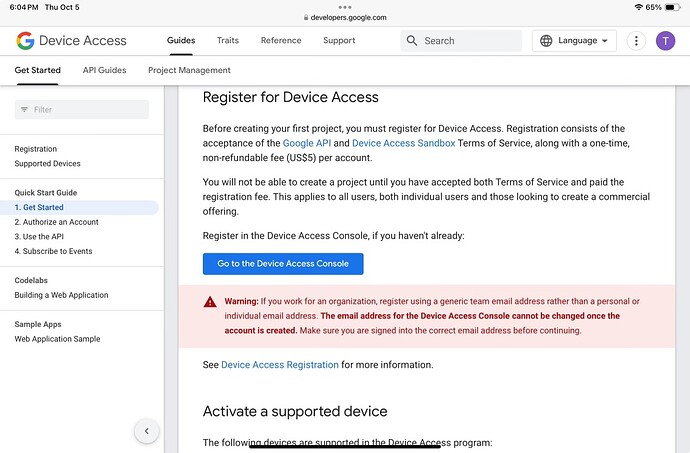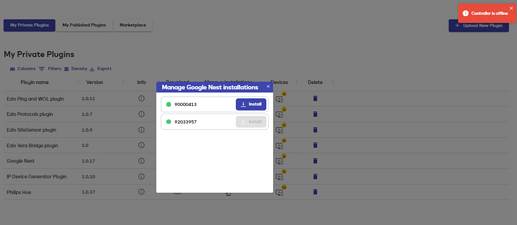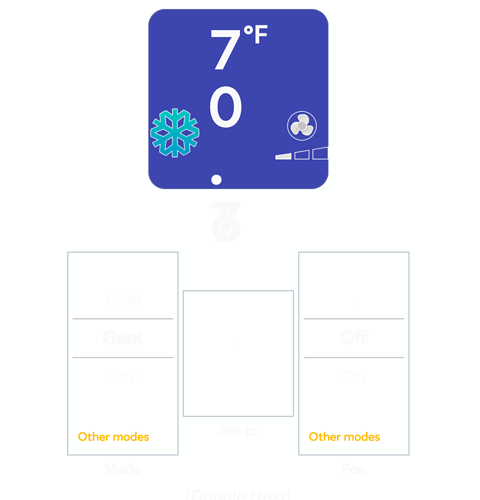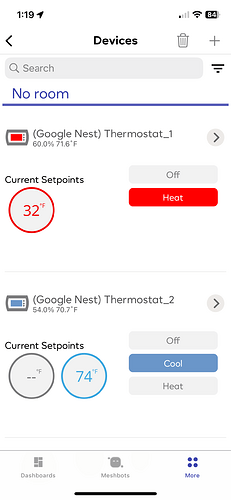@augustov I’ll send you a PM, we need credentials to gather logs from your controller.
Seriously Google charges to get access to the devices I already paid for?
Also,not a very positive first experience with the Ezlo plus. Can’t even get the plugin to install. Get controller offline error when trying to install to controller
Now getting some sort of request timeout error along with temporary unresolvable error.
This is not a very promising start for me for this being a viable replacement for my Vera plus. This is literally the first thing I’ve attempted on the controller and it doesn’t work.
There have been server cloud issues the last day or so which might have been affecting your experience. They are still working on resolving those issues apparently, so could just be bad timing. Plugins normally install OK.
I am sure the support team who regularly read the forum will see this and respond, but you might have to wait a while to the back-end cloud issues are resolved.
Still not a good first impression and it seems to reinforce that it’s not ready for prime time. Another strike against cloud vs local.
And does a company valued at 1.7 trillion dollars really need to nickel and dime(referring to Alphabet and the $5 fee)?
Agree about cloud vs local… However the plugin market place on the Vera hubs is also cloud based. But I would of preferred a generally local web UI on the Ezlo hub like Vera UI7.
Whats the Alphabet $5 fee? Not heard about that.
I get the communication between Ezlo/vera and google nest is cloud based.
Not sure why when I click install it says my controller is offline unless it’s rebooting because of something bad trying to install the plugin
If your Ezlo controller says Offline in the Ezlogic web GUI under Settings - Controllers? Maybe try and reboot it.
It shows as online until I try and install the plugin.
OK I see what you mean now, I just tried to install the Google Nest plugin on one of my controllers. I will ask the plugin team about it.
I’ve never seen that problem before when trying to install plugins. So its a new issue. Hopefully they will get back to you shortly.
Hello @Tim88
We sent you an email to continue with the process in private.
We will be attentive to your response. Have a great day!
Regards,
Jonathan Botero.
Customer Care Tier 2 Support.
- Why in this stage of the platforms development should I need support to just simply install an app/plugin?
These are being sold as production units not beta units.
I tried enabling remote support via the MiOS app but I get an error.
Hello @Tim88
The support code is no longer needed, but we still respect your privacy. In this case, we need access to update your controller firmware because it is not up to date, and we will check the logs to recollect more information about the issue and avoid it in the future.
Regards,
Jonathan Botero.
Customer Care Tier 2 Support.
Why can’t I update the firmware? Why didn’t it try to update automatically. I even asked support yesterday about the firmware version and how to update.
Hello @Tim88
Power cycle the unit by disconnecting the power adapter and plugging it back in, please. That will start the firmware update.
The process will take around 15 min, keep the controller powered ON and connected to the internet service, please.
Regards,
Jonathan Botero.
Customer Care Tier 2 Support.
Finally got the plugin configured and this is what I get on the dashboard. Tried Chrome and safari and the MiOS app all show the same thing.
Also had to log out and back in the MIOS app to get them to show
Any thoughts?
In addition Nest E thermostat does not display proper information when in Eco mode. FYI. It shows properly in the Alexa via the Google Alexa skill.
The thermostat is not in Heat mode and the temp is surely not set to 32F
In anyone else seeing this behavior in the dashboard with Nest thermostats or am I the only lucky one?
When I enabled the new Alexa skill I did not have to go though any of that. If I remember all you do is verify what devices you want to enable.So it seems it is possible to have a lot of that stuff done in the background and not have to deal with Googles frustrating nonsense. It would make the user experience a lot more pleasant.