I would like to see House Modes fixed and improved its only half implemented on the Ezlo system and didn’t appear to be even working properly last time we looked at it.
Ticket - EPPT-5108
And we were talking about some of the issues in this thread.
I would like to see House Modes fixed and improved its only half implemented on the Ezlo system and didn’t appear to be even working properly last time we looked at it.
Ticket - EPPT-5108
And we were talking about some of the issues in this thread.
Are your battery devices Z-Wave or Zigbee ?
For Z-Wave devices on the Ezlo platform I was able to change some device parameter settings to extend the wake up interval to the max, which is usually 24 hours. This helps with battery life.
However for the Centralite Zigbee devices I had, there are no settings for Zigbee device parameters on the system. I believe they call them bindings?
And the battery life was shite on these Zigbee devices they would just eat expensive batteries and last a month or so at max. In the end I gave up using these Zigbee devices as I could not afford to keep changing the batteries so often.
I like this, so this new page will have the release notes for all aspects of the system moving forward? We have been missing not having such a centralised page to keep track of what’s new.
Thanks
Looks like I don’t have a ticket about battery life issues that I can find, I will create one.
However for supporting Zigbee device settings like you do for Z-wave devices, I just found these tickets, which I didn’t create myself.
ECS-1229 - Support parameter setting on Zigbee devices
ECFI-10 - Ability to configure Zigbee device parameter settings likewise with Z-Wave
And this ticket related to Zigbee radio channel settings for the Controller. Which was my suggestion. As currently it seems the user cannot view or change the channel number the controller is using for the Zigbee radio chip. We could do that on Vera Plus controllers in UI7.
ECFI-9 - Zigbee radio settings and info into the Ezlogic web UI
My devices are Zigbee and the manufacturer claims battery life of up to 5 years. I’ve even contacted the manufacturer.
Make and model please of your Zigbee devices and how long the batteries actually last? I will add that to my ticket about it when I create it.
Thanks
Yes we have been looking at this. Currently in all three user interfaces, web (Settings → Devices), Android and iOS (Device → Z-Wave Settings) the UI screens for Z-Wave device parameter settings and Z-Wave Associations are kinda broken and mixed up.
We are looking to fix and improve the web UI first and then change and improve the mobile apps in this area also. So I was advising them the best way to go about doing that.
For example “Zwave Association Groups” and “Zwave Associations” items on this Device Settings menu are currently broken and not functioning as one would expect.
Currently instead for Z-Wave Associations you have to know to not use these broken menus and instead navigate to a different area of the web UI. In Settings → Z-Wave Associations"
Another requested improvement was when trying to setup a new Association on a battery operated device, like a door contact sensor, the user needs to know they must manually wake up the device by pressing a button on the device. Currently in the web UI there is no popup prompt advising the user to do that, its currently not clear in the web UI what is happening and of any progess of the association being set or not.
Agreed. On the old Vera firmware hubs this was also hit and miss. For example it would for some Z-Wave devices read all the available parameter settings off the device and then display / show them in the UI for the user to see and edit.
But for other Z-Wave devices it didnt do that and you have to manually add yourself the parameter settings you wanted to change.
It seems? the Ezlo system doesnt do this at all, that I have seen. It doesnt appear to read / import the parameter settings from the devices. So again the user has to manually add them.
As for other Z-Wave controllers on the marketplace from other manufacturers, I believe its a common thing for them to automatically read and import the Z-Wave device parameter settings off the device(s) and then present / show them to the user in a UI screen.
To query an existing device parameter, I dont think you can do that currently, certainly not in the web UI it seems.
There might be a way to do it via an API query command?
But because in the web UI, if it doesn’t import and show the devices parameters, then the only thing you could do, is to add the parameter yourself, but in doing that you have to specify a value in the process.
So therefore you cannot simply read and view an existing set value for a particular parameter setting.
Except when you take a new device out of the package and want to sit down at your larger screen and pair it to verify that it works before actually installing it.
NYCE NCZ-3011-HA
Don’t remember exactly how long maybe a couple/few months.
It was multiple sensor’s with brand new energizer lithium batteries and they may have only gotten activated 1 or 2 times in the time span.
Battery life on the Vera isn’t really great either (especially zigbee). I just would have thought that it would have been resolved or better on the new controller and not be worse.
I am aware of the things that can be done for zwave. I’ve followed rafale77s instructions for my Vera controller.
I just found something else by chance:
The app link leads to the Vera app. Shouldn’t the MiOS app be there by now?
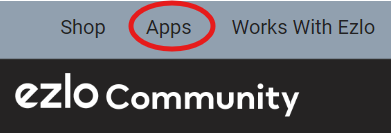
Thank you for highlighting that! It’s been fixed
And now the silence again.
Hello @Tim88,
Did you receive a response from the manufacturer of your door/window sensor? Please note that with ZigBee, the connection can be affected by other wireless signals. If the connection is interrupted, the controller and the sensor need to re-establish communication to report the current status, which can impact battery life.
This isn’t the only thing I’m referencing with the silence. And yes they said its not a problem with their device and they have since dropped Vere/Ezlo as a supported platform because of such issues. And Melih never answered the question of exactly how long(in terms of months years) the batteries last in his devices last and what the life expectancy should be.
One thing we do need on the Ezlo controller is a way for the user to change the Zigbee radio channel number. Dont think you can do that currently.
We did have that option in the old Vera web UI…
So when will end users see the results of the Ezlo development going strong?
Best Home Automation shopping experience. Shop at Ezlo!
© 2024 Ezlo Innovation, All Rights Reserved. Terms of Use | Privacy Policy | Forum Rules