Hi,
We need to take a closer look over here, @cokeman, and @cw-kid. I will contact you privately and check the logs for your user IDs to solve this problem.
I can’t either log in… wheel just spinning ( vera plus)
Second that, updated on iOS can’t login into my VP. I’ve tried deleting rebooting and reinstalling no help.
I cannot log in, get the error “Sorry that didn’t go through”. I used a fresh install of the app. I assume I have to use my regular Vera account?
Ditto here. Android version and I get “your connection did not go through”. I cleared the data and tried again to no avail. BTW anyone noticed the logo looks like what would happen If Internet Explorer had a baby with Pac Man?![]()
Add me to the list of users that cant login using Android.
I’m On IOS i can login i can add devices in the dashboard after 10 minutes waiting and nothing is happening when you click on the device in the dashboard.
Can’t access it as well.
Ok, for me access works on Android and I see the devices from both an Linux Edge as well as from the Vera’s. First I see is that if you want to add a device to the dashboard, it takes long for the list to come up. It approaches 10 seconds and I hit the button about three times thinking nothing happened. If you select the list by Rooms, you only see devices in No Room. The rest is missing.
So selected a few devices, one being a plugin (yes they do show). Then on the actual dashboard I get other devices then I selected!
Removing a device from a dashboard does not work.
When trying to update a dashboard the app gets stuck. Save does not work. Go back arrow does not work. When clicking the trashcan some popup seems be be shown just below the screen so I cannot see what it says or click on it.
The list of scenes is empty. No scene shown to select.
So, I think I am done for a few sprints. Too much problems to find in five minutes.
Cheers Rene
Doesn’t sound encouraging.
Hi,
Let me clarify the current situation with the Ezlo Dashboard.
Sorry for misinformation, for now Ezlo Dashboard supports only Ezlo Atom, Ezlo PlugHub, Ezlo Plus, and VeraEdge that runs Ezlo Linux FW.
In the latest release we mentioned that we added support for legacy Vera controllers, but it works only if you have paired an Ezlo hub with the same Vera account.
Also, for now we don’t support scenes from Vera hubs and sorting devices by rooms.
We plan to have full functionality for Vera controllers (with a new Ezlo Linux FW), but we are not there yet.
I have not paired a Ezlo hub to my Vera account yet because I have not received any beta devices as yet in the post. ![]()
So why will this be better than ImperiHome?
That obviously remains to been seen yet. We all hope it will be as good as Imperihome and even better.
But nobody knows if it will be yet.
Agreed. My point mostly was that ImperiHome exists (questionable now with the bankruptcy), and does not require beta firmware builds, or yet-to-be-purchased hubs.
I’ve kind of given up hope on waiting for a solution, so I just reverted to Imperihome 3.10.11 which does not require the Imperihome account, and will limp from there.
Hi @Anna,
IMO you should communicate those limitations clearly and explicitly if you ask people to spend their time testing for you. Especially the need for an Ezlo on the account has caused lot of wasted hours reading the responses here. This has not been the first time with the latest products. I also wasted many hours trying to find functionality known from Vera just to learn it is still under development (well, I hope it is) for Ezlo.
Cheers Rene
@Ezlo devs.
Can you confirm you have plans for a small http server / API running within the Ezlo Dashboard app?
We need to be able to control some aspects of the mobile dashboard app running on our wall mounted Android / IOS tablets.
For example from the Ezlo Hub controller, we need to be able to fire simple one line Http commands to the dashboard app to do somethings.
Like display a rtsp camera stream in the dashboard app upon a motion sensor tripping on the Ezlo hub.
Being able to have the Ezlo hub send http commands to the Ezlo Dashboard app to display a particular dashboard page on the tablet.
Being able to send http commands to wake the tablet / Ezlo Dashboard app from sleep etc.
Having the Ezlo dashboard app putting the tablet screen off / in to sleep after X minutes.
Imperihome which I am sure you know by now with us all talking about it all the time, has this functionality and should be your benchmark for what your own dashboard app can do and more if it is to be better than Imperihome?
Imperihome is dead now and no more development will happen and it is crippled with not being able to login to our Imperihome user accounts as their authentication servers are down.
We have work arounds either restoring backups to existing devices or using older APKs with new devices, but it’s on its last legs.
3rd party Imperihome app and PLEG logic engine running on Vera, is what has kept Vera alive for me for the last 10 years.
I’m hoping with the new Ezlo platform we won’t need 3rd parties for what should be core functionality.
See the Dashboard requests thread.
If you’re OK with HTTP dashboard, Fully Kiosk has everything you mentioned. I’ve never been a fan of Imperihome (didn’t like the look), so I’m on Fully Kiosk since a couple of years.
I built my dashboard on my own, but this is not difficult with the current fw generation. I can launch apps from the Vera (via HTTP), dim the screen, waking it up, navigate to pages, refresh them, check the battery (to do the 20/80 cycle) and so on. Standard wall plug with battery updated from the JSON returned from Fully Kiosk.
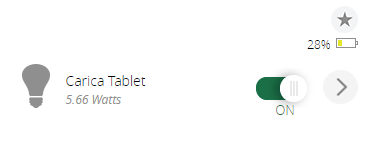
The next one has no HTTP endpoints to call at the moment, so we’ll see in the future. I truly hope the new Dashboard App will offer the same type of control.
I think it would be highly constructive if (somehow) the ezlo firmware could reliably “throw an error” (via HTTP) whenever something went wrong internally, so the user (looking at the Dashboard) would know something had happened which requires immediate attention.
For example, let’s say my Vera Edge decided it was time for a firmware update. Rather than waiting around for me to “see” this in the app or the Web UI (coming soon to ezlo fw, I hear), it would be sweet if the Dashboard had a preset “Alerts” panel in which “FIRMWARE UPDATE READY” would automatically appear.
Other fault/alert conditions of interest:
RESTARTED, TIME SYNCED, MISSING DEVICE, POWER OUTAGE, NEW UPNP RESOURCE FOUND, SIREN SOUNDED, <insert custom alert here>, REACTOR LOCKED, MEMORY WARNING, USB UNPLUGGED, THERMOSTAT DEAUTHORIZED, etc.
I hope this makes sense. All of us hate surprises, and having the Dashboard surface all of Vera/ezlo’s internal conflicts in a single portal could be a really valuable add-on.
we have something better…
I agree with the ability to be able to control the dashboard based on “rules”/“scenes”…and we need that rule engine…coming…