That may work…but I think I’ll wait for a responce from Eurotronics etc…I have lodged the issue. Design problem.
Ian.
That may work…but I think I’ll wait for a responce from Eurotronics etc…I have lodged the issue. Design problem.
Ian.
I had this problem, after 24hrs the Battery Icons show up. It send battery info every 24hrs, If you add the BatteryLevel service manually it wont then update it. I don’t know why.
I’ve set polling to 0 and all device online/offline notifications are gone.
There is a problem dispaying the right set temperature. I’ve got time triggered scenes to adjust the temperature which run smoothly but the displayed set temperature doesn’t update.
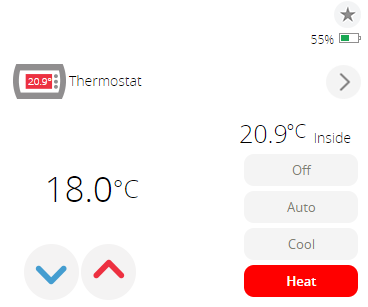
Set temperature is 21°C and with 20.9°C the Spirit adjusts correct. But Vera shows still 18°C as set temperatur even though it set it itself by scene.
Are you sure the setpoint is correct? I only ask as I have a challenge with my underfloor stat which reverts setpoint changes…
C
are you changing CurrentSetpoint or CurrentSetpoint_Heat? I found that in my virtual thermostat I had to set both, so look at variables in order to see what’s reported tehere.
I took a look at the variables. That seem to be indeed the problem:
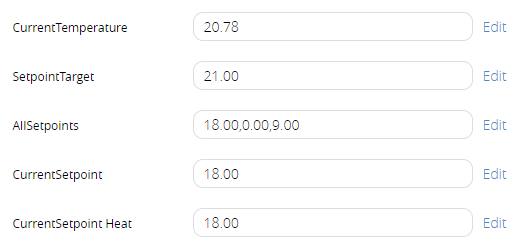
The scene configures the SetpointTarget correct, but Vera shows CurrentSetpoint or CurrentSetpoint Heat. So it’s a bug in the firmware?
Does it need to wake up? These are battery operated? I have this with my other stat which has a 4 minutes wakeup interval…
Sort of why I asked if you were sure about your set point ![]()
C
Why does it need to wakeup? The setpoint is set via scene. So Vera should display the correct setpoint as it set it by itself.
The setpoint is displayed correctly on the thermostat and the measured temperature corresponds approximately the setpint. The scene should also write the SetpointTarget value to the CurrentSetpoint/CurrentSetpoint Heat value.
Setpoint Target is set. I suspect until the device has woken to be told it’s new setpoint, it’s not changing.
I know that when I change the ‘SetPoint’ on my heating stat I can see the UI interface saying ‘Waiting for wake up to send command’ or something similar. On the phone App you get a spinning wheel. Then, max 5 minutes later (for that is my wake up on that device) it changes to the new setpoint and off we go
C
Vera should immediately get response of the themostat when the command is sent via FLiRS and update all other variables. It does work, when I set the temperature manually or if I run the scene manually. But If the scene runs automatically by schedule these variables seem to not update.
Scene run manual:
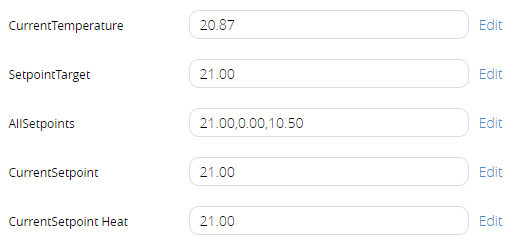
I’m out then, sorry. Without looking at the logs ![]()
C
Catman and therealdb,
you both are correct,
If the temp is set by scene / remotely then the target is affected. you must wait for the device wake up to reflect change in CurrentSetp and vera ui
If the temp is set on the trv then everything gets the update immediately as this sends a (nif)
The work around is to set your scene to effect changes in both variables
That is how i got around this set back
Yep. Maybe a poll to the device after the temperature is set could be enough, if you want to give a try.
The work around is to set your scene to effect changes in both variables
Do you have a LUA script to copy the value of “SetpointTarget” to the other variables?
This startup code will do the trick:
function updateTemperatureSetpoints(dev_id, service, variable, oldValue, newValue)
if tonumber(oldValue) ~= tonumber(newValue) then
luup.variable_set("urn:upnp-org:serviceId:TemperatureSetpoint1_Heat", "CurrentSetpoint", newValue, dev_id)
end
end
luup.variable_watch("updateTemperatureSetpoints", "urn:upnp-org:serviceId:TemperatureSetpoint1", "CurrentSetpoint", dev_id)
This will copy CurrentSetpoint to CurrentSetpoint_Heat. Invert if you need the opposite. Just copy in your startup code, and replace dev_id with your device ID.
I’ve added this startup code with the id of one of my devices. I’ll wait and see if it works.
If the Lua script does not work (it should) then try reactor.
Rather a novice at this, how do i get the display inverted, and also disable the backlit, and set the lcd timeout
Seems not to work. Maybe some piece of the code could be added to the scene, so it updates/copies the variable when the the scene runs (does the lua code runs after the actions in the scenes?).
But it would be better if Vera/Ezlo does a better integration of this and of course all the other devices. I’ve included/excluded a new Spirit this weekend several times until I got the setting temperature to work properly. The device was in heating mode and I set the temperatur, Vera said transmit OK, but the spirits display didn’t change.
If you want to copy from Target to CurrentSetPoint, you’d change your code like this:
function updateTemperatureSetpoints(dev_id, service, variable, oldValue, newValue)
if tonumber(oldValue) ~= tonumber(newValue) then
luup.variable_set("urn:upnp-org:serviceId:TemperatureSetpoint1_Heat", "CurrentSetpoint", newValue, dev_id)
luup.variable_set("urn:upnp-org:serviceId:TemperatureSetpoint1", "CurrentSetpoint", newValue, dev_id)
end
end
luup.variable_watch("updateTemperatureSetpoints", "urn:upnp-org:serviceId:TemperatureSetpoint1", " SetpointTarget", dev_id)
The previous code was just sync’ing Setpoint and Setpoint_Heat.
Best Home Automation shopping experience. Shop at Ezlo!
© 2024 Ezlo Innovation, All Rights Reserved. Terms of Use | Privacy Policy | Forum Rules