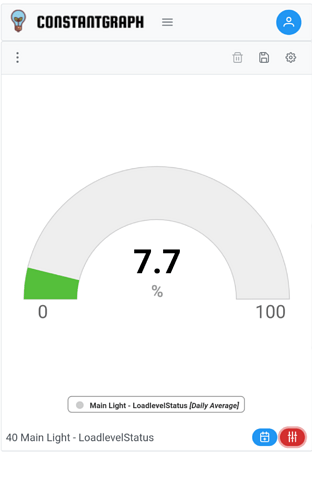Not much in there  :
:
-1-===========================================================================
50 03/15/21 19:47:27.178 luup_log:31: Device Number: 300 v.device_type: urn:constantsphere-com:device:DataSync:1 v.device_num_parent: 0 v.id: <0x2ce1d680>
50 03/15/21 19:47:27.390 luup_log:31: Device Number: 300 v.device_type: urn:constantsphere-com:device:DataSync:1 v.device_num_parent: 0 v.id: <0x2ce1d680>
-2-===========================================================================
deviceId:300
apiKey length:16
dataMineDirectory:@nil
syncWithDataMine:0
Status:initialising
loggedIds:[{“D”:31,“E”:1,“I”:1,“S”:4},{“D”:196,“E”:1,“I”:2,“S”:4},{“D”:196,“E”:1,“I”:3,“S”:3}]
serviceList:[{“Id”:1,“Service”:“urn:micasaverde-com:serviceId:DoorLock1”,“Variable”:“Status”},{“Id”:2,“Service”:“urn:micasaverde-com:serviceId:EnergyMetering1”,“Variable”:“CurrentTemperature”},{“Id”:3,“Service”:“urn:micasaverde-com:serviceId:EnergyMetering1”,“Variable”:“KWH”},{“Id”:4,“Service”:“urn:micasaverde-com:serviceId:EnergyMetering1”,“Variable”:“Watts”},{“Id”:5,“Service”:“urn:micasaverde-com:serviceId:HVAC_OperatingState1”,“Variable”:“ModeState”},{“Id”:6,“Service”:“urn:micasaverde-com:serviceId:HaDevice1”,“Variable”:“BatteryLevel”},{“Id”:7,“Service”:“urn:micasaverde-com:serviceId:HumiditySensor1”,“Variable”:“CurrentLevel”},{“Id”:8,“Service”:“urn:micasaverde-com:serviceId:SecuritySensor1”,“Variable”:“Tripped”},{“Id”:9,“Service”:“urn:upnp-org:serviceId:Dimming1”,“Variable”:“LoadLevelStatus”},{“Id”:10,“Service”:“urn:upnp-org:serviceId:SwitchPower1”,“Variable”:“Status”},{“Id”:11,“Service”:“urn:upnp-org:serviceId:TemperatureSensor1”,“Variable”:“CurrentTemperature”}]
nextId:4
updatePeriod:30
enabled:1
logLevel:2
version:0.870
-=============================================================================
Anything in there that point to the issue you think?