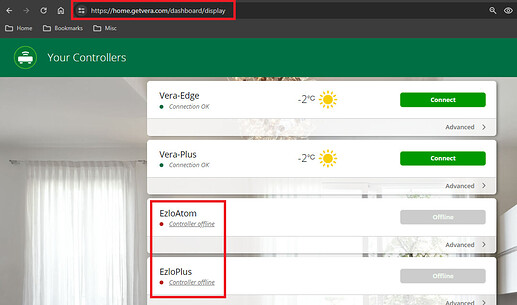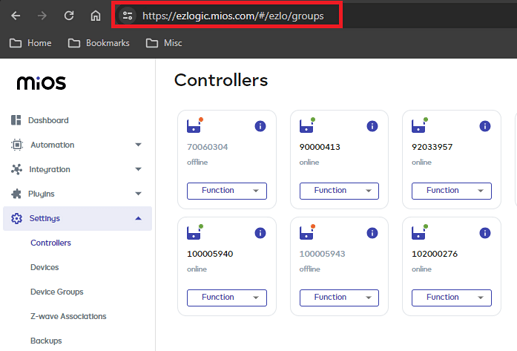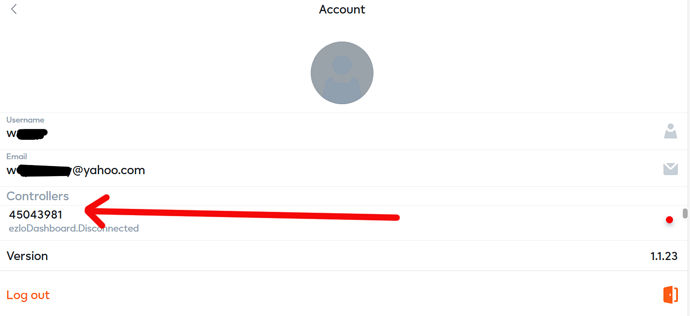UPDATED/Edited for clarity
Ok I have spent some time researching this. I reset my browser (Edge).
When I open the (https;//ezlogic,mios,com/#/ezlo/dashboard)
several things happen automatically.
First ,the login page automatically logs in without any user intervention.
The fields are auto populated and it logs in.
It appears to be using my saved username and passwords from the browser wallet. I have several accounts/controllers and just happened to be the wrong credentials for the unit I needed and I discovered this problem.
(the page just autofills a username and password from the wallet in Edge)
without clicking log in.
I cant stop that auto login, (without a browser reset) but the problem is manageable by logging back out. Then logging back in with the credentials for the unit I want to manage.
To avoid automatic login on the page, I deleted all saved accounts and passwords in the Edge Wallet and reset the browser and DO NOT let it save the credentials.
Saved credentials results in automatically logging in each time and its extra clicks to log back out. I hope its not going to remain programmed to auto login with no click. Single controller users may in fact love that “feature”.
After a browser reset I open the page, it does not automatically login the first time. All subsequent logins will be automatic if credentials are saved in both browsers. it just happens without me clicking the button for “log in”. Repeating this I know.
I input my credentials, and dashboard opens but it is NOT the controller linked/authorized with the credentials I use. Instead, it opens the controller connected on my LAN. I expect to see an offsite controller that the credentials are linked to. I FINALLY realized I have been seeing the controller on my LAN that started this thread.
If I did not have a different controller on my LAN this might not be an issue but I do. Mios authentication seems to permit this direct unexpected/unauthorized access to a controller specifically when both devices are using the same LAN subnet/gateway and the client PC is authenticated to Mios for a different controller.
In theory, a user of my LAN/WIFI, with valid credentials, could access my controller.
I would like to know how to stop that specific exploit?
Chrome testing shows the same problem, improper access to the controller on my LAN. Dashboard for the local controller is taking precedent over the dashboard/controller I should be allowed to control.
I just assumed that turning off my local controller, it would be “unavailable” to be controlled since its offline.
UPDATE: Unplugging my local controller seems to stop the dashboard from being displayed using an offsite controller’s credentials.
I dont like unplugging my local controller to work around the substitution of the dashboard but at least I can now work on the controller that is expected to load.