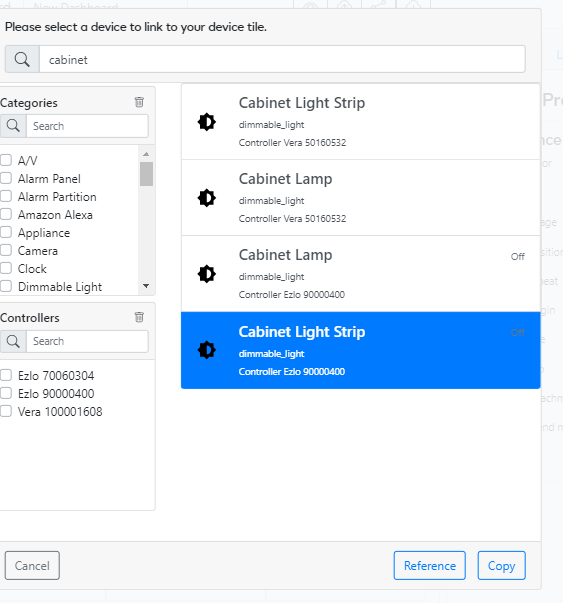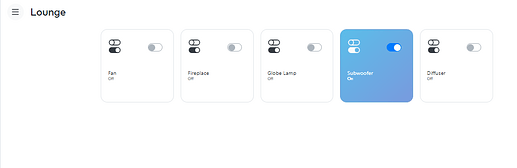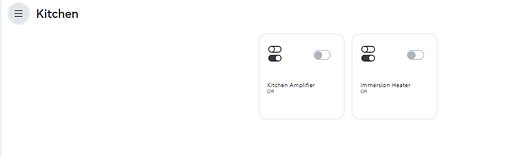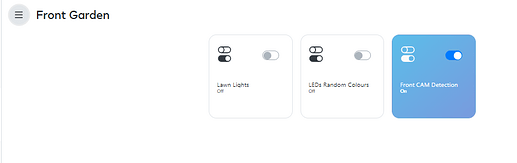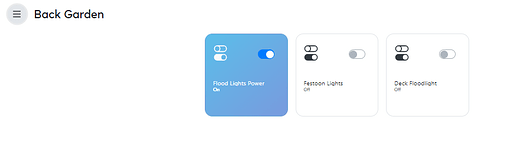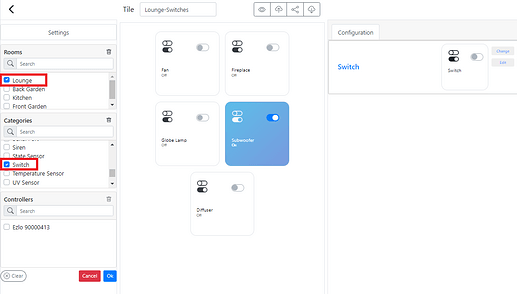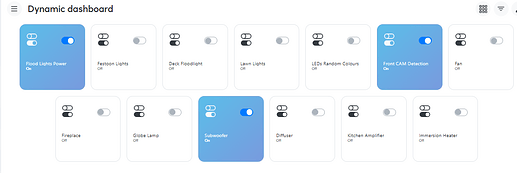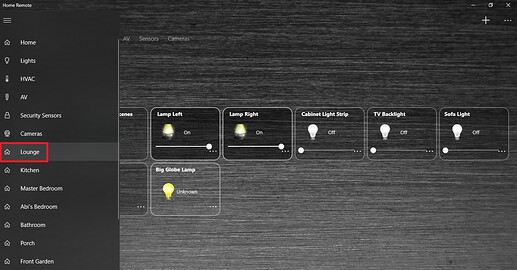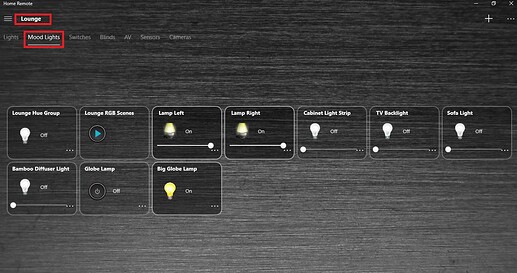Hi everyone, as we are working on the newest version of Dashboard Designer, please share your feedback here. What you would like to see/do and what are the problems you face.
Thanks in advance.
One thing that is a bit confusing also is that when I add a tile to my Dashboard I can link it to a device in my Vera Hub (I can even see the current value for the device) but this tile does not actually get any communication with the Vera Device (Value does not update and controlling does not work).
Linked Devices from the EzloPlus works as expected.
I am guessing that this is not yet supported but will be very soon?
Also note there is this existing thread about the Ezlo Dynamic Dashboard
Elzo have just resolved a big annoyance with the custom tile / dashboard designer.
Before when you added a custom tile to your dashboard page, if you then later edited that tile template / design, your changes would not appear or be shown on the existing tiles / devices you had previously added to your dashboard page.
You had to remove all of your devices using that tile template from your dashboard page and then add them again and save the dashboard page again etc to see the new changes on your tile design.
Now however when you drag a tile template to the deshboard page and link devices, there are two new buttons on this dialogue box.
“Reference” and “Copy”
Use Reference button. Now when you later edit your original tile template / design, any changes made will be shown automatically on all your devices that are using that tile template on the dashboard page, which is great.
Use the copy button if you want the old behaviour, where the tiles already assigned on to the dashboard page are not automatically updated with any new edits made to the tile template design.
I posted this on another thread but adding it on this thread also:
Here are some screen shots of what I managed to create yesterday on the new Ezlo Plus controller and this new “Dynamic Tlie Designer”. I created four “Rooms” / dashboard pages
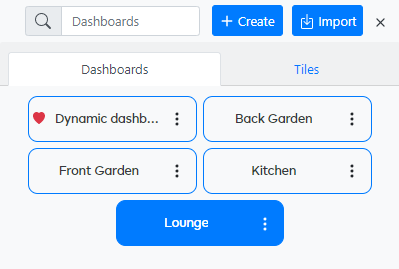
I had to create four “Dynamic Tiles” one for each room, and using the filters in the left hand pane of the designer I just select the “Switch” device type category and the desired room, so they are all switches currently.
When using the Dynamic Tile Designer you can just use the in-built Ezlo made tile template designs also. Which means the user doesn’t have to create their own tiles from scratch if they don’t want too.
These are the Dynamic Tiles I created as shown on the Tiles tab
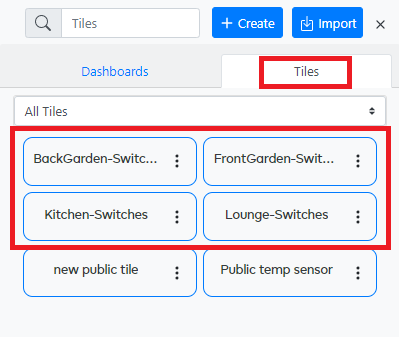
And this is the Dynamic Tile Designer. I have put in two feature requests for it.
-
To be able to remove particular devices from the filtered results, if you don’t want that particular device / tile to be displayed on your dashboard page.
-
To be able to order / position the device tiles so you can move the order around that they would appear in, on the dashboard page.
I only currently have “Switch” devices bridged on to this new Ezlo Plus controller, so that’s why you only see “Switch” type in the right hand Configuration pane.
The default Dynamic Dashboard not to be confused with the Dynamic Tile Designer as they are two different things, just displays all devices that are on the controller.
We still need a better Menu / Navigation system for this, to navigate around your dashboard pages. I would also like to see sub dashboard pages like we have in Home Remote.
For example for my Lounge room I have a main menu item for Lounge in the left hand pull out menu and then when I click Lounge I am taken to that room which is further broken down with sub pages / menu items.