Hi everyone,
Our brand new customizable dashboard is out for you to try as a pre-beta. Its still early and for advanced user only.
You can start using it now under mios platform https://ezlogic.mios.com
Hi everyone,
Our brand new customizable dashboard is out for you to try as a pre-beta. Its still early and for advanced user only.
You can start using it now under mios platform https://ezlogic.mios.com
Great work guys!
this is a great staring point.
Hi @osman
I cannot seem to logon at the moment. I get “sorry there seems to be a network problem”. Also when will you disable unsecure http access? It should always redirect to https.
Cheers Rene
Hi Rene, there should be a momentarily hickup. Let us check. Also https was in place last night. Do you mean it is not disabled at all ?
Hi Osman,
If I click the link above (Firefox) it takes me to the login page using http, not https.
Cheers Rene
Hi,
I could get in now. Several issues though:
When I login, it flashes they my credentials are not correct, but I do get in.
The Dashboard shows that I need to sign in again?
The meshBot automation page now works, but not for scenes that do not have a trigger. Then I get a blank screen.
Interestingly the dashboard shows all devices on my Vera as well. Is there a plan to be able to control devices on vera through this dashboard as well? Would make a nice way to bridge the transition.
there is ton of work still left to do…but you should be able to control all your devices you see here (including old vera).
Same for me, manual scenes with no triggers, created previously in the Vera mobile app do not display correctly in the Web GUI. We are currently unable to create new manual scenes via the Web GUI either.
The system is asking for login twice, once for the Web GUI and once for the Dashboard Configurator. Both are your Vera account login details I believe.
When I use Chrome it’s https.
I’ve not got Firefox installed to try.
Main problems I am having is that property values entered in to those fields in the right hand pane of the editor are lost and no longer visible when you go back in to edit your tile or dashboard page again.
Also if you do edit a tile after adding it to one of your dashboard pages already, the changes you made will not then be shown on your dashboard page, even after a refresh. You have to edit the dashboard page, delete the tile, then add it again and link to the device again and then save. So if you used that tile template for 5 different devices, you would have to do that 5 times, delete tile → add tile → link tile → and finally save the dashboard page which is a ball ache.
You will then see your tiles edits and changes appear on the dashboard page. This is a pain, so don’t add lots of tiles to a page and link them to devices, until you are really happy with your tile design, or you will have to delete them all and add / link them all again.
Similar you also cannot drag around tiles you have previously positioned on a dashboard page, to move them to a different slot. Again you have to delete the tile from one slot, then add it again to a different slot and link to the device again and save.
Same with tile design also, you cannot move tile widgets / elements from one slot to another, you have to delete the widget and add it again in the other desired slot position and then link the widget again to the capability.
Being able to reposition tiles on the dashboard page is a must and being able to reposition tile widgets within a tile design would be very useful also.
All I’ve managed to do so far is create some very basic tiles for “Switch”, “Dimmer”, “RGB Dimmer”.
RGB colour picker doesn’t seem to work and change the bulbs colour, despite the popup notification saying its set that colour code.
Another thing is that in Chrome if I go to a different tab and then go back to the Ezlo web GUI tab again, a lot of the times its just a blank white page for the dashboard, I have to refresh it to get it back again or navigate to Meshbot Automations and then back to Dashboard for it to reload. Also somtimes after switch tabs and back again I then cannot click on anything in the dashboard page, it kinda jams up and gets laggy. It doesn’t do this all the time but sometimes.
Also you cannot use a label and select a “Device Name” capability, so none of my tiles show the devices name I linked them too.
Dimmer sliders sometimes just don’t appear on your tile when they should be there and visible or they take a long time to appear at least.
Switch:
Dimmer:
If you link a label to the “swtich” capability it says “true” or “false”. I’d like this to say “On” or “Off” instead or any other text I want it to say. Maybe I want a switch or security sensor label text to say “Safe” or “Not Safe” or whatever I want it to say. You can make a label in Home Remote say anything you like based on a switches or sensors state / status.
RGB Dimmer:
Clearly I need to up my tile creation skills, but with these issues its difficult. I’ve also had times where I can no longer edit or add anything to an existing Dashboard Page and just got “Save Failed” errors. I had to delete the dashboard page and start over again.
Hopefully they can iron out these initially problems quickly?
Hi @reneboer , @cw-kid we are noting down all the bugs here. Right now we are currently on the bugs and I can remind that it’s only a very pre-Beta version, just to show what we are up to. Thanks for all your interest and efforts. We try our best to fix all initial problems as quickly as possible.
Actually even though this is still Alpha / pre-Beta, a lot of work has been done recently in the background to improve the work flow and I wanted to make it known that the Ezlo team have listened and greatly improved their work flow from what I saw several weeks ago.
Back then, you created a tile and you added the different tile widgets / elements to your tile design, each element then had to be individually linked directly to a particular device and that particular devices capabilities, switch or dimmer or watts, etc.
This meant that if I had 50 Z-Wave switches, I would of had to create that same tile design 50 times. But say I had 5 widgets / elements on that tile design, I’d have to link 250 times the elements.
This obviously was not workable or anywhere near practical for the end user and a hell of a lot of work for him / her to do.
There was then talk of creating a master “unlinked” tile template and then having to clone that 50 times, but still needing to link all the elements to each of the different devices and their various capabilities.
So I am very glad Ezlo have done a bit more thinking and now we have a much better and easier work flow now which is currently this.
You create your tile template once, say its for a switch type device. You then add your tile widgets / elements to the tiles design. You then link these elements to generic device capabilities, switch or dimmer or watts etc. You then save your tile template.
Then on your dashboard page design you drag your previously created tile template to slot1 position on the page, the system then prompts you to select which device this tile is to be linked to?
You can then drag the same tile template to slot2 position on the dashboard page and again you are prompted which device you want to link this tile to? So I can select another different device.
The system now links all the widgets / elements of the tile, to that selected devices various capabilities for you.
So by Ezlo changing their work flow they have now made it much easier to add tiles to the dashboard page and you just select the device to be used for that tile instance. This is similar to how Imperihome worked.
So I think you would only need to create tile templates for different device types. So for lighting for example you might need three tile templates. Switch, Dimmer, RGB Dimmer.
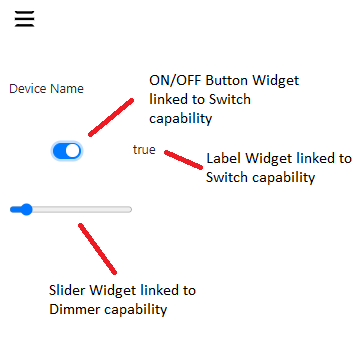
@cw-kid thanks for your nice comments. The templates are what we are also currently working on. I can also say that standard users won’t have to deal with creating the tiles at all, and would have a default dashboard and default tiles shown readily on the system. By having that advanced users will also have the ability to edit the default dashboard and do their own design without having to do the same linking for 50 devices.
Stay tuned for the updates…
Yes that’s right I forgot to mention that Ezlo will provide some default out of the box tile templates for different device types.
But will the standard user still need to drag and drop those default templates on to his empty dashboard page and choose which device is to be used for that particular tile template instance?
I assume the answer is yes. But still as you say if the standard user doesn’t need to create any tile templates / designs himself initially he can more quickly get a dashboard up and running. Again this work flow is the same concept as Imperihome.
Only with Imperihome you could only use the default tile designs the developer created for you. You could not create your own.
You can create your own tile template designs in Home Remote which is the dashboard app I am currently using.
There are also plans to have a kiosk mode I’ve been told, so you only see the dashboard pages and not the other stuff like the scenes and settings and other menus in the web GUI.
Does Ezlo have plans to also have a stand alone mobile dashboard app ?
Or will it only be web page based ?
Also its cloud based only currently as well.
Hmm, when I login I just get a blank page. Tried both Chrome and Edge. It authenticates me, and takes me to #/ezlo/dashboard but then all I get is a white page.
I had that problem before but not with this current version announced in this thread but a previous build.
You actually need to authenticate twice, once for the initial login to the web GUI and then when you click on the Dashboard menu item, the first time you should see a second login for the Dashboard Configurator. Both are your Vera account details I think.
Looks like the “kiosk” mode is just the URL for the Dashboard Configurator on its own.
Try this URL:
https://ezlodashboard.mios.com/
And this one once logged in:
Yep that did it, thanks @cw-kid
Best Home Automation shopping experience. Shop at Ezlo!
© 2024 Ezlo Innovation, All Rights Reserved. Terms of Use | Privacy Policy | Forum Rules